
English | Team: N/A | .MP4 | h264, 1280x720, 23.97 fps | aac, 44100 Hz, Stereo | 414 MB
Genre: eLearning
Modo Mixamo Unity content:
Introduction
A short and sweet overview of what this tutorial will cover. Auto-Rigging, Animation, Skinning Editing and Exporting to Unity3D.
Prepping The Mesh For Mixamo
First we discuss what makes a mesh good for Auto-Rigging, and what to keep in mind when preparing to upload a mesh to Mixamo.
Exporting Obj
Next we export our character in obj format. Put on our coding hat and edit the .mtl texture paths, and zip all our textures and files for upload to Mixamo.com.
Import To Modo
In this video we go over importing a character back into Modo and cover some common issues like awkward joint sizes!
Editing Skinning In Modo
Lets take a look at what Mixamo has given us a make some skinning corrections using modo's new skinning tools.
Uploading
With the skinning tightened up and everything working as expected we're ready to re-upload to Mixamo for animation.
Animation
Now lets look over the collection of animation on Mixamo and find an animation we want to use with our Cowboy.
Actors Actions and Poses
Lets bring in the animation we downloaded from Mixamo.com, and start learning about Actors, Actions and Poses.
Export To Unity
With our animation set up in modo, let export to Unity3d and take a look at how easy it is to set up.
Tips And Tricks
Finally lets recap and cover some of the pitfalls people can and have run into during this kind of workflow.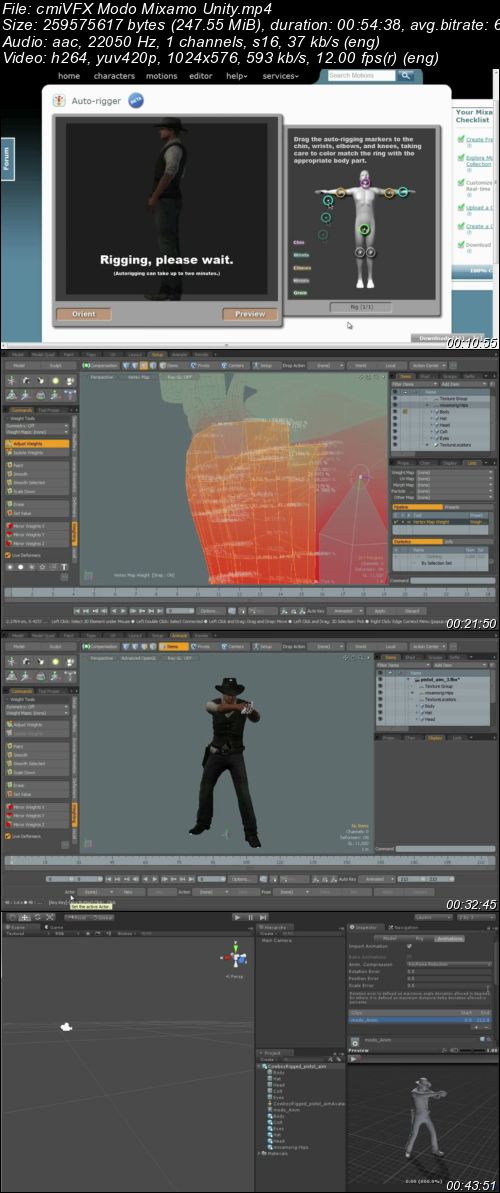
TO MAC USERS: If RAR password doesn't work, use this archive program:
RAR Expander 0.8.5 Beta 4 and extract password protected files without error.
TO WIN USERS: If RAR password doesn't work, use this archive program:
Latest Winrar and extract password protected files without error.

