
Kelby Online Training Corey Barker Mastering The Pen Tool Photoshop Extended DVD | 865 MB
This course covers all aspects of using paths and shapes inside Photoshop. Everything from basic paths, vector masks, and complex selections.
Lesson 01 Introduction (0:32)
Lesson 02 Raster vs. Vector (3:27)
Lesson 03 Pen and Shape Tools (4:35)
Lesson 04 Pen and Shape Options (8:53)
Lesson 05 Paths Panel (8:28)
Lesson 06 Anatomy of a Path (6:15)
Lesson 07 Create and Edit Paths (10:53)
Lesson 08 Vector Masking (7:23)
Lesson 09 Clipping Paths (5:05)
Lesson 10 Vector and Layer Mask (6:33)
Lesson 11 Shape Layers (10:16)
Lesson 12 Selections - Part 1 (6:05)
Lesson 13 Selections - Part 2 (10:31)
Lesson 14 Convert Text Into Paths (6:18)
Lesson 15 Wrapping Text Inside a Shape (6:30)
Lesson 16 Text on a Path (7:59)
Lesson 17 Painting with Paths (10:14)
Lesson 18 Importing and Exporting Paths (7:39)
Lesson 19 Creative Techniques (9:23)
Lesson 20 Illustrating Techniques Using Paths (7:39)
Lesson 21 Final Thoughts (0:33)
http://www.kelbytraining.com/online/all-classes.html
FOR USA
Rapidgator Link
Letitbit Link
TO MAC USERS: If RAR password doesn't work, use this archive program:
RAR Expander 0.8.5 Beta 4 and extract password protected files without error.
TO WIN USERS: If RAR password doesn't work, use this archive program:
Latest Winrar and extract password protected files without error.

