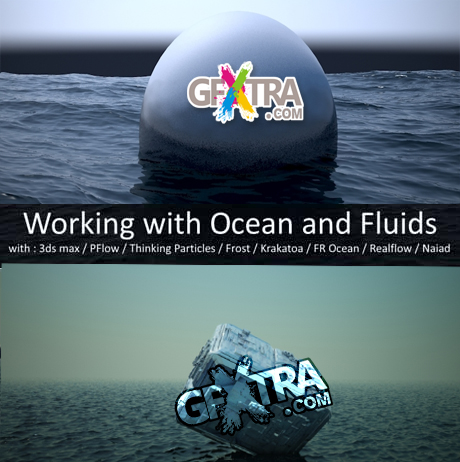
CGCookie - Working with Ocean and Fluids 1 to 13
13 Tutorial | MP4 | 12h 15m | 6.11 GB
In this Citizen video for 3ds max, we’ll start working on a big and exciting series. We’ll talk about water, fluids, ocean, and fluid dynamic. We’ll take a look at how to solve fluid dynamic problems using 3ds max, some plug-ins as Frost to create fluid meshes, Krakatoa to render foam and spray, PFlow and Thinking Particles to simulate spray and foam, Realflow and Naiad to create complex fluid dynamic simulation or simulate the water level, etc etc.
In Part 1 we’ll start introducing our 1st problem, how to create a realistic water plane renderable with Mental Ray and Final Render, add a big object that will be a rigid body falling inside the water to create an amazing splash effect.
Working_with_Ocean_and_Fluids.part1.rar
https://www.creaxy.com/download/97579.9838ca9f0affda84a384bbfda4d3/Working_with_Ocean_and_Fluids.part1.rar.html
In Part 2 we’ll start looking more in depth how to start working at the simulation and how to approach to secondary effects in 3ds max or using external package as RealFlow and Naiad.
In Part 3 we’ll see more in depth how to use it, and how to make it interacting with meshes creating splashes and other secondary effects.
In Part 4 we’ll start to talk about spray effects due to object collision with the water plane.
In Part 5 we’ll move forwad talking about Realwave again. We’ll take a deeper look at the crest particles emitter, to see how to use it to create crest foam and spray, how to work with it and with forces as gravity and wind.
In Part 6 we’ll continue talking about fluid simulation in Realflow.
In Part 7 we’ll continue talking about working with ocean and fluids simulation in Realflow but this time we’ll start to play a little bit with exporting datas in 3ds max.
In Part 8 we’ll start going more in depth in our final scene., so we’ll have a complete vision over working with ocean and fluids in 3ds max.
In Part 9 we’ll continue working at 1st final scene trying to finalize it adding sprays, impact simulation and all the additional fx we need, then we’ll move forward to the 2nd final scene made using Realflow and introducing Naiad.
In Part 10 we’ll work at the spray setup and we’ll start to check the same thing done with Realflow how it will look and how much it will be better and how to approach to the simulation to obtain a more realistic result.
In Part 11 we’ll work to finalize spray particle setup and adding procedural foam over the water, and then we’ll move back in Realflow.
In Part 12 we’ll make a step backward to talk again about the splash particle setup.
In Part 13 we’ll need to work with Krakatoa trying to get the final result of particle splash.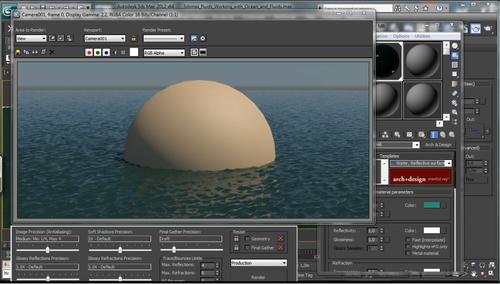
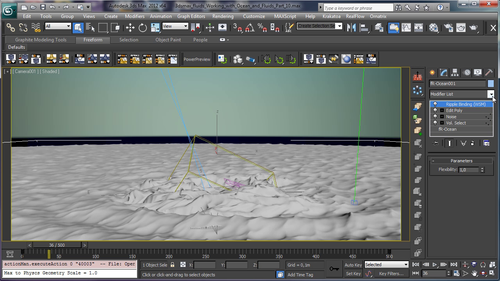
Working_with_Ocean_and_Fluids.part2.rar
Working_with_Ocean_and_Fluids.part3.rar
Working_with_Ocean_and_Fluids.part4.rar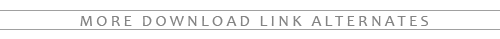
https://www.creaxy.com/download/30002.39bacb0e454caa02a652c1b5534e/Working_with_Ocean_and_Fluids.part2.rar.html
https://www.creaxy.com/download/78869.7c59921582076935f0005961393c/Working_with_Ocean_and_Fluids.part3.rar.html
https://www.creaxy.com/download/04746.0829216ca93d2bf01cbc79336fc2/Working_with_Ocean_and_Fluids.part4.rar.html
TO MAC USERS: If RAR password doesn't work, use this archive program:
RAR Expander 0.8.5 Beta 4 and extract password protected files without error.
TO WIN USERS: If RAR password doesn't work, use this archive program:
Latest Winrar and extract password protected files without error.

