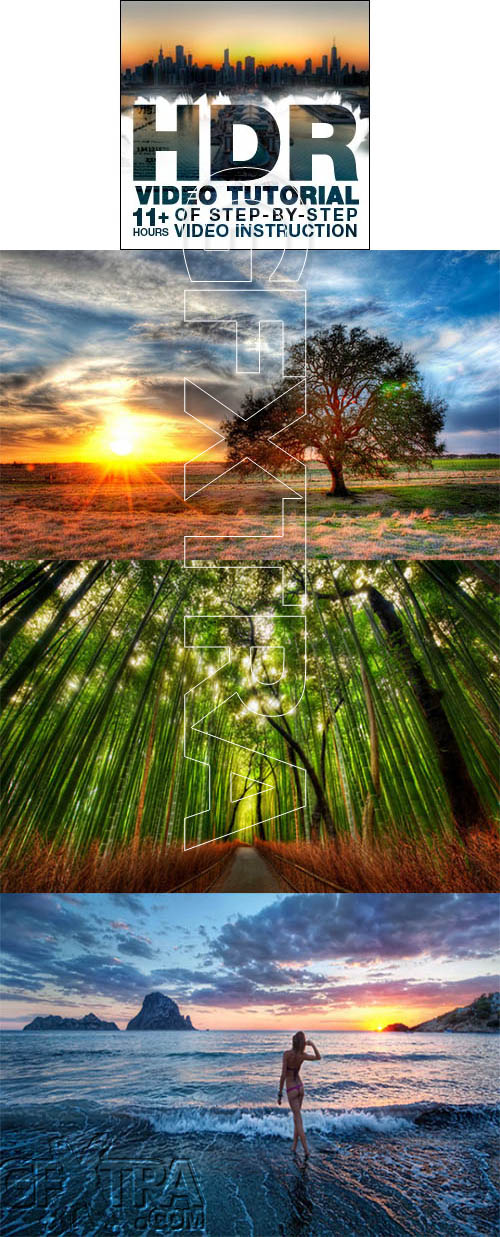
Trey Ratcliff - HDR Video Tutorial Pack
The course does not just cover HDR, but many other innovative and fun post-processing techniques as well. There are over 11 hours of video instruction across 9 classes covering topics for beginners and moving into intermediate and advanced topics. Over 130 RAW images are included in the best packages that you can use to practice the new techniques you will learn.
Trey feels it is important for you to understand the “thinking process” as well as the “photography process”, so he spends the first part of every session talking about the thinking that goes into everything he does, from composition to critiques.
HDR TUTORIAL LESSON TOPICS
Lesson 1
Challenging your photography premises
Need for deep photography knowledge
Getting outside of the photography bubble
The magic of HDR photography
Overview of Trey’s workflow
Lesson 2
The experience of learning together
How to use auto-bracketing
Setting up your Nikon or Canon
Proper settings for taking the photos
Bracketing versus RAW files
Lesson 3
How and why to share your photos online
How to take criticism and how what to expect
Balancing technical and artistic sides
Photo critiques and double tone-mapping demo
Wide angle and chromatic aberration discussion
Lesson 4
Layers and post-processing
Pixel Peeping, chromatic aberration & noise
How the eye works and Photomatix gets it right
Where Photomatix breaks down
We remember impressions rather than photos
Lesson 5
Composition and setting up for shots
Using color in composition
Wide angle and lens choice for composition
Creating and cropping a too-wide photo
How do you get rid of noise at night
Lesson 6
How to not be intimidated
How most people in the world are pretending
Pros and cons of Photomatix
Photomatix processing sessions
Getting into the “flow” of photography
Lesson 7
Learning by guessing, trying & making mistakes
My forest image discussed
Three demos using several different tools
Batch processing in LightRoomo
Putting a Nikon lens on a Canon body?
Lesson 8
The business of photography
Sharing your work with the community
The good kind of stress
Three demos of various lighting conditions
Color correction after Photomatix?
Lesson 9
Explanation of the forest photo
Correcting the Louvre photo
Discovering new ideas by examining other photos
Three demos showing advanced techniques
Detailed Q&A session
TO MAC USERS: If RAR password doesn't work, use this archive program:
RAR Expander 0.8.5 Beta 4 and extract password protected files without error.
TO WIN USERS: If RAR password doesn't work, use this archive program:
Latest Winrar and extract password protected files without error.