
Genre: Video Training
- In this DVD James Tan Begins HIS series on Re-Creating Assault in UDK. James uses his 13 years of experience with Unreal Technology and Global UDK Educator with Epic, to demystify custom UDK game creation using UnrealScript. He starts off with setting up the Development Environment and then goes into the Base UDK Structure. James then goes over Pawns, Weapons, Weapon Attachments, Cameras, Replication Player Info, HUD, Inventory, Key Relationships, Archetypes, Unreal FrontEnd, and Playing over a LAN.
Part 1 - http://eat3d.com/unrealscript_mc1 In this DVD James Tan continues his series on re-creating Assault in UDK. James uses his 13 years of experience with Unreal Technology and Global UDK Educator with Epic, to demystify custom UDK game creation using UnrealScript. He starts by explaining how Team Infos work in UDK and how he added them to Assault. James then goes over the Upgrading Weapon System, Updates to Pawns, Creating a Task System, AssaultHUD Upgrading, Modifying an Existing Map, and Lightmass. Part 3 - http://eat3d.com/unrealscript_mc3 In this DVD James Tan Continues HIS series on re-creating Assault in UDK. James uses his 13 years of experience with Unreal Technology and Global UDK Educator with Epic, to demystify custom UDK game creation using UnrealScript. He starts by explaining How to update to a newer Revision of UDK, Pickups Adding, Adding an Announcer, Scaleform, Navigation Meshes, Way Points, Upgrading the Task System, AI Overview, AI and Kismet, and some Final Words. About the Instructor: James Tan has worked with Unreal Technology for 13 years and specializes in programming. He has also traveled across the world with Epic Games demonstrating UDK. James currently works in his own studio called "Digital Confectioners" and has worked on such titles as "The Ball", "The Haunted", and "Cube". Eat3D - UnrealScript Masterclass Part 1-2-3 PART1 Eat3D - UnrealScript Masterclass Part 1-2-3 PART1 

Part 2 - http://eat3d.com/unrealscript_mc2
TO MAC USERS: If RAR password doesn't work, use this archive program:
RAR Expander 0.8.5 Beta 4 and extract password protected files without error.
TO WIN USERS: If RAR password doesn't work, use this archive program:
Latest Winrar and extract password protected files without error.

