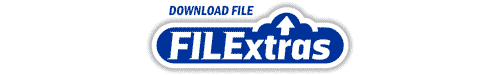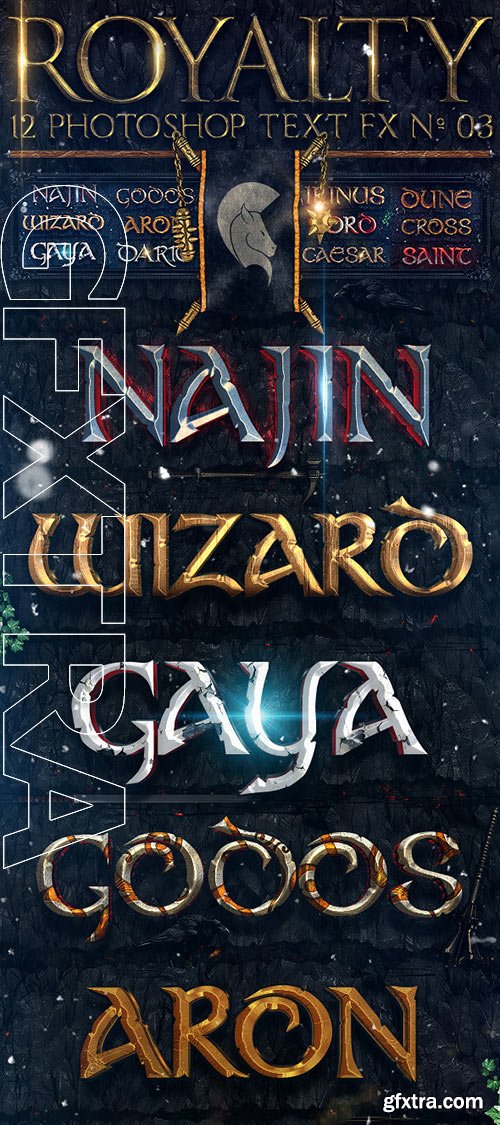
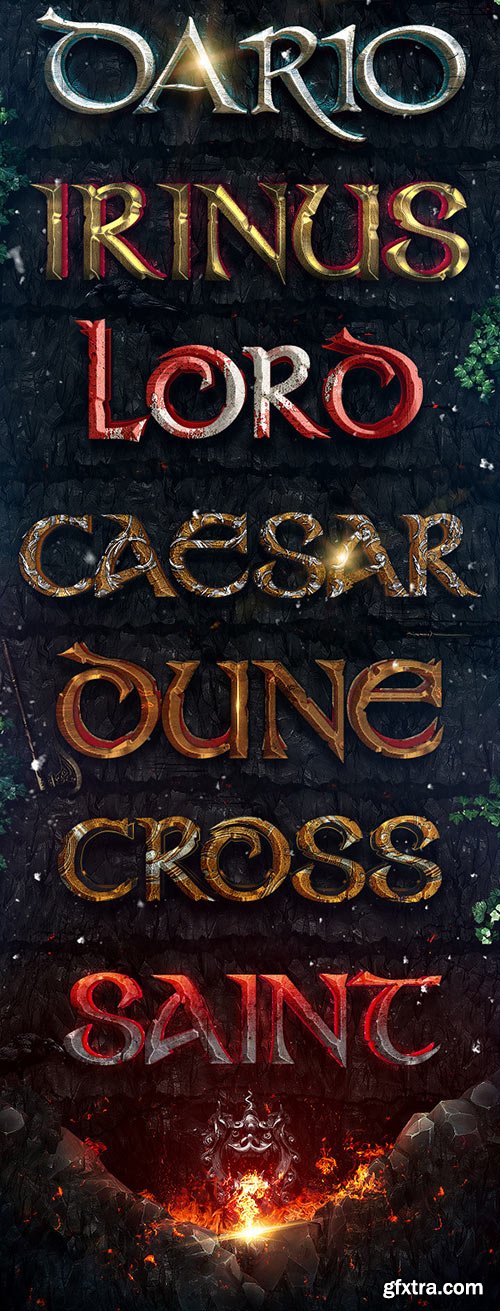
GraphicRiver - Royalty Photoshop Text FX Vol 03 9951600
Layered PSD, Photoshop ASL | CS+ | 300 DPI | CMYK Color | Print ready | RAR 103 MB
http://graphicriver.net/item/royalty-photoshop-text-fx-vol-03/9951600
ROYALTY Photoshop Text FX [VOL 03] The pack include 12 individual .PSD files. All text effects are a combination of two different layers “25a” at the FRONT and “25b” at the Back. INSTRUCTIONS [Recommended] If you want the same effect shown in the .PSD file and don’t have interest about install the complete pack into your Photoshop, just drag and drop the chosen text to your own design and edit them! VERY EASY! To add the style pack, make double click in the .ASL file and go to the “styles palette” in Photoshop. If you want to change the font just select both layers and change the font!
Related Posts
Information
Members of Guests cannot leave comments.
Top Rated News
- Sean Archer
- AwTeaches
- Learn Squared
- PhotoWhoa
- Houdini-Course
- Photigy
- August Dering Photography
- StudioGuti
- Creatoom
- Creature Art Teacher
- Creator Foundry
- Patreon Collections
- Udemy - Turkce
- BigFilms
- Jerry Ghionis
- ACIDBITE
- BigMediumSmall
- Boom Library
- Globe Plants
- Unleashed Education
- The School of Photography
- Visual Education
- LeartesStudios - Cosmos
- All Veer Fancy Collection!
- All OJO Images
- All ZZVe Vectors