
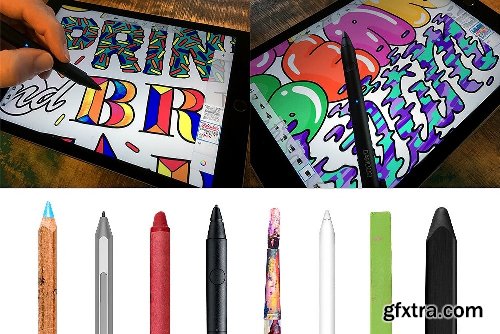
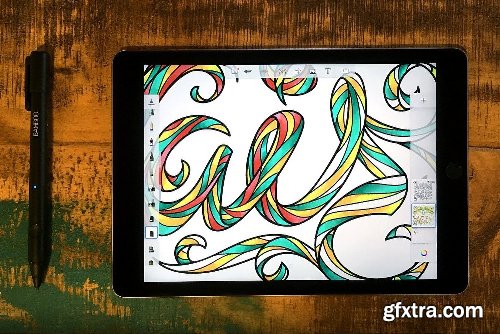
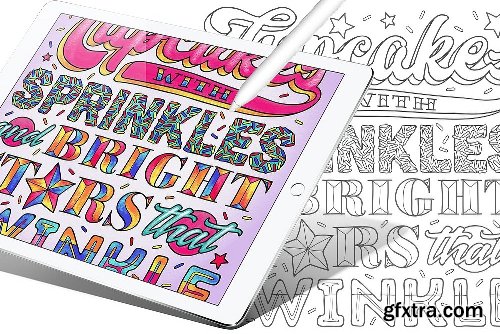
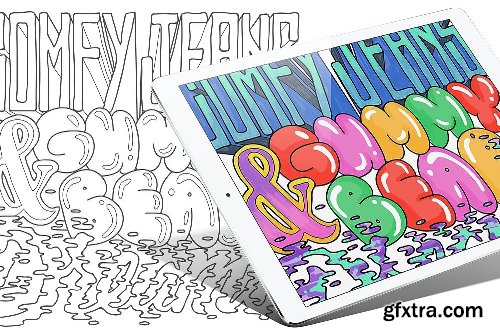

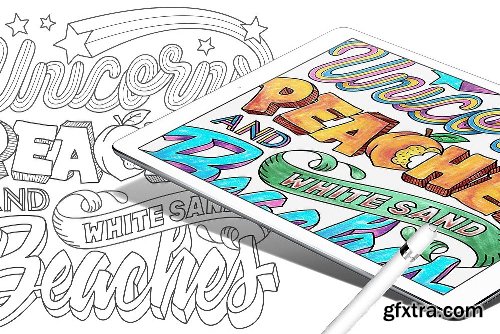
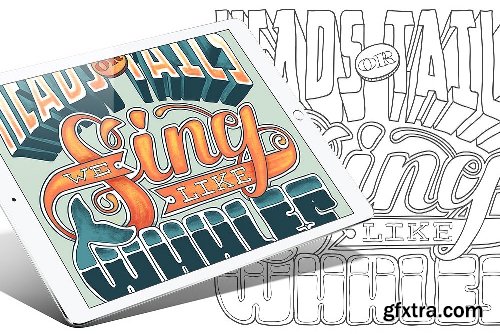
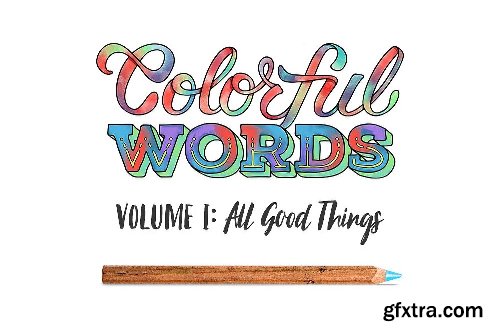
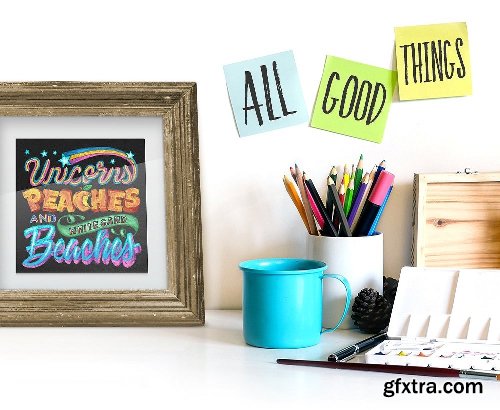
CreativeMarket Colorful Words Vol.1: Coloring Book 2028825
PSD
A collection of whimsical phrases hand-lettered for your coloring pleasure.
This coloring book is comprised of five typographic illustrations that can be colored, stylized, altered, reworked and recolored to the artist's content. It's digital- so you can color each page as many times as you want until you get them perfect. Prefer the old methods? No problem. Print it out, color it and hang it on the fridge.
Create your own unique piece of art while passing time during an airport layover, or as a therapeutic way to relax after a stressful day.
WHAT YOU GET
5 high resolution JPG files (000px x 000px @ 300dpi)
5 PSD files- each including the 3 BONUS background textures and 1 distressed layer mask
5 Adobe Illustrator files- each with editable strokes
5 EPS files- each with editable strokes
EXTRAS
3 background textures
Blank 'Colorful Words' title illustration in JPG, PSD, AI and EPS format
Distressed layer mask (PSD only. Click on the mask in the layers panel to activate.)
TIPS
If using an app with an option for layers and/or blending modes, put the blank drawing on the top layer and set to 'Multiply'. Then color on the layer(s) below.
Change the line style of the stroke in the AI or EPS vector files to give your outlines a different look, thickness and/or color. AI's built-in charcoal pencil is a good start to getting a hand sketched feel.
When coloring, get your base colors down first, then apply highlights and shading on top.
Apps with a variety of brushes will give you more capabilities with your style- pencil, watercolor, pastel, marker, etc.
If you're not sure which app to use, try any of these: Adobe Photoshop, Adobe Illustrator, Autodesk SketchBook, Autodesk Graphic, Affinity Designer, Paper53, Pixelmator, Bamboo Paper, Sketches
Try messing with filters and color balance once you're done. It can produce some pretty great results.
Try printing on nice paper, then coloring or painting 'analog' tools. You have vector and high resolution files, so you can print as large as you want.
https://creativemarket.com/graphiklee/2028825-Colorful-Words-Vol.1-Coloring-Book
Top Rated News
- Sean Archer
- AwTeaches
- Learn Squared
- PhotoWhoa
- Houdini-Course
- Photigy
- August Dering Photography
- StudioGuti
- Creatoom
- Creature Art Teacher
- Creator Foundry
- Patreon Collections
- Udemy - Turkce
- BigFilms
- Jerry Ghionis
- ACIDBITE
- BigMediumSmall
- Boom Library
- Globe Plants
- Unleashed Education
- The School of Photography
- Visual Education
- LeartesStudios - Cosmos
- All Veer Fancy Collection!
- All OJO Images
- All ZZVe Vectors




