Categories: PhotoShop » Layered *.PSD
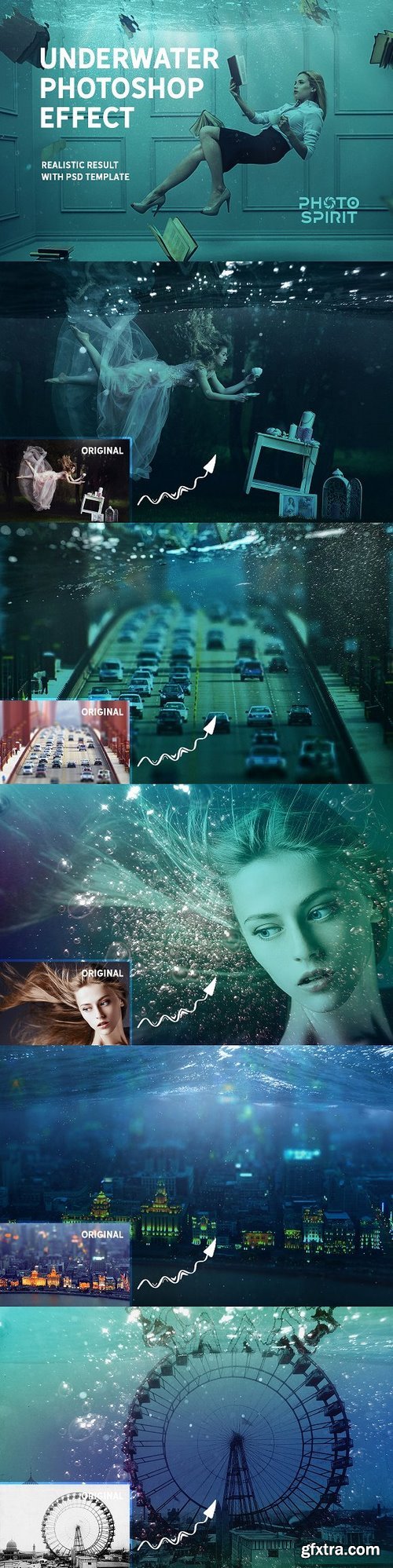
CM - Underwater Photoshop Effect 1814202
https://creativemarket.com/PhotoSpirit/1814202-Underwater-Photoshop-Effect
Creating an underwater effect in Photoshop — it's easy! So, how to make an underwater effect in Photoshop? Just take a suitable photo, for example, jump, or with flying hair, mark it on the smart layer of this template 'Underwater Photoshop Effect', select the appropriate texture and you're done! You can also add reflection in waves, bubbles, rays, colored gradients, and a shade of water.
WHAT YOU GET:
- 4000 px template
- 2000 px template
- 3 Shade of water
- 4 Rays textures
- 7 Water textures
- 5 Bubbles textures
- 5 Color tone overlays
Related Posts
Information
Members of Guests cannot leave comments.
Top Rated News
- Sean Archer
- AwTeaches
- Learn Squared
- PhotoWhoa
- Houdini-Course
- Photigy
- August Dering Photography
- StudioGuti
- Creatoom
- Creature Art Teacher
- Creator Foundry
- Patreon Collections
- Udemy - Turkce
- BigFilms
- Jerry Ghionis
- ACIDBITE
- BigMediumSmall
- Boom Library
- Globe Plants
- Unleashed Education
- The School of Photography
- Visual Education
- LeartesStudios - Cosmos
- All Veer Fancy Collection!
- All OJO Images
- All ZZVe Vectors




