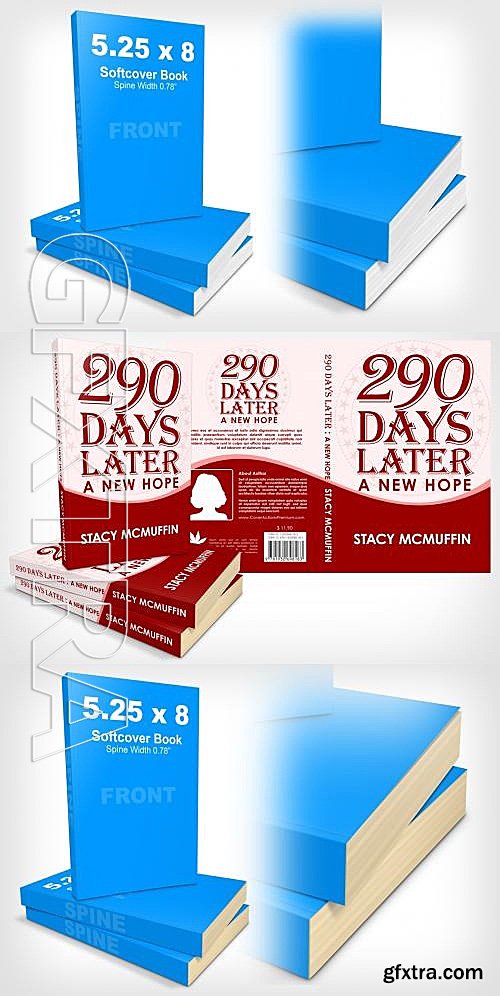
Turn your flat 2D book cover design artwork into 3D photo realistic book mockup using Photoshop action script.
Import your flat artwork from PDF file, Illustrator or Indesign into your Photoshop, copy paste into provided layer rendered by 'Starter Template' action step. Highlight 'Render 3D' action step, hit play button and have fun watching how the action works it way transforming your artwork into desired 3D image.
Layered PSD | Photoshop ATN | 3445x4359 | CS2+ |RAR 2,5 MB
Crafted for specific trimmed size of 5.25 x 8 inches (203 x 133mm) softcover book format with 0.78" (20mm) spine width which is perfect to create mockup for your 280 ~ 290 page book cover design project. Requirements: ENGLISH version of Adobe Photoshop CS2, CS3, CS4, CS5, CS6, OR CC (Standard or Extended) pre-installed on Windows PC or Apple Mac OS X. Features: All layers generated by the "Render 3D" action step are separated and grouped into its own group layer for easy editing. Additional action step added to create books with cream paper version ( white paper, by default ) End rendered images are transparent isolated background. 300 DPI output , great for actual prints. Hand drawn image (derived from 3D model of actual spec dimension) to give more artistic value to your book cover design mockup. What Are Included In Download File: 1 Photoshop Action Script (ATN File) 1 Ready-Made Layered PSD Template
Top Rated News
- Sean Archer
- AwTeaches
- Learn Squared
- PhotoWhoa
- Houdini-Course
- Photigy
- August Dering Photography
- StudioGuti
- Creatoom
- Creature Art Teacher
- Creator Foundry
- Patreon Collections
- Udemy - Turkce
- BigFilms
- Jerry Ghionis
- ACIDBITE
- BigMediumSmall
- Boom Library
- Globe Plants
- Unleashed Education
- The School of Photography
- Visual Education
- LeartesStudios - Cosmos
- All Veer Fancy Collection!
- All OJO Images
- All ZZVe Vectors




