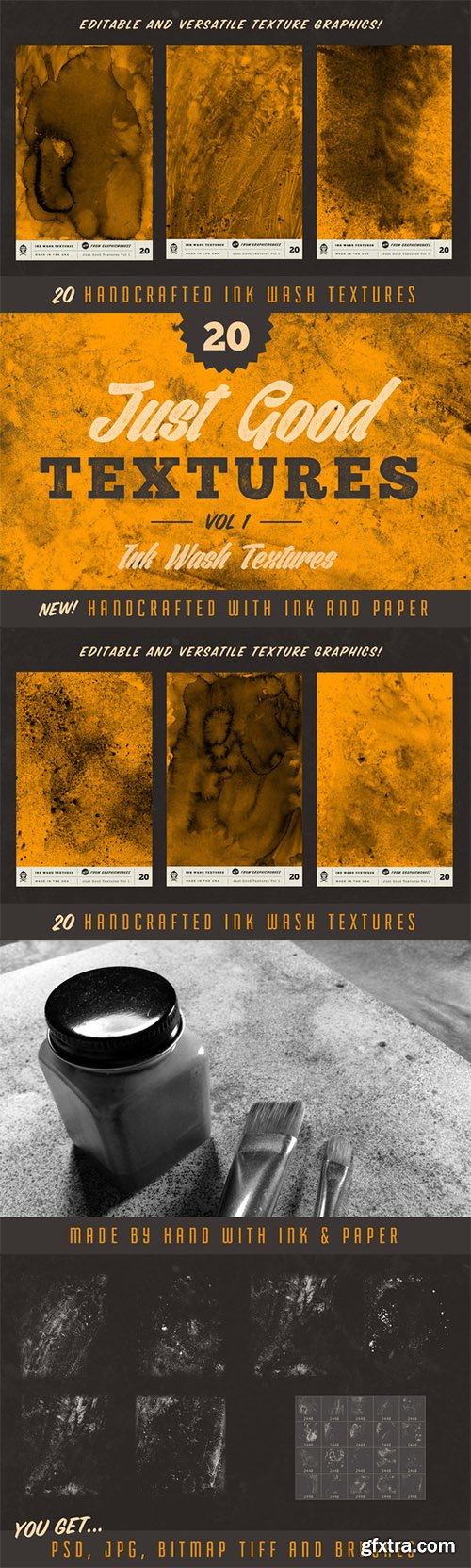
20 PSD, 20 TIFF, PSD, ABR, RTF | 2100 x 3000 px | 300 DPI | Layered | 219 Mb
Ink is a beautiful thing. Wonderful textures can be achieved by wetting paper and pouring ink. But you don't always have time for that. In comes this incredible ink wash texture set for Photoshop. The set includes 20 unique handcrafted textures in a variety of useful formats.
Here's the run down on what you get with this set:
- 1 Big PSD File This file makes it easy to view all of the textures in one convenient place. The textures are placed on individual transparent layers. There is a color adjustment background layer that you can easily change to any color. Try inverting the textures, stacking and layering them to achieve different looks.
- 20 PSD Brushes These brushes are excellent for applying a quick transparent texture in your artwork. They are also very easy to layer to create different textures with just a few clicks.
- 20 JPEG Files These files are simple, flat black and white versions of the textures. You can open them in Photoshop and drag them onto a new layer, set that layer's blend mode to either "Multiply" to show only black or "Screen" to show only white. Also try inverting (Cmd+ I) the textures for different looks.
- 20 Bitmap TIFF Files These Tiff files are a bitmap format. When placed in Adobe Illustrator the white areas of the textures become transparent and the black areas can be changed to any color using the color picker. These files are incredibly powerful when used in Adobe Illustrator. When exporting or printing from Illustrator the hard edges are smoothed, making it easy to add textures to your vector artwork.
Top Rated News
- Sean Archer
- AwTeaches
- Learn Squared
- PhotoWhoa
- Houdini-Course
- Photigy
- August Dering Photography
- StudioGuti
- Creatoom
- Creature Art Teacher
- Creator Foundry
- Patreon Collections
- Udemy - Turkce
- BigFilms
- Jerry Ghionis
- ACIDBITE
- BigMediumSmall
- Boom Library
- Globe Plants
- Unleashed Education
- The School of Photography
- Visual Education
- LeartesStudios - Cosmos
- All Veer Fancy Collection!
- All OJO Images
- All ZZVe Vectors




