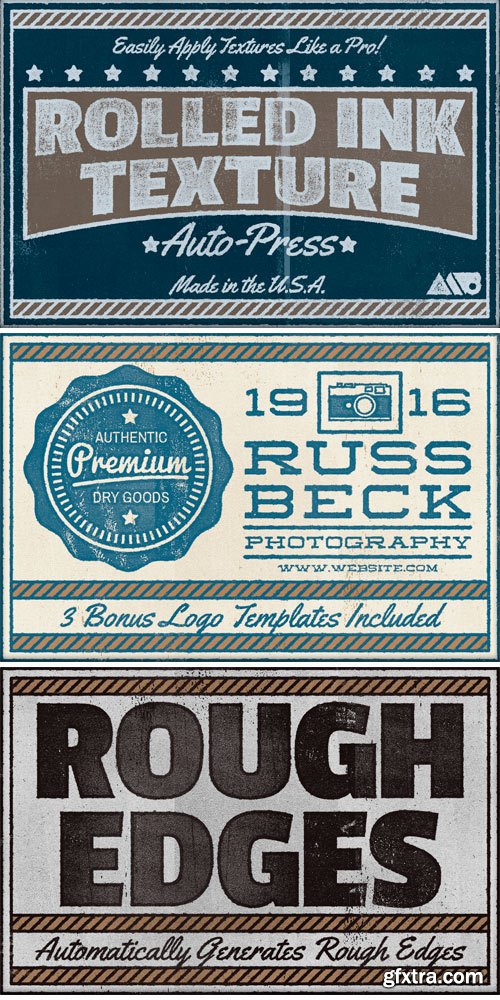
CM 360314 - Rolled Ink Texture Auto-Press
The Rolled Ink Texture Auto-Press for Photoshop allows you to instantly apply stunning textures and roughened edges to your work just by placing it inside the included Photoshop file. Save huge amounts of time and still get the same amazing results in comparison to slower methods like hand texturing with a brush. The kit includes 17 different hand made textures that can be applied with a single click of a button, and multiple textures can be turned on at once to give you an absolutely massive amount of potential texture options. Also included are two different stroke options and textures, along with 3 pre-made logo templates that will allow you to start creating amazing designs right away!
• 3000 x 4500 px PSD (Portrait) • 4500 x 3000 px PSD (Landscape) • 3000 x 3000 px PSD (Square) • 17 High Resolution Rolled Ink Textures • 3 Logo Templates (Photoshop, Illustrator, and .EPS formats) • Color Reference Guide • Detailed Instructional Video (Highly Recommend Watching!) • Instructional PDF • Video Tutorial Link HTML File / Social Links for Contacting Me
Top Rated News
- Sean Archer
- AwTeaches
- Learn Squared
- PhotoWhoa
- Houdini-Course
- Photigy
- August Dering Photography
- StudioGuti
- Creatoom
- Creature Art Teacher
- Creator Foundry
- Patreon Collections
- Udemy - Turkce
- BigFilms
- Jerry Ghionis
- ACIDBITE
- BigMediumSmall
- Boom Library
- Globe Plants
- Unleashed Education
- The School of Photography
- Visual Education
- LeartesStudios - Cosmos
- All Veer Fancy Collection!
- All OJO Images
- All ZZVe Vectors




