1 Photoshop .psd file A4 size (21×29.7 cm) or (8.3×11.7 inch) with bleed (21.6×30.3 cm) or (8.5×11.9 inch) Print Ready (CMYK, 300 DPI, bleed) Layers are labeled, color coded and organized in groups for easy navigation. Fonts used: Steelfish: http://www.fontsquirrel.com/fonts/steelfish Nexa Bold: http://www.fontsquirrel.com/fonts/nexa A Charming Font: http://www.dafont.com/a-charming-font.font General tips for editing the flyer's general text, model: Text: All the text is editable just by simply double-clicking on the text's layer in Photoshop, and just typing in your desired information. Model: Find the layer group "Replace Model here", double click on the smart object, place your own model on the new opened window and save.
TO MAC USERS: If RAR password doesn't work, use this archive program:
RAR Expander 0.8.5 Beta 4 and extract password protected files without error.
TO WIN USERS: If RAR password doesn't work, use this archive program:
Latest Winrar and extract password protected files without error.