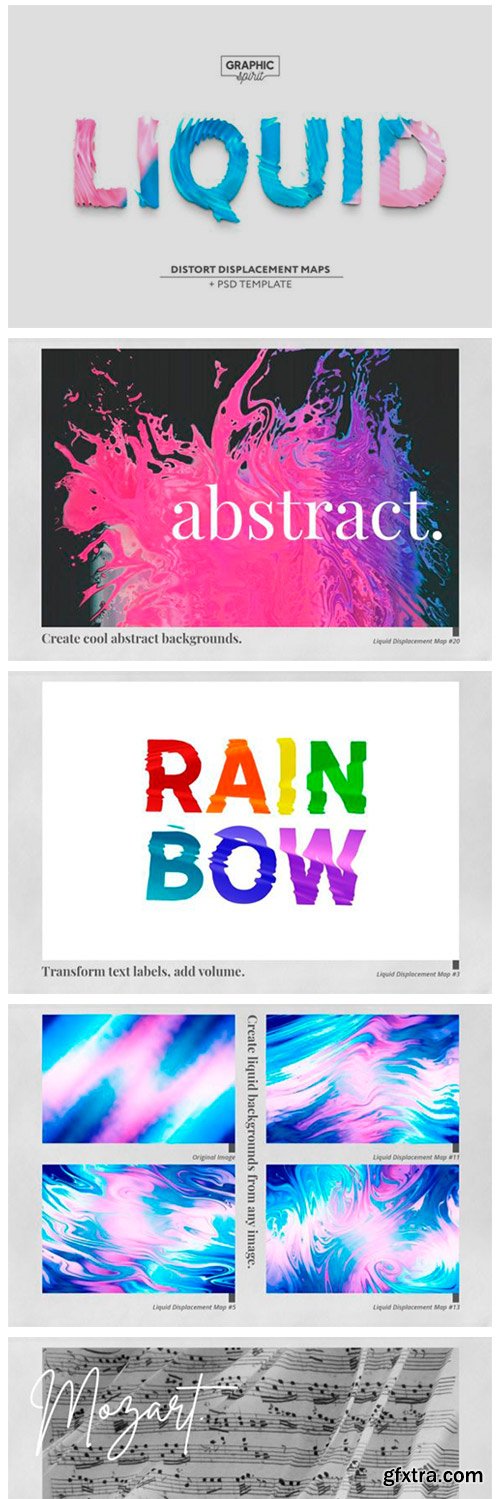
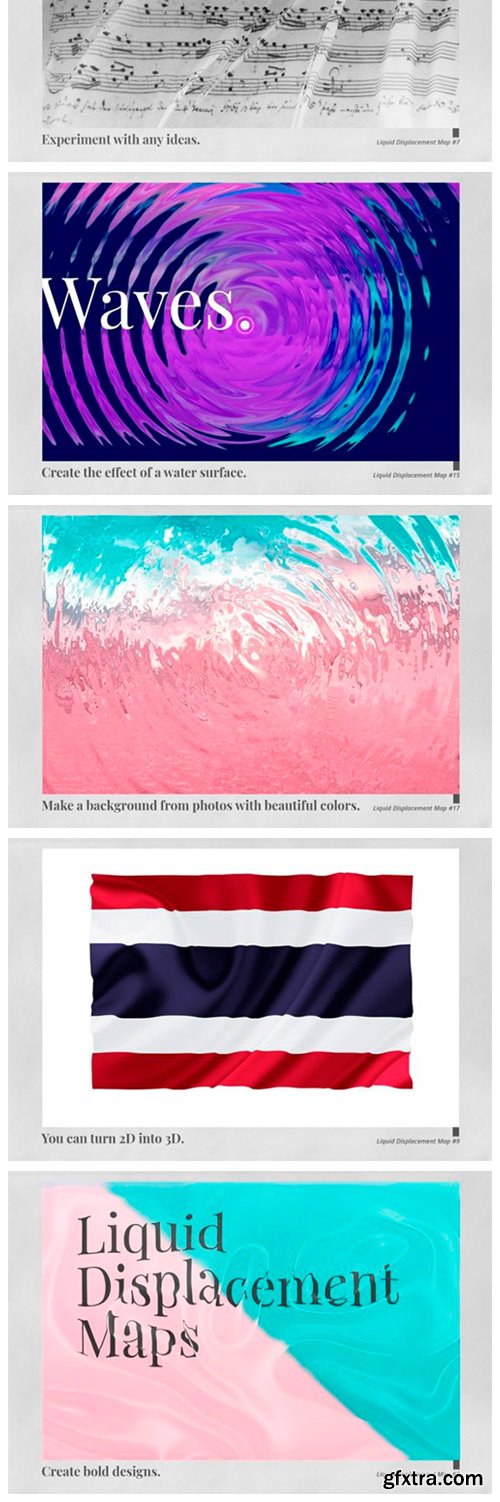
Liquid Distort Displacement Maps 19038928
You will be surprised at how many possibilities in Photoshop the displace effect has. You can:
• Create abstract background images from any source images with a pleasant color scheme.
• Transform text and images, add volumetric shades of shadows and highlights.
• Make flags, liquid art and water surfaces.
• Experiment with a little avant-garde and recklessness!
Set in which there are 20 premium displacement maps 6000×4000 px 300 dpi, as well as a Template with smart layers, in which the effect of a volumetric shadow and a layer with the effect of 3D light and shadow are preset. Just replace the content of the layer with your design and choose one of the appropriate displacement maps.
Top Rated News
- Sean Archer
- AwTeaches
- Learn Squared
- PhotoWhoa
- Houdini-Course
- Photigy
- August Dering Photography
- StudioGuti
- Creatoom
- Creature Art Teacher
- Creator Foundry
- Patreon Collections
- Udemy - Turkce
- BigFilms
- Jerry Ghionis
- ACIDBITE
- BigMediumSmall
- Boom Library
- Globe Plants
- Unleashed Education
- The School of Photography
- Visual Education
- LeartesStudios - Cosmos
- All Veer Fancy Collection!
- All OJO Images
- All ZZVe Vectors




