Categories: PhotoShop » Layered *.PSD
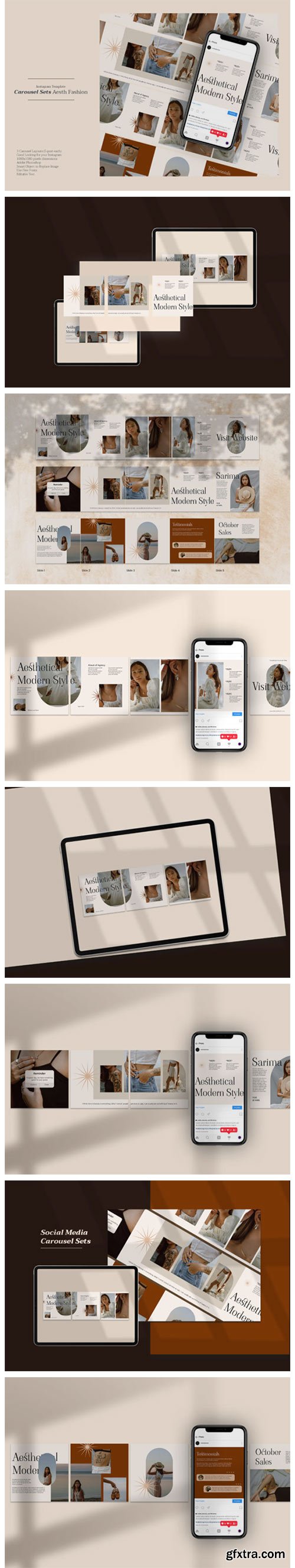
Carousel Sets Aesth Fashion 6014950
1.3 File PSD ( Feed & Story)
2.Smart Object ( Easy to put your image )
– Double Click on “image layer” (click twice layer icon on image grup)
– Put Your Image
– CTRL + S
3.300 dpi
4.RGB
5.1080 x 5400 px
6.Easy to use
7.All text editable with text tool
Related Posts
Top Rated News
- Sean Archer
- AwTeaches
- Learn Squared
- PhotoWhoa
- Houdini-Course
- Photigy
- August Dering Photography
- StudioGuti
- Creatoom
- Creature Art Teacher
- Creator Foundry
- Patreon Collections
- Udemy - Turkce
- BigFilms
- Jerry Ghionis
- ACIDBITE
- BigMediumSmall
- Boom Library
- Globe Plants
- Unleashed Education
- The School of Photography
- Visual Education
- LeartesStudios - Cosmos
- All Veer Fancy Collection!
- All OJO Images
- All ZZVe Vectors




