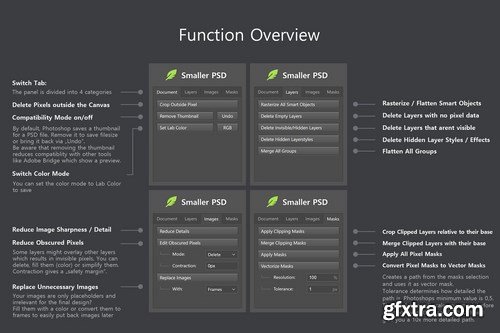
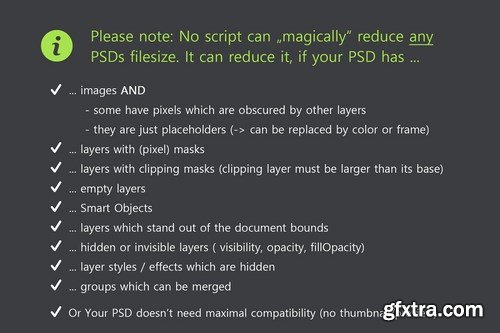
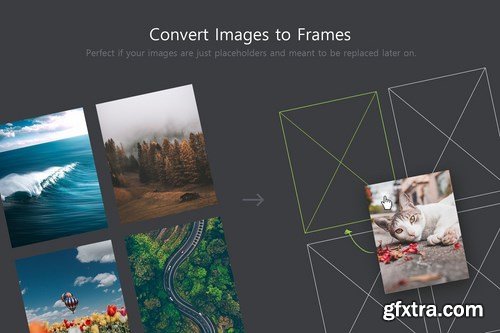
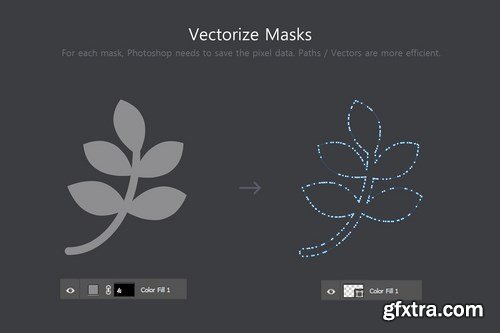


Smaller PSD offers a variety of helpful scripts and functions to reduce your PSDs filesize. It processes all layers, so you don't have to select anything by hand. The panel can reduce/delete invisible layers and pixels, flatten or rasterize layers, apply masks, replace placeholder images with frames and more.
Layered PSD
Please note: No script can "magically" reduce any PSDs filesize. The size can be reduces if your PSD has... ...images which are only placeholders (- can be replaced by color or frame), ...images which can be reduces in sharpness / detail, ...layers which are obscured by other layers (hidden pixels), ...layers with (pixel) masks, ...layers with clipping masks (clipping layer must be larger than its base), ...empty layers, ...Smart Objects, ...layers which stand out of the document bounds, ...hidden or invisible layers (visibility, opacity, fillOpacity), ...layer styles / effects which are hidden, ...groups which can be merged, or your PSD doesnt need maximal compatibility (no thumbnail / preview in other software) Most methods are lossy, which means the reduced data can't be restored at a later point (unlike zipping). If your PSD will be handed to a client, you should consider how editable the PSD should remain, and which parts can be deleted.
TO MAC USERS: If RAR password doesn't work, use this archive program:
RAR Expander 0.8.5 Beta 4 and extract password protected files without error.
TO WIN USERS: If RAR password doesn't work, use this archive program:
Latest Winrar and extract password protected files without error.


