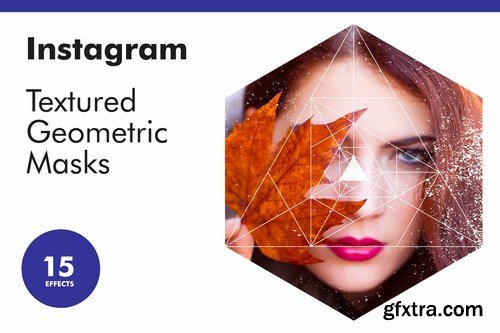

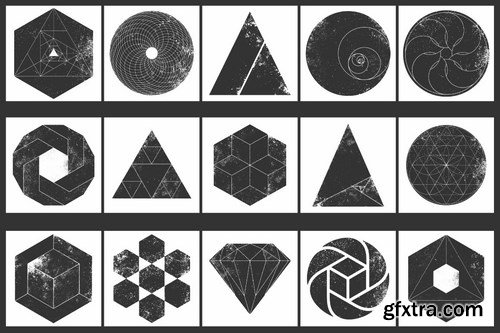
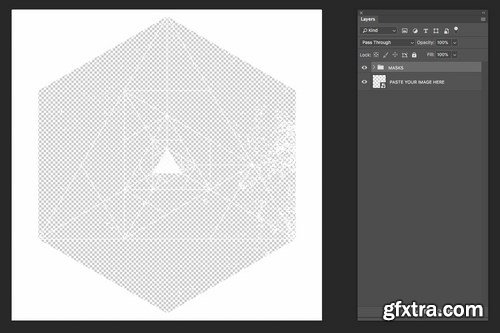
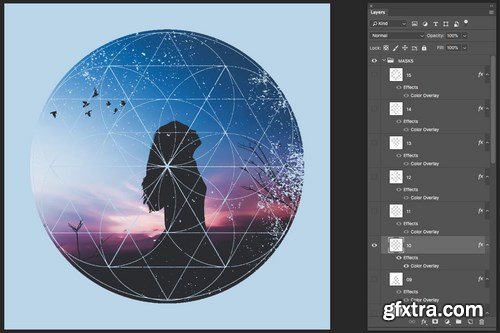
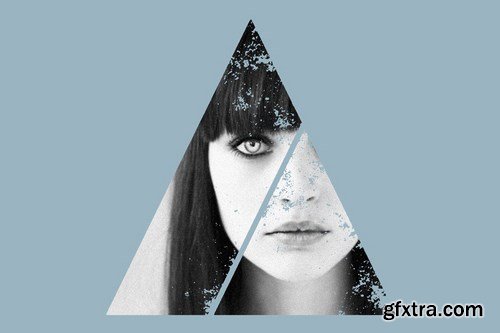



A collection of 15 textured geometric masks for creating Instagram effects with your photos, illustrations or other media.
Simple to use:
Just place each of the masks above your photographs or other media.
Layered PSD | PNG | 1080×1080
The Photoshop template supplied contains all 15 masks as individual layers which can be toggled on and off. Edit the colours of the masks using layer effects (as shown in the screenshots). Just paste your photos into the template using the Smart Object layer. Or paste the individual masks into your own documents or templates that support transparent PNG files such as Illustrator, Affinity Photo, Gimp and online apps. What's included: A Photoshop template with each mask on individual layers, measuring 1080 x 1080 pixels. 15 individual white png files with transparent backgrounds, measuring 1080 x 1080 pixels.
Top Rated News
- Sean Archer
- AwTeaches
- Learn Squared
- PhotoWhoa
- Houdini-Course
- Photigy
- August Dering Photography
- StudioGuti
- Creatoom
- Creature Art Teacher
- Creator Foundry
- Patreon Collections
- Udemy - Turkce
- BigFilms
- Jerry Ghionis
- ACIDBITE
- BigMediumSmall
- Boom Library
- Globe Plants
- Unleashed Education
- The School of Photography
- Visual Education
- LeartesStudios - Cosmos
- All Veer Fancy Collection!
- All OJO Images
- All ZZVe Vectors




