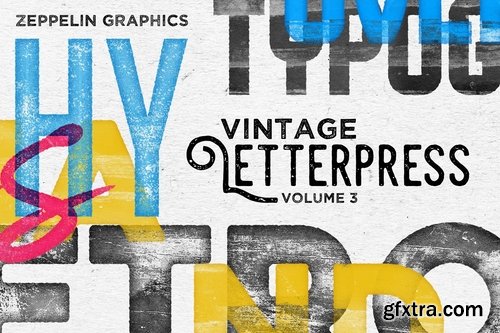
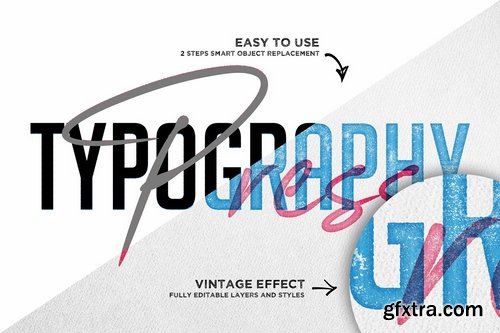

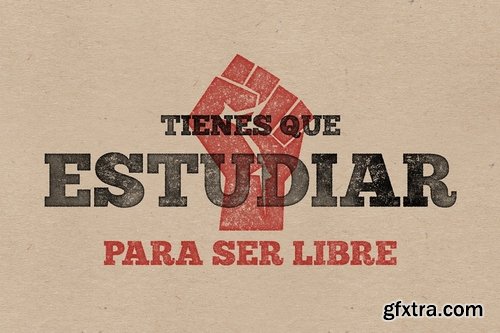
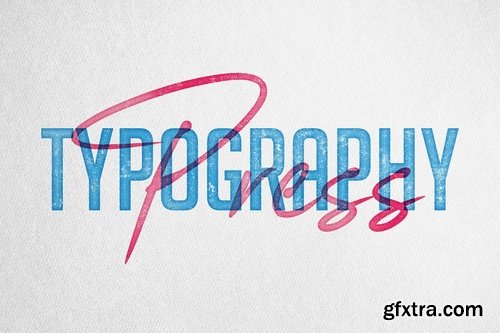

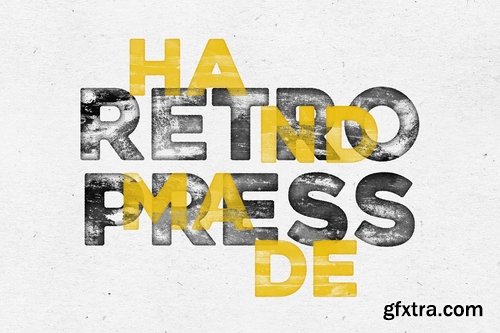



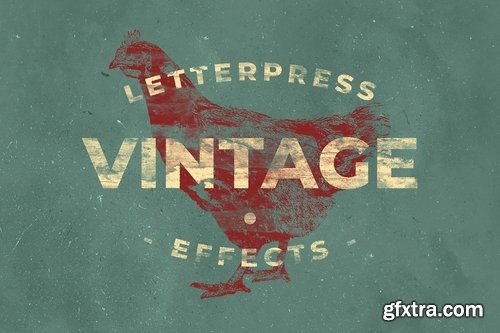
We are glad to present volume 3 from our Vintage Letterpress & Screenprint Texture Effects.
IMPORTANT NOTES:
This product includes smart objects and will only only work with Photoshop CS 6+ or CC. It will not work in Photoshop Elements.
This product is not actually a style. It includes layer styles but you will need to replace the text and graphics in the smart object to apply the effects. it's very easy to do (step by step tutorial included).
Layered PSD | JPG
Very easy to use. Replace the text and graphics in seconds with only a few clicks via smart object layers. Open the file, open the smart object layer, change the text or place your logo, save, and you are done! It takes 20 seconds! Works with text, vector shapes or png graphics. The graphics used in the presentation are included. Editable text. All fonts used are free to use or free for personal use. The links for the fonts are in the Help file located in the main download. Features: 12 PSD Files 40000x3000px 300dpi RGB Fully Editable Well organised Smart object layers Step by step tutorial Font links included 








Top Rated News
- Sean Archer
- AwTeaches
- Learn Squared
- PhotoWhoa
- Houdini-Course
- Photigy
- August Dering Photography
- StudioGuti
- Creatoom
- Creature Art Teacher
- Creator Foundry
- Patreon Collections
- Udemy - Turkce
- BigFilms
- Jerry Ghionis
- ACIDBITE
- BigMediumSmall
- Boom Library
- Globe Plants
- Unleashed Education
- The School of Photography
- Visual Education
- LeartesStudios - Cosmos
- All Veer Fancy Collection!
- All OJO Images
- All ZZVe Vectors




