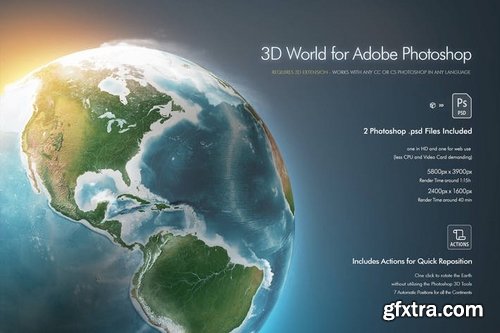







Specifics:
High Definition 3D Model of the Earth – Adobe Photoshop Psd Format
Fully Layered Document with Groups
Control with 3D Photoshop Tools and ToolKit Actions
High Definition details
Accurate geographic maps
Works with any CC or CS Photoshop version that has the 3D Extension, in any Language
Video Tutorial (link available soon)
The World in High Definition
What’s inside this Product
JPG files with High Resolution Images.
1 PSD (psb) file with Layers, export the final result in your favourite format.
Layered PSD | 5800×3900
Photoshop Psd File with the 3D Earth Model of the World with the Globe, Lights and Background on Separate Layers. Export from Photoshop or other Image processing software and start creating amazing maps and illustrations with an high quality, high definition resource. Easily Export for Print or Web from a completely customizable .psd File. 100% Real 3D Maps, generated from Earth Satellite Images and official references All the Continents, Nations, Seas, Oceans, Islands and Ice coverage represented in these Illustrations are 100% realistic and designed using official real photos of the Earth and real Maps (Read more in the Credits). These maps are suitable for any type of Web or Print project, public and personal, with the guarantee that they are a completely legit and reliable source of geographic information. The Earth, more beautiful than ever. Does it look like that? These textures and bump maps are designed to provide a well balanced mix between photorealism and drawing: colours, textures, edges, rivers, mountains, deserts, ice coverage, sea depths etc. are all enhanced to give an clarity to the geographic details. Check if You have the 3D Extension in Your Photoshop You can’t rotate the Globe and use the Actions if you don’t have the 3D Extension for Photoshop. Check under Window>3D if you have the 3D Extension in your Adobe Photoshop. Want More? If you want another view of your Nation request it in the Comments or Contact Us. Thank you for purchasing the Model of the Earth in 3D for Adobe Photoshop.

Top Rated News
- Sean Archer
- AwTeaches
- Learn Squared
- PhotoWhoa
- Houdini-Course
- Photigy
- August Dering Photography
- StudioGuti
- Creatoom
- Creature Art Teacher
- Creator Foundry
- Patreon Collections
- Udemy - Turkce
- BigFilms
- Jerry Ghionis
- ACIDBITE
- BigMediumSmall
- Boom Library
- Globe Plants
- Unleashed Education
- The School of Photography
- Visual Education
- LeartesStudios - Cosmos
- All Veer Fancy Collection!
- All OJO Images
- All ZZVe Vectors




