Categories: PhotoShop » Layered *.PSD
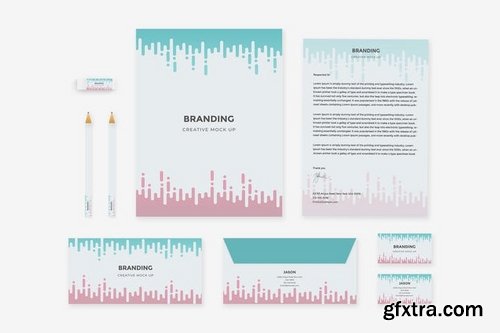





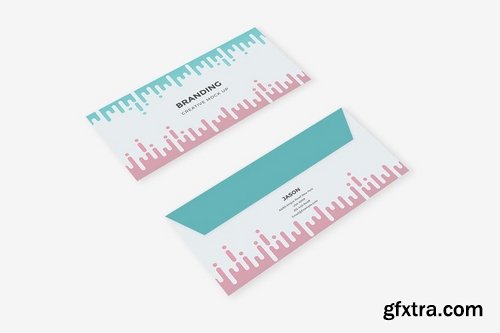



HOW TO USE
All the PSD files use Smart Objects. Smart Objects are very easy to use. Follow the steps below to add your own design:
Open PSD file and Double Click the Smart Object Layer.
Copy & Paste your artwork.
Save the File and That’s it.
10 PSD FILES:
Overhead Style
Perspective Style 1
A4 Folder with Letter
A4 Letter with objects
A4 Folder
Envelope
Envelope Perspective 2
Business Card
Business Card Perspective 2
Perspective Style 2
Fonts Used:
Montserrat
Layered PSD | 2500×2500
Related Posts
Information
Members of Guests cannot leave comments.
Top Rated News
- Sean Archer
- AwTeaches
- Learn Squared
- PhotoWhoa
- Houdini-Course
- Photigy
- August Dering Photography
- StudioGuti
- Creatoom
- Creature Art Teacher
- Creator Foundry
- Patreon Collections
- Udemy - Turkce
- BigFilms
- Jerry Ghionis
- ACIDBITE
- BigMediumSmall
- Boom Library
- Globe Plants
- Unleashed Education
- The School of Photography
- Visual Education
- LeartesStudios - Cosmos
- All Veer Fancy Collection!
- All OJO Images
- All ZZVe Vectors




