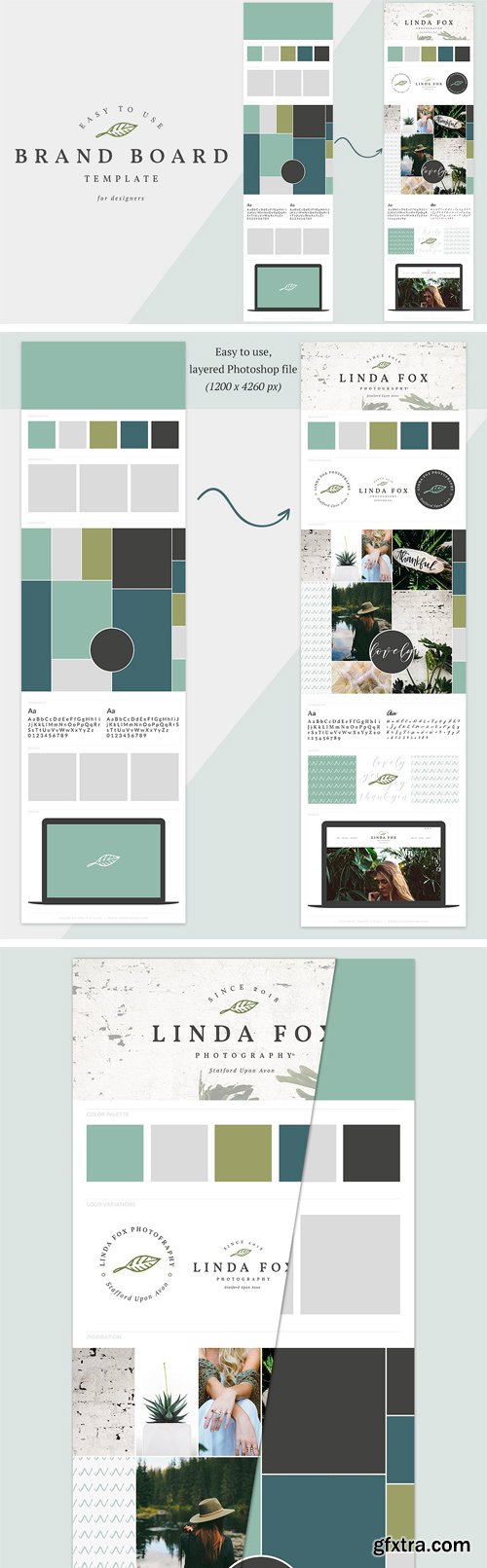
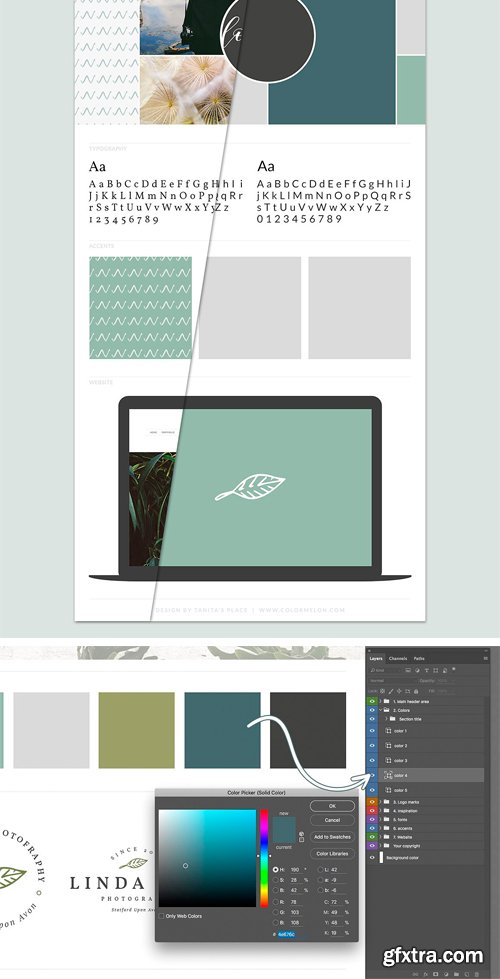
CM - Brand Board Template // Mood Board 2221894
Website Brand Board Template - Layered Photoshop File
You will get: • A rar file containing 1 Photoshop PSD template • Fully editable file • Free font for headings To use this template, open it in Adobe Photoshop program. Select any layer that you want to replace with your image, double-click the smart object, place your image on top, save and you're done!
Related Posts
Top Rated News
- Sean Archer
- AwTeaches
- Learn Squared
- PhotoWhoa
- Houdini-Course
- Photigy
- August Dering Photography
- StudioGuti
- Creatoom
- Creature Art Teacher
- Creator Foundry
- Patreon Collections
- Udemy - Turkce
- BigFilms
- Jerry Ghionis
- ACIDBITE
- BigMediumSmall
- Boom Library
- Globe Plants
- Unleashed Education
- The School of Photography
- Visual Education
- LeartesStudios - Cosmos
- All Veer Fancy Collection!
- All OJO Images
- All ZZVe Vectors




