Categories: PhotoShop » Transparent *.PNG
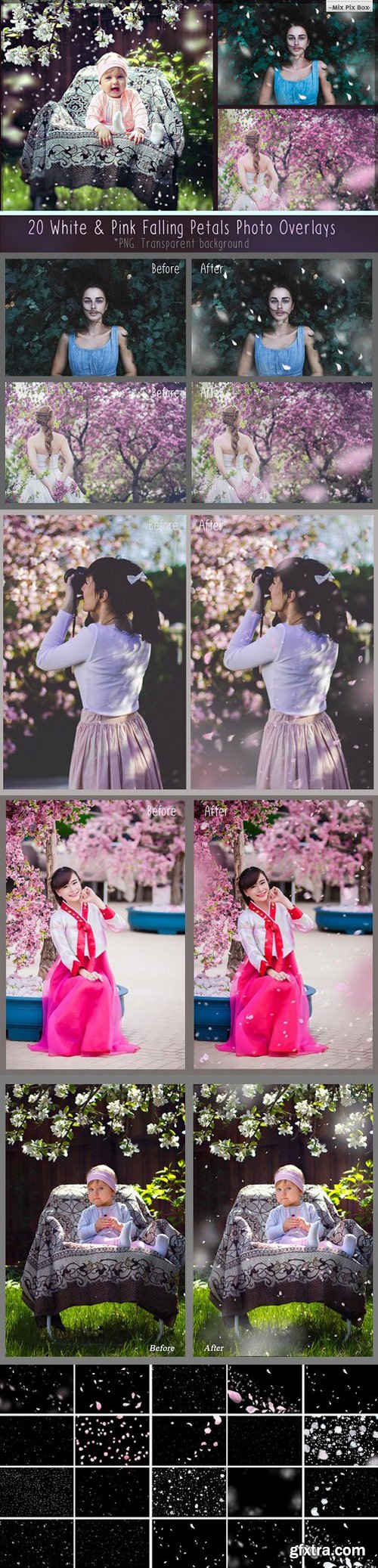
PNG | 108 MB RAR
20 PNG Photo Overlays - white and delicate pink, apple and cherry blossom photo overlays. (Transparent background).
High resolution (5100x3450px - 300dpi - JPEG)
DETAILS • Compatible with any software that allows you to work with layers ( Photoshop, Photoshop Elements, Paint Shop Pro, etc.)
Note to the Lightroom users - please, make sure you have a plugin that allows you to work with layers.
Easy to use! Place overlay over your photo, erase with soft brush this part of overlay which is over the face or you just simply don't need. You can mix & match them, change opacity and mode for more darker or softer look, change colors of the overlay with hue/saturation tool.
Related Posts
Information
Members of Guests cannot leave comments.
Top Rated News
- Sean Archer
- AwTeaches
- Learn Squared
- PhotoWhoa
- Houdini-Course
- Photigy
- August Dering Photography
- StudioGuti
- Creatoom
- Creature Art Teacher
- Creator Foundry
- Patreon Collections
- Udemy - Turkce
- BigFilms
- Jerry Ghionis
- ACIDBITE
- BigMediumSmall
- Boom Library
- Globe Plants
- Unleashed Education
- The School of Photography
- Visual Education
- LeartesStudios - Cosmos
- All Veer Fancy Collection!
- All OJO Images
- All ZZVe Vectors




