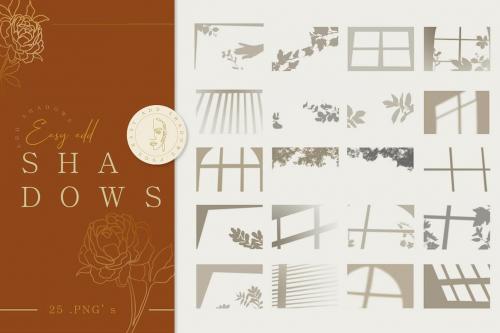

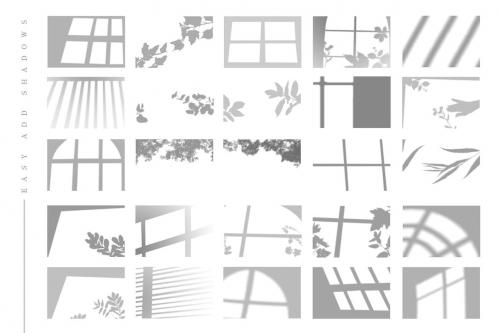


**What's Included:**
*25 .PNG's Shadow Overlays
*All files 6000x4000 px, 300 DPI
------------------------------------------------
**How to use:**
- Just drag and drop .Png file into your image
- Use Opacity to control brightness of the shadow
- Use Transform to change the angle of shadow direction and perspective
- Duplicate and combine layers or change color with Hue/Saturation to make shadow effect more powerful and unique
**Requirements:**
Raster - Adobe Photoshop. Also, raster files in PNG format may be used in other photo editing software
Have fun with creating,
NassyArt
Top Rated News
- Sean Archer
- AwTeaches
- Learn Squared
- PhotoWhoa
- Houdini-Course
- Photigy
- August Dering Photography
- StudioGuti
- Creatoom
- Creature Art Teacher
- Creator Foundry
- Patreon Collections
- Udemy - Turkce
- BigFilms
- Jerry Ghionis
- ACIDBITE
- BigMediumSmall
- Boom Library
- Globe Plants
- Unleashed Education
- The School of Photography
- Visual Education
- LeartesStudios - Cosmos
- All Veer Fancy Collection!
- All OJO Images
- All ZZVe Vectors




