Categories: PhotoShop » Transparent *.PNG
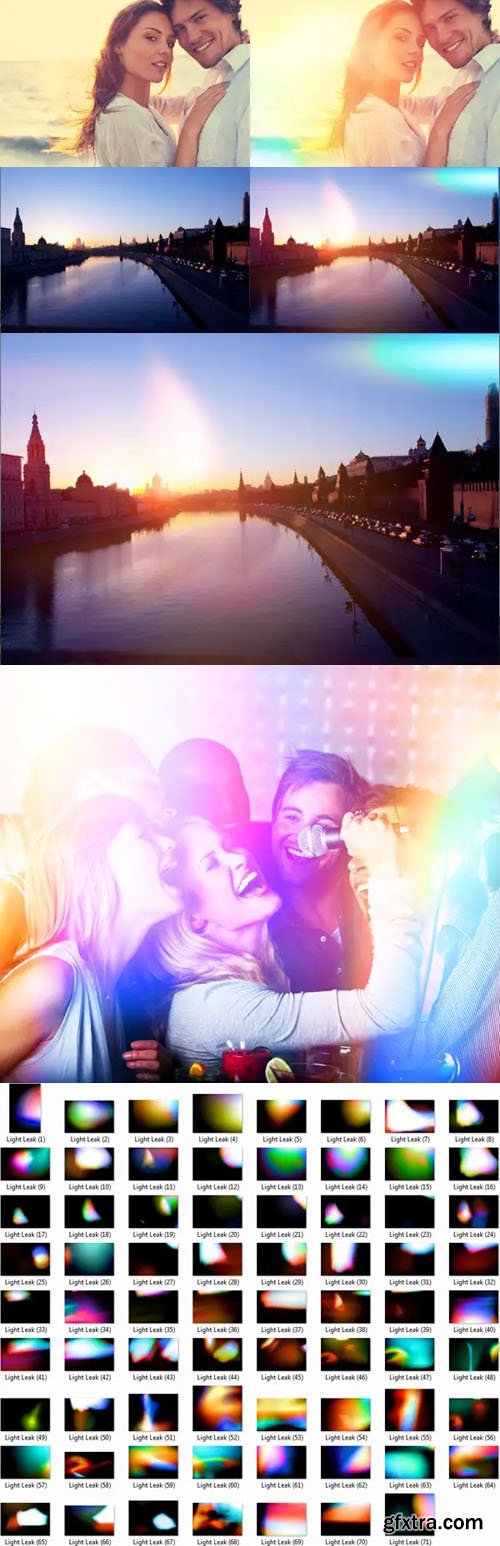
Lomo Light Leak Overlays
71 JPG | 92 MB
How to Add Lomo Light Leaks in your Photos?
Open any photo in Photoshop.
Drag and drop a light leak photo into your Photoshop document.
Change the blend mode of the light leak layer to Screen.
Use the Transform tool (Ctrl+T or Edit > Free Transform) to scale, rotate, and position the light leak.
Add more light leak as desired.
Related Posts
Information
Members of Guests cannot leave comments.
Top Rated News
- Sean Archer
- AwTeaches
- Learn Squared
- PhotoWhoa
- Houdini-Course
- Photigy
- August Dering Photography
- StudioGuti
- Creatoom
- Creature Art Teacher
- Creator Foundry
- Patreon Collections
- Udemy - Turkce
- BigFilms
- Jerry Ghionis
- ACIDBITE
- BigMediumSmall
- Boom Library
- Globe Plants
- Unleashed Education
- The School of Photography
- Visual Education
- LeartesStudios - Cosmos
- All Veer Fancy Collection!
- All OJO Images
- All ZZVe Vectors




