Categories: PhotoShop » Transparent *.PNG




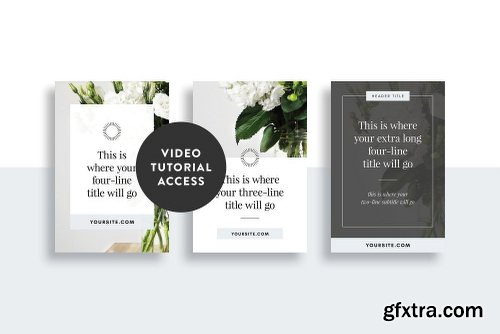

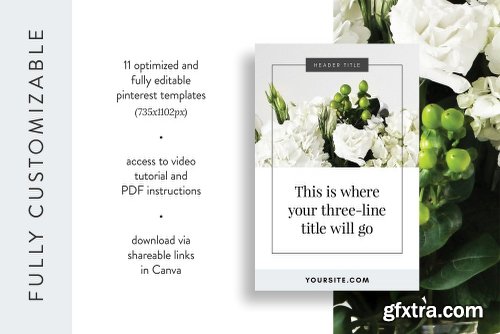
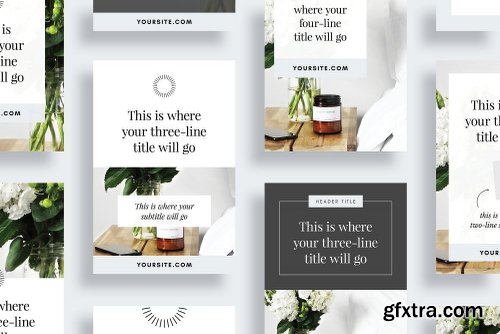
CreativeMarket Pinterest Optimized Templates CANVA 2376859
PNG
Using Canva’s foolproof drag-and-drop platform, you can modify this set of templates to suit your unique brand in less than five minutes.
Included:
shareable links to the templates via Canva
access to a step-by-step instructional video showing you how to save, modify, and export your graphics using the templates
a beautiful PDF design kit with instructions for reference
The image used in these mockups is a free image from Unsplash and is not included, however I have included a link to this image in the instructional PDF.
How It Works: Once you have made your purchase, you will be sent a PDF containing shareable links to the Canva templates. Just click the link and the templates will open in your browser. Save a copy, then start editing!
IMPORTANT: Before editing the template, you must save a copy! If you do not save a new copy, other people who have access to the templates will see your edits. Saving a new copy ensures that you do not make modifications to the master template and prevents disruption to those who purchase them after you.
FAQ
How do I edit the templates?
After you've saved your own personal copy, just switch out the fonts and colours, drag and drop a photo into the existing frames, and of course, type in your own content.
Will your templates suit my brand?
Absolutely! The purpose of purchasing my templates is to give yourself a major head-start in the design department, but you can customize them as much as you like to suit your unique style.
Can I use them for client work?
Sure! Feel free to populate the templates with your clients' content and export graphics for whomever you please – but please don't give away or sell the templates themselves.
https://creativemarket.com/basilandbark/2376859-CANVA-Feminine-Pinterest-Templates
PNG
Using Canva’s foolproof drag-and-drop platform, you can modify this set of templates to suit your unique brand in less than five minutes.
Included:
shareable links to the templates via Canva
access to a step-by-step instructional video showing you how to save, modify, and export your graphics using the templates
a beautiful PDF design kit with instructions for reference
The image used in these mockups is a free image from Unsplash and is not included, however I have included a link to this image in the instructional PDF.
How It Works: Once you have made your purchase, you will be sent a PDF containing shareable links to the Canva templates. Just click the link and the templates will open in your browser. Save a copy, then start editing!
IMPORTANT: Before editing the template, you must save a copy! If you do not save a new copy, other people who have access to the templates will see your edits. Saving a new copy ensures that you do not make modifications to the master template and prevents disruption to those who purchase them after you.
FAQ
How do I edit the templates?
After you've saved your own personal copy, just switch out the fonts and colours, drag and drop a photo into the existing frames, and of course, type in your own content.
Will your templates suit my brand?
Absolutely! The purpose of purchasing my templates is to give yourself a major head-start in the design department, but you can customize them as much as you like to suit your unique style.
Can I use them for client work?
Sure! Feel free to populate the templates with your clients' content and export graphics for whomever you please – but please don't give away or sell the templates themselves.
https://creativemarket.com/basilandbark/2376859-CANVA-Feminine-Pinterest-Templates
Related Posts
Top Rated News
- Sean Archer
- AwTeaches
- Learn Squared
- PhotoWhoa
- Houdini-Course
- Photigy
- August Dering Photography
- StudioGuti
- Creatoom
- Creature Art Teacher
- Creator Foundry
- Patreon Collections
- Udemy - Turkce
- BigFilms
- Jerry Ghionis
- ACIDBITE
- BigMediumSmall
- Boom Library
- Globe Plants
- Unleashed Education
- The School of Photography
- Visual Education
- LeartesStudios - Cosmos
- All Veer Fancy Collection!
- All OJO Images
- All ZZVe Vectors




