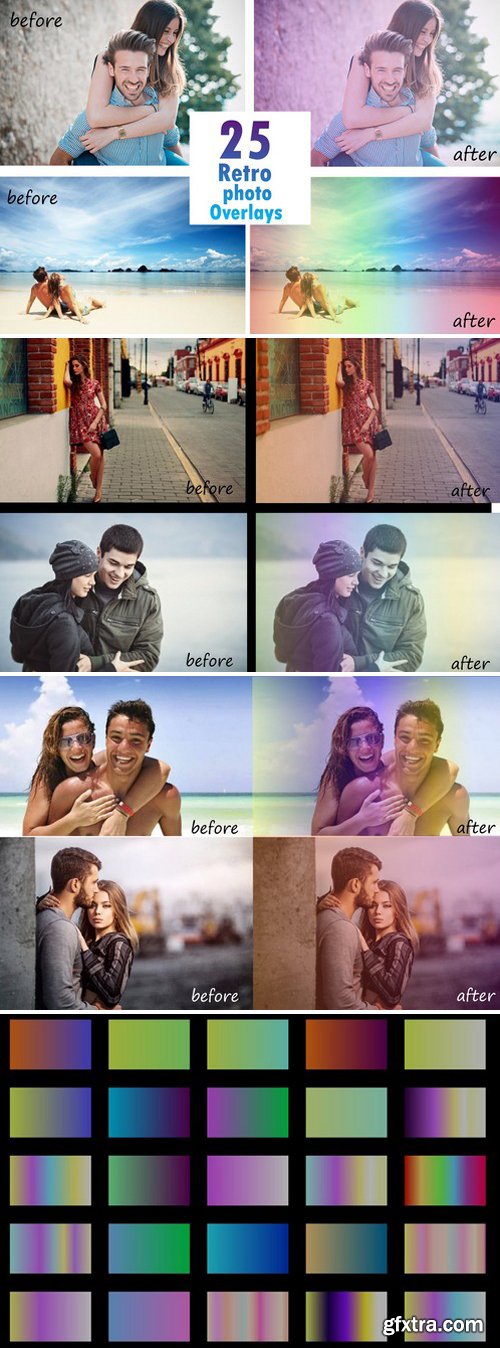
PNG EPS Ai | 358 KB ZIP
25 Amazing Retro Photo Overlays collection of amazing retro colors overlays for photo
25 photo overlays. High resolution ( - 300dpi). 25 transparent PNGs Compatible with any software that allows you to work with layers ( Photoshop, Photoshop Elements, Paint Shop Pro, etc.)
Place the overlay in a layer above your photo. Transform the overlay until you like the size and placement. Choose a blending mode. Most of the time Screen, Soft Light or Hard Light are going to produce the best result. Lower the opacity of the overlay layer if the result is too intense. Add a mask to the overlay layer. Use a soft brush, between 20% and 60% opacity, to erase the overlay from places you want to reduce the effect.
Related Posts
Information
Members of Guests cannot leave comments.
Top Rated News
- Sean Archer
- AwTeaches
- Learn Squared
- PhotoWhoa
- Houdini-Course
- Photigy
- August Dering Photography
- StudioGuti
- Creatoom
- Creature Art Teacher
- Creator Foundry
- Patreon Collections
- Udemy - Turkce
- BigFilms
- Jerry Ghionis
- ACIDBITE
- BigMediumSmall
- Boom Library
- Globe Plants
- Unleashed Education
- The School of Photography
- Visual Education
- LeartesStudios - Cosmos
- All Veer Fancy Collection!
- All OJO Images
- All ZZVe Vectors




