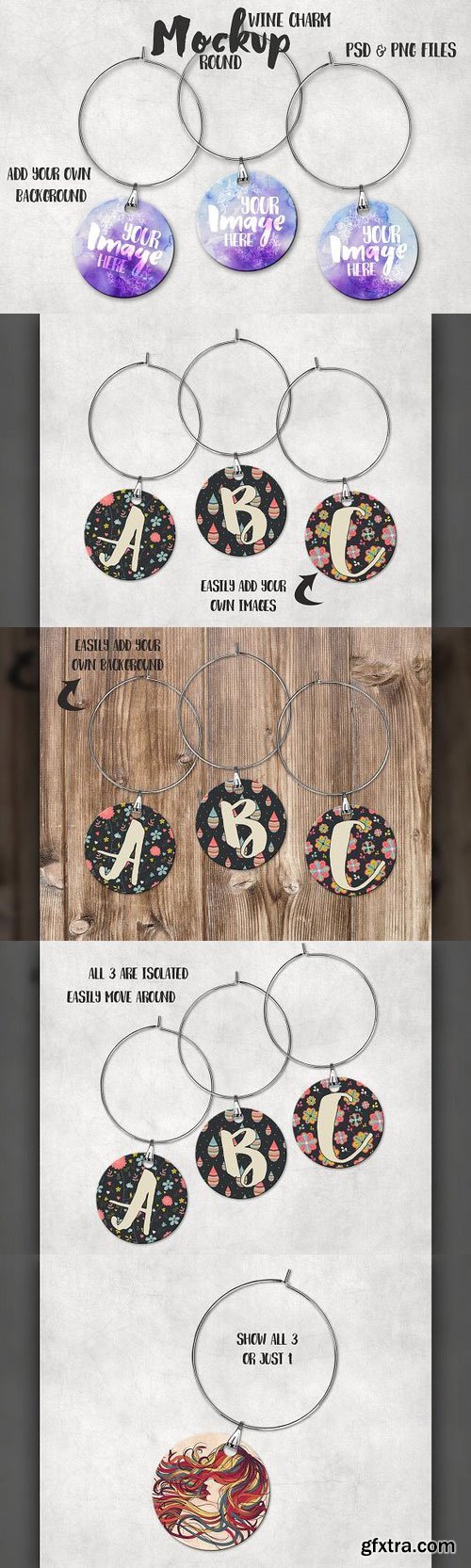
CM - Sublimation round wine charm mockup 1255712
https://creativemarket.com/StyledProductMockups/1255712-Sublimation-round-wine-charm-mocku
- One Photoshop CS4+/CC .PSD file that has the wine charms set up with their own Smart Object. Simply double click the layer marked in Red to paste your image in and you are done!
- One Photoshop ELEMENTS .PSD file. This file has everything separated out on their own layers so that you can easily place your own images into the file. With this file, you will need to place the image onto the layer marked “Place your image here” and then size your image as needed.
- One PNG file with the image area cut out of the background so that you have a transparent window to paste your image under. Please note that the PNG file has the light grey textured background, which cannot be changed.
- The template file is set up at 300 dpi at 2000 x 1600 pixels.
Related Posts
Information
Members of Guests cannot leave comments.
Top Rated News
- Sean Archer
- AwTeaches
- Learn Squared
- PhotoWhoa
- Houdini-Course
- Photigy
- August Dering Photography
- StudioGuti
- Creatoom
- Creature Art Teacher
- Creator Foundry
- Patreon Collections
- Udemy - Turkce
- BigFilms
- Jerry Ghionis
- ACIDBITE
- BigMediumSmall
- Boom Library
- Globe Plants
- Unleashed Education
- The School of Photography
- Visual Education
- LeartesStudios - Cosmos
- All Veer Fancy Collection!
- All OJO Images
- All ZZVe Vectors




