
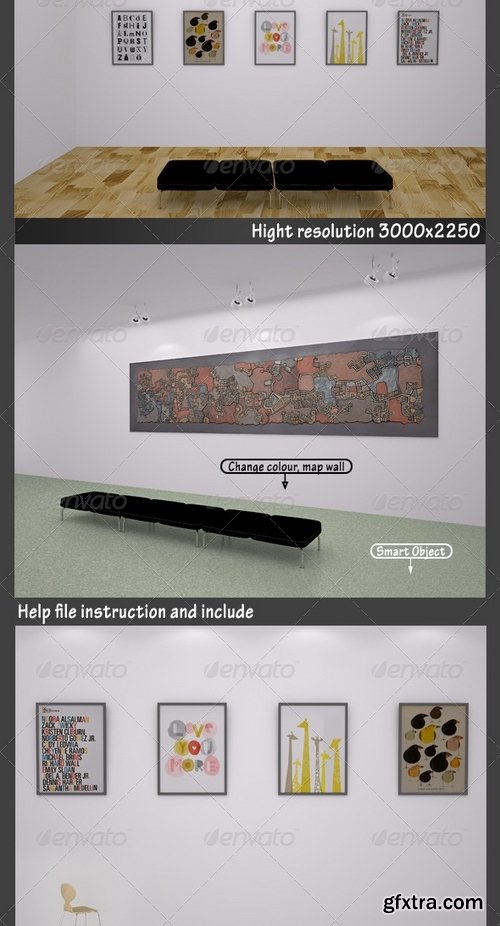
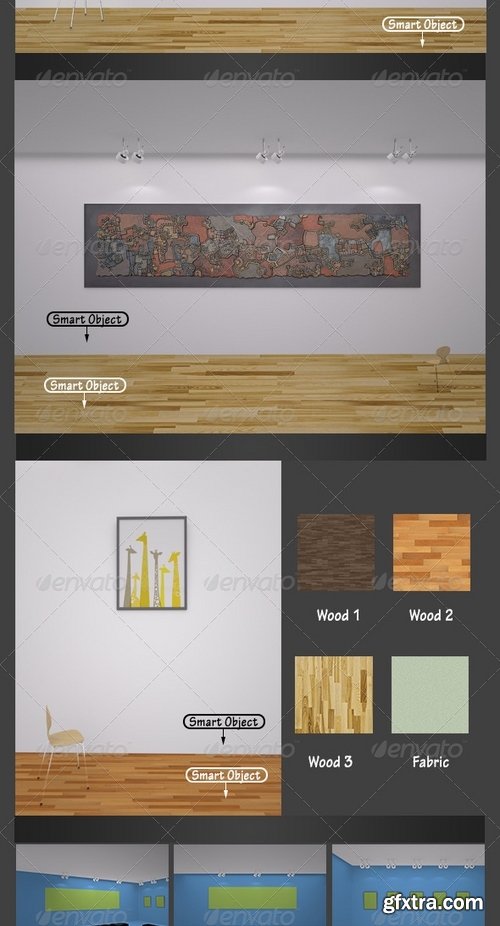
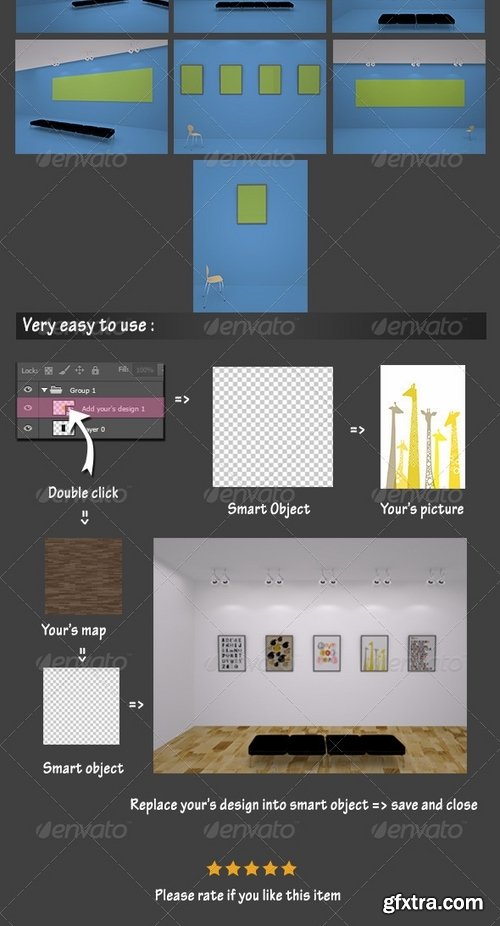
Save effort and time and present your art with this Exhibition Mock-Up. Double-click the Smart Layer, copy and paste your artwork into the smart layer, save and you are done. Create a beautiful presentation of your artwork in seconds.
Photoshop PSD | 3000x2250
https://graphicriver.net/item/exhibition-mockup/7167469?s_rank=9
FEATURES: •7 Full layered photoshop •Editable via smart object •Path included for advance editing/compositing •High resolution, 300dpi, 3000px × 2250px •Realistic studio lighting with real soft shadows •Help file and instructions are included Very easy to use : You can optionally change the content by pasting your content in the smart object. You open the PSD file: File include : smart object. With smart object : .you double click on the smart object and then put your design made available to smart object. .save and close Wish you had one good product!!
Top Rated News
- Sean Archer
- AwTeaches
- Learn Squared
- PhotoWhoa
- Houdini-Course
- Photigy
- August Dering Photography
- StudioGuti
- Creatoom
- Creature Art Teacher
- Creator Foundry
- Patreon Collections
- Udemy - Turkce
- BigFilms
- Jerry Ghionis
- ACIDBITE
- BigMediumSmall
- Boom Library
- Globe Plants
- Unleashed Education
- The School of Photography
- Visual Education
- LeartesStudios - Cosmos
- All Veer Fancy Collection!
- All OJO Images
- All ZZVe Vectors




