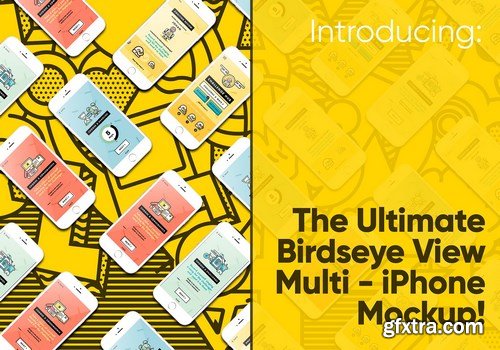









Instructions Each iPhone has it’s own separate folder, each of which corresponds to the number on the mockup. In each folder you will find: White iPhone layer Black iPhone layer Reflection Layer ‘Your Design Here’ smart object layer You can toggle between black and white phone by turning on/off the appropriate layer in each folder The reflection layer can be turned off - this adds a subtle screen glare To insert your designs, double click and open the smart object for each device drop in your design into this file, save, close and voila! The iPhone updates with your gorgeous app, mobile site, logo or digital works. Backgrounds Backgrounds can be easily selected by opening the Premade Backgrounds folder and toggling the background you desire. For your own custom background you can either select a colour using the background colour picker layer or use the smart object background layer and paste in your own background! This mockup is amazing for creating a stunning showcase of your digital works: Apps Mobile Websites UI / UX Kits Ebooks Logos Photos
Top Rated News
- Sean Archer
- AwTeaches
- Learn Squared
- PhotoWhoa
- Houdini-Course
- Photigy
- August Dering Photography
- StudioGuti
- Creatoom
- Creature Art Teacher
- Creator Foundry
- Patreon Collections
- Udemy - Turkce
- BigFilms
- Jerry Ghionis
- ACIDBITE
- BigMediumSmall
- Boom Library
- Globe Plants
- Unleashed Education
- The School of Photography
- Visual Education
- LeartesStudios - Cosmos
- All Veer Fancy Collection!
- All OJO Images
- All ZZVe Vectors