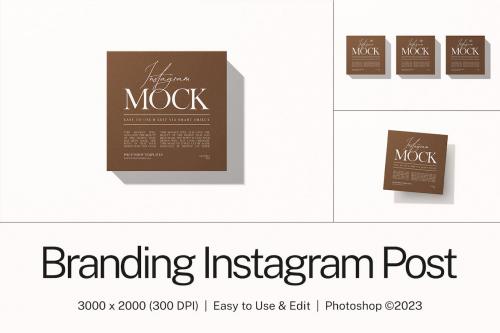
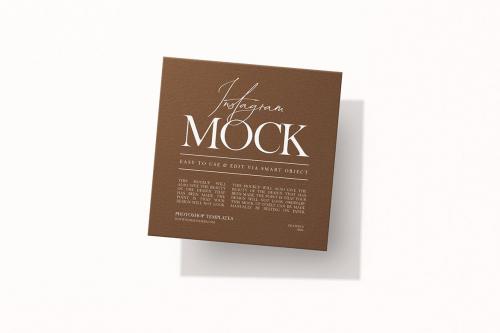
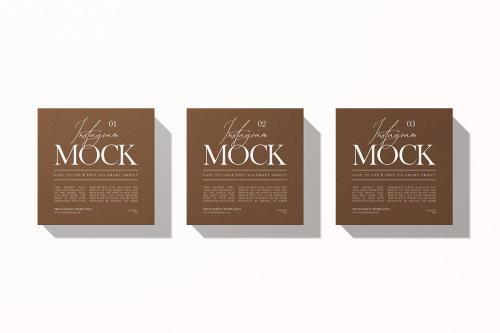
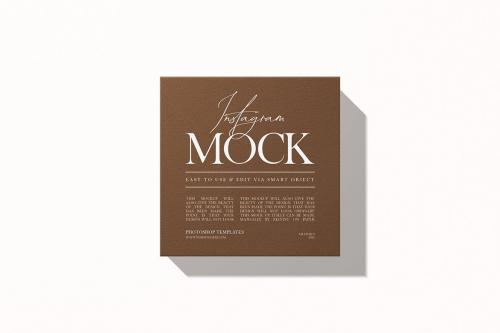
Branding Instagram Post Mockup
**Branding Instagram Post Mockup**
Package includes :
* 3 Adobe Photoshop Files (PSD)
* Easy to edit with Smart Object
* High resolution 3000x2000px / 300 dpi
* Organized layers
* Help file
How to Use :
* Open PSD File on Adobe Photoshop Application
* Double click smart layer, then the smart layer tab will open
* Paste your design on the smart layer
* Save and close smart layer tab's
* Now you get the preview of your design on the mockup
Visit sagesmask shop. We've got a full assortment of designs and colors styles, you can use to create your own unique look.
Enjoy your create. :)
Related Posts
Information
Members of Guests cannot leave comments.
Top Rated News
- Sean Archer
- AwTeaches
- Learn Squared
- PhotoWhoa
- Houdini-Course
- Photigy
- August Dering Photography
- StudioGuti
- Creatoom
- Creature Art Teacher
- Creator Foundry
- Patreon Collections
- Udemy - Turkce
- BigFilms
- Jerry Ghionis
- ACIDBITE
- BigMediumSmall
- Boom Library
- Globe Plants
- Unleashed Education
- The School of Photography
- Visual Education
- LeartesStudios - Cosmos
- All Veer Fancy Collection!
- All OJO Images
- All ZZVe Vectors




