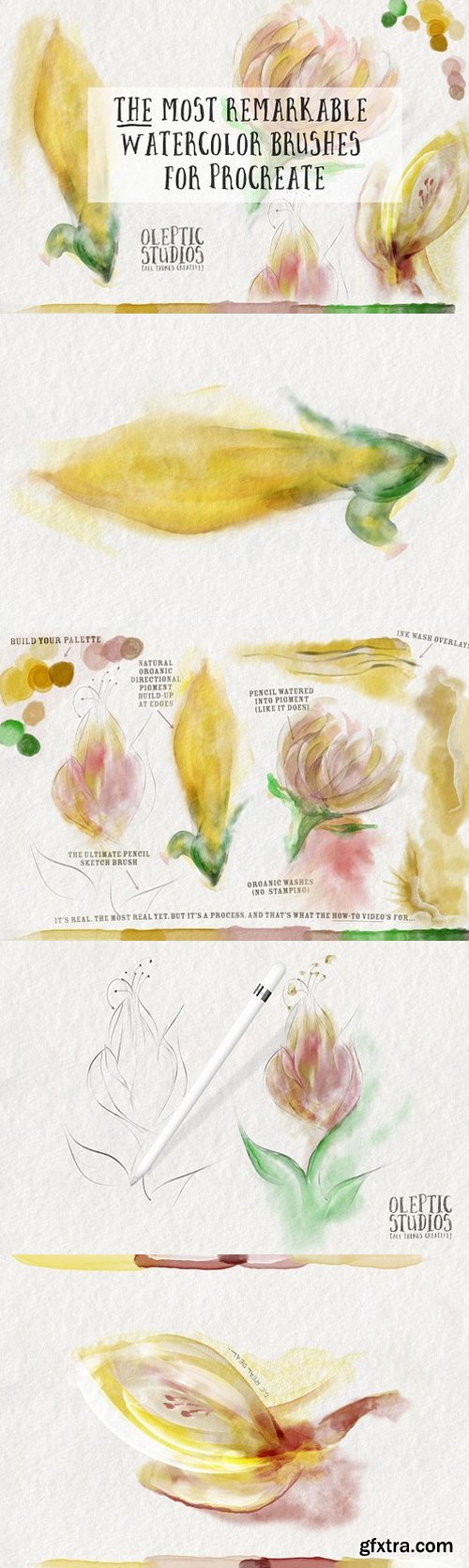
There are some beautiful watercolor brushes available for Procreate on the iPad Pro, but a lot of them just weren't cutting it for us. The "feel" of pushing pigment into the tooth of the paper is a very specific, visceral thing. We knew it must be possible to go a step further, so we did.
Welcome to the first in a series of watercolor-specific brushes, designed to allow you to enjoy the same kind of feedback from the screen and Apple Pencil that you get from a paint-laden brush and fine paper.
But there's still no free lunch. Getting the vibe right means understanding how layers and transfer modes work. Some brushes are meant only for the eraser tool — as if you were dabbing with crumpled tissue paper... some are soft washes that you really need to take the time to build up... and if you're not using a "real" paper background, with painting layers set to linear burn (or screen for the lighter pigments) it won't matter WHOSE brushes you buy.
So please, take the time to watch the demo video and try to use these meticulously-constructed brushes as if they ARE brushes, rather than magic wands. We think you'll like the end result.
Related Posts
Information
Members of Guests cannot leave comments.
Top Rated News
- Sean Archer
- AwTeaches
- Learn Squared
- PhotoWhoa
- Houdini-Course
- Photigy
- August Dering Photography
- StudioGuti
- Creatoom
- Creature Art Teacher
- Creator Foundry
- Patreon Collections
- Udemy - Turkce
- BigFilms
- Jerry Ghionis
- ACIDBITE
- BigMediumSmall
- Boom Library
- Globe Plants
- Unleashed Education
- The School of Photography
- Visual Education
- LeartesStudios - Cosmos
- All Veer Fancy Collection!
- All OJO Images
- All ZZVe Vectors




