Instructions: Go to Window Brush Libraries Other Library.. and then locate the brush library you want to install. On your brush library panel go to the top right menu and check “Persistent,” and your brush library should be accessible every time you open Illustrator. I also recommend to change the view from thumbnail to list, since the brushes are really hard to distinguish on the thumbnails due to the very subtle differences. I tried to make the description as explicit as possible. To do so just click on the right upper edge in your brush panell and choose "List view".
TO MAC USERS: If RAR password doesn't work, use this archive program:
RAR Expander 0.8.5 Beta 4 and extract password protected files without error.
TO WIN USERS: If RAR password doesn't work, use this archive program:
Latest Winrar and extract password protected files without error.