Categories: PhotoShop » Brushes *.ABR
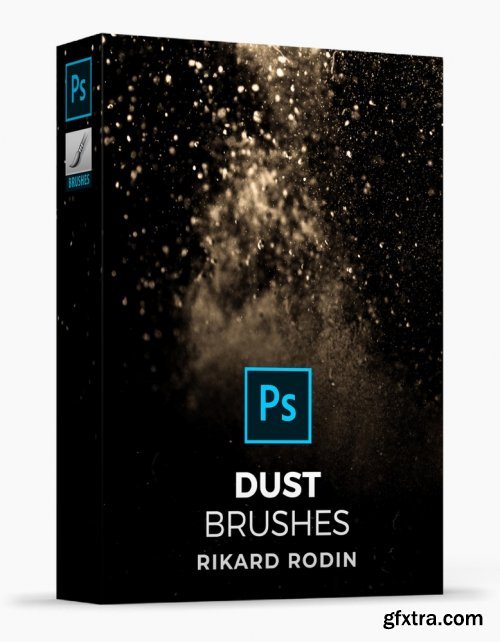
https://www.nucly.com/dust
Add detail and texture to your photography with this set of 35 high-resolution overlays and brushes.
These brushes are compatible with Photoshop CS5 and later and include High Res JPEG files.
To use these brushes, you simply drag the jpeg into Photoshop and change the blending mode to screen! From there, you can use Free Transform to rotate, place and scale the image so that it works best in your image.
Related Posts
Information
Members of Guests cannot leave comments.
Top Rated News
- Sean Archer
- AwTeaches
- Learn Squared
- PhotoWhoa
- Houdini-Course
- Photigy
- August Dering Photography
- StudioGuti
- Creatoom
- Creature Art Teacher
- Creator Foundry
- Patreon Collections
- Udemy - Turkce
- BigFilms
- Jerry Ghionis
- ACIDBITE
- BigMediumSmall
- Boom Library
- Globe Plants
- Unleashed Education
- The School of Photography
- Visual Education
- LeartesStudios - Cosmos
- All Veer Fancy Collection!
- All OJO Images
- All ZZVe Vectors




