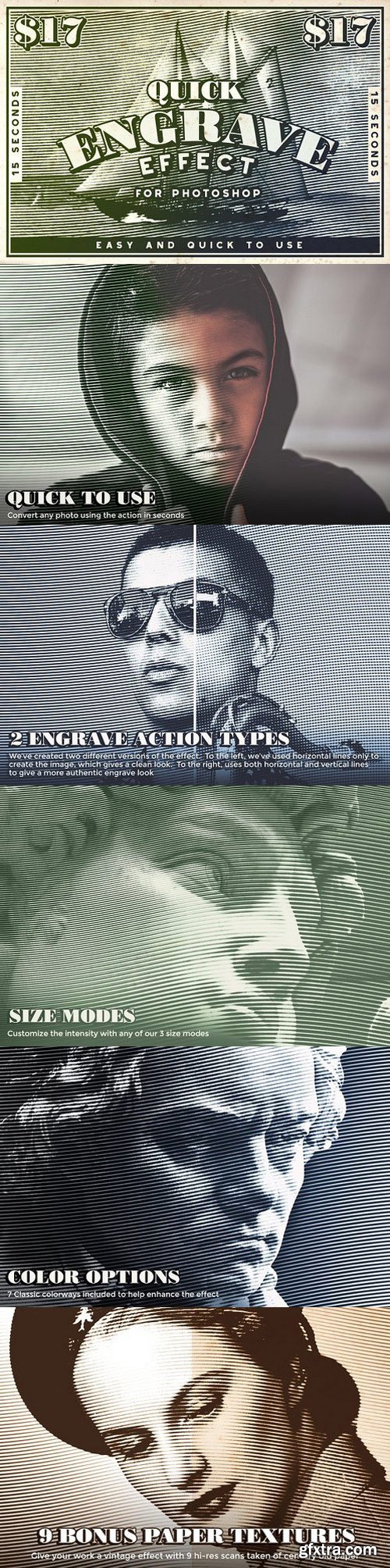
Introducing the Quick Engrave Effect. This effect will take your artwork and convert it into an engraved image in seconds! Load the patterns and actions in Photoshop, and hit play! There are several options to choose from, depending on how intense you want the effect to be. There are also two different engraving methods to choose from, for a total of 6 actions.
You have a lot of customization options with the Quick Engrave Effect. You can move your image around and tweak it to your liking, with the effect still 'live' until you're completely happy with the results. As well, if you want to adjust the shadows/highlights of your image, we've included 'Curves' adjusters as well.
Quick Engrave Effect
You get 6 engrave actions! Two versions of the effect, each with 3 different intensities. The results are easy to tweak and customize to your liking.
Colorway Generator
We've also included a 7th action, which generates 7 colorways for you to choose from. The colorways are inspired by classic engrave applications, such as stamps and currency.
BONUS PAPER TEXTURES
We've also gone ahead and included 9 paper textures. Each texture was scanned from books that are over 100 years old. When combined with an engraved image, you get amazing vintage looking results.
Related Posts
Information
Members of Guests cannot leave comments.
Top Rated News
- Sean Archer
- AwTeaches
- Learn Squared
- PhotoWhoa
- Houdini-Course
- Photigy
- August Dering Photography
- StudioGuti
- Creatoom
- Creature Art Teacher
- Creator Foundry
- Patreon Collections
- Udemy - Turkce
- BigFilms
- Jerry Ghionis
- ACIDBITE
- BigMediumSmall
- Boom Library
- Globe Plants
- Unleashed Education
- The School of Photography
- Visual Education
- LeartesStudios - Cosmos
- All Veer Fancy Collection!
- All OJO Images
- All ZZVe Vectors




