
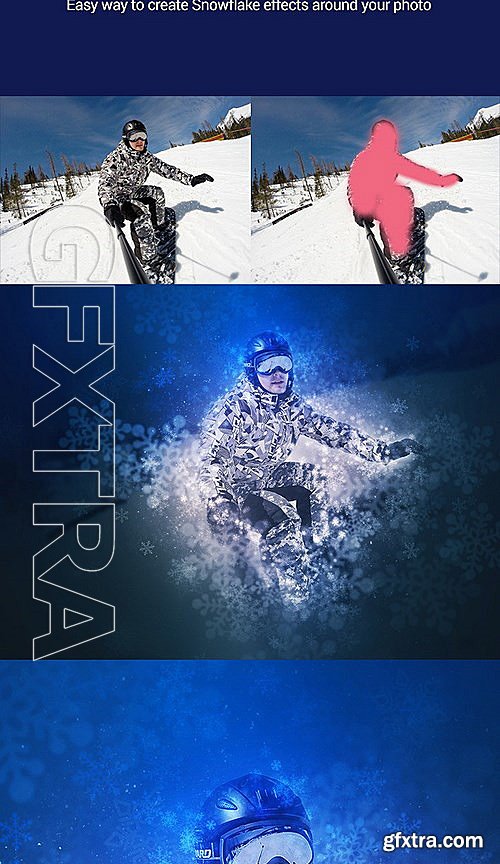
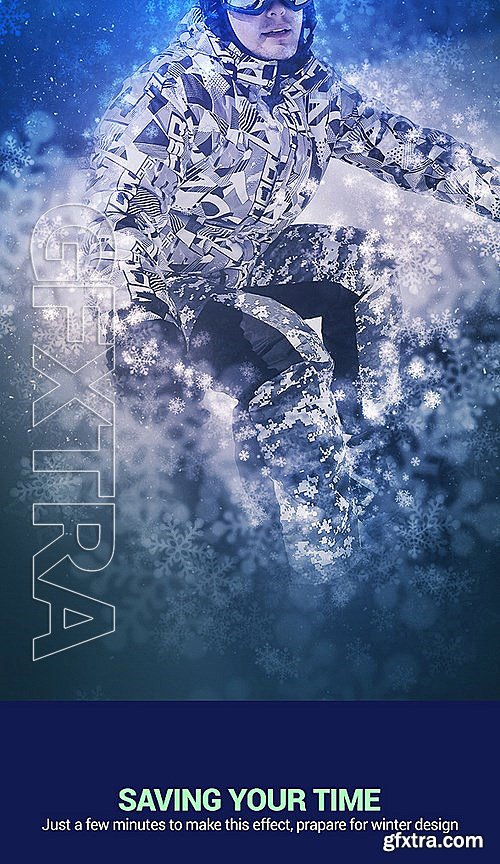

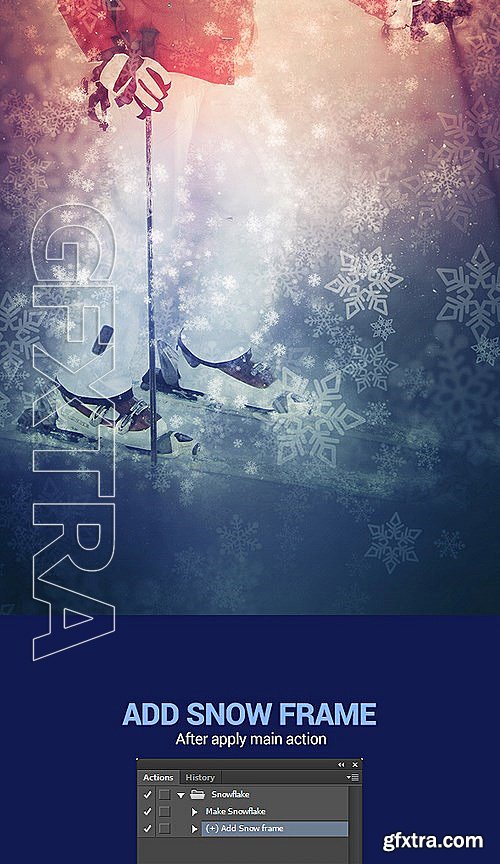
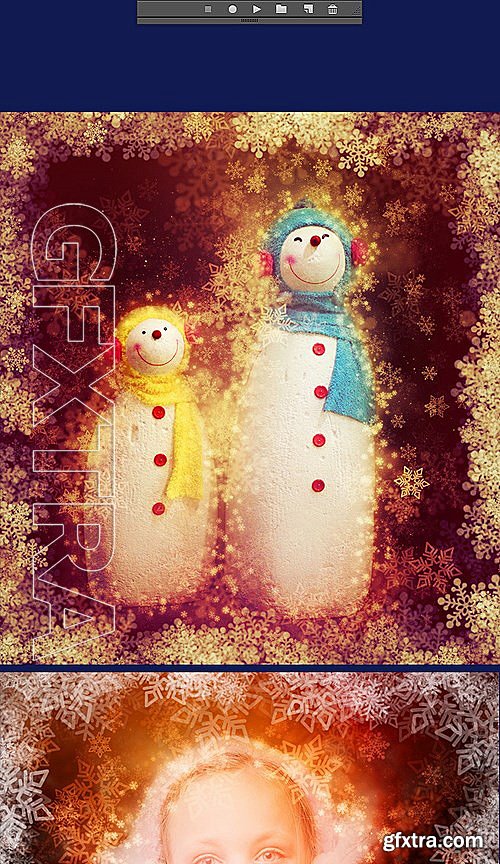

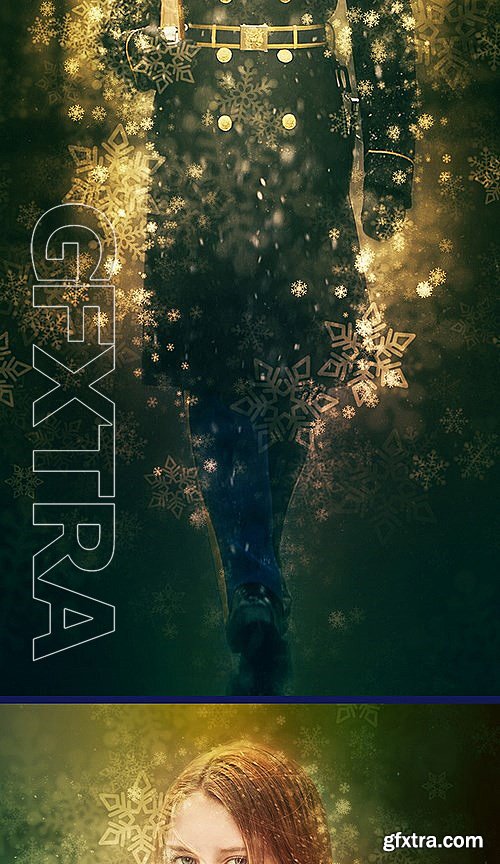

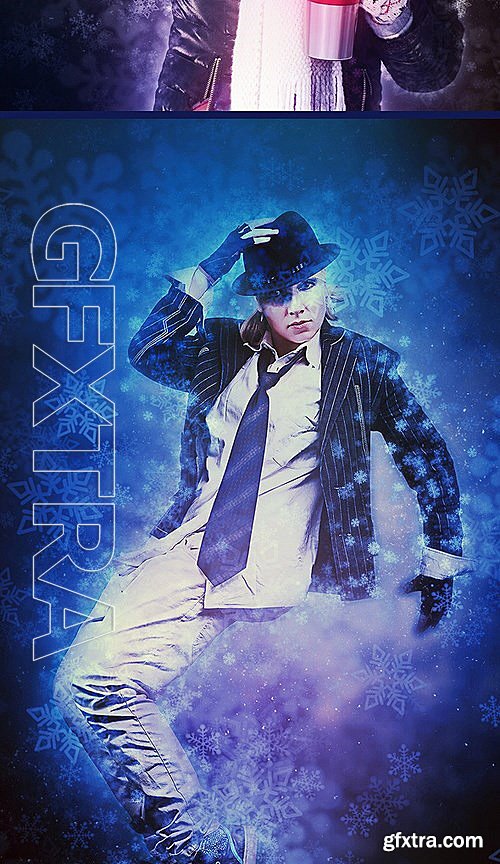
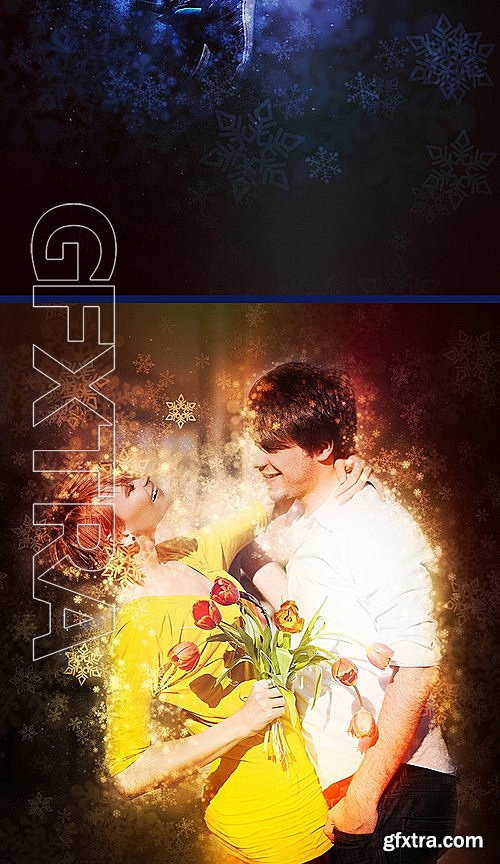
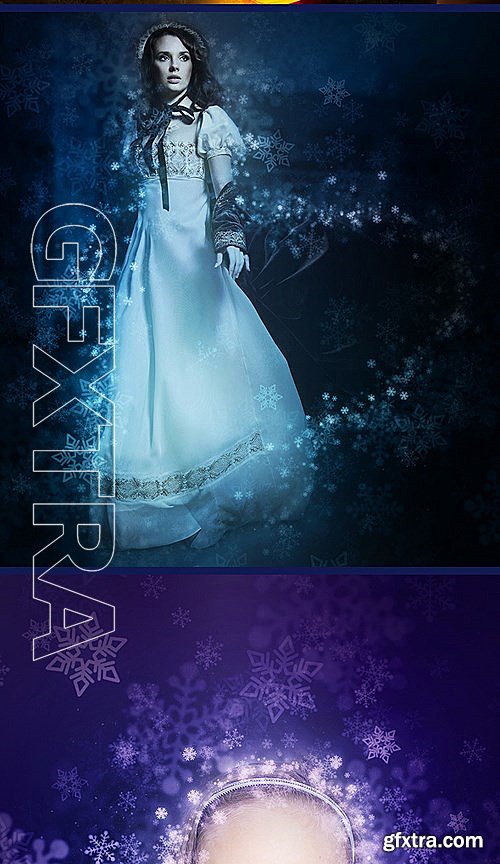
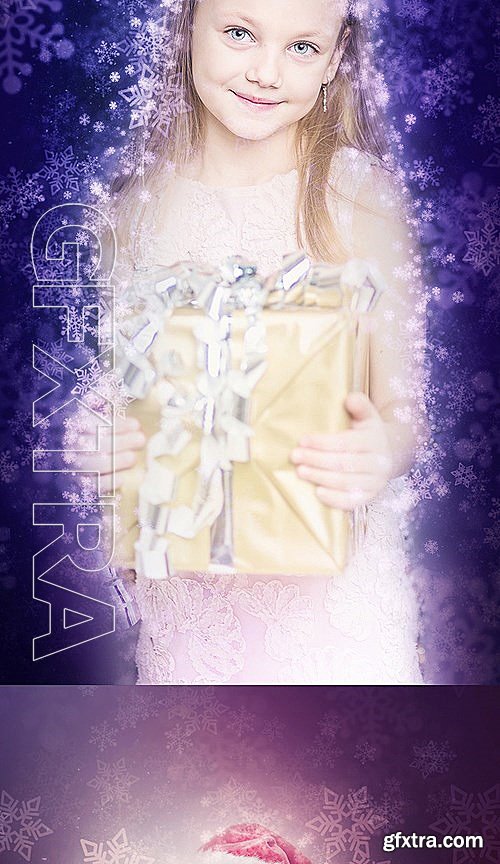
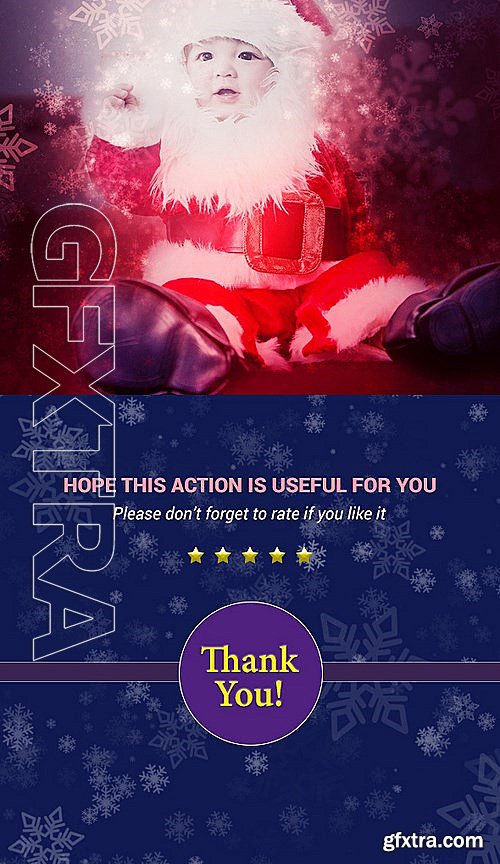
This action will create Snowflake effects around the selection from your Photo... Very suitable for the application on your image , your design , preparing for Christmas at the end of the year , and welcome the New year . After the action has finished rendering, it creates a well organised layer structure. Each layer and layer group are named appropriately and color coded to create a neat working environment for you. Use them by try to experiment with all the different layers. Hide or show layer, duplicate layer to enhance the effects, change blend mode, change color, brightness. With Adjustment actions, you can change styles of Snowflake in a few minutes of experimenting with the layers, saving your time.
Photoshop ATN | JPG Image | CS+ | RAR 2,3 MB
Top Rated News
- Sean Archer
- AwTeaches
- Learn Squared
- PhotoWhoa
- Houdini-Course
- Photigy
- August Dering Photography
- StudioGuti
- Creatoom
- Creature Art Teacher
- Creator Foundry
- Patreon Collections
- Udemy - Turkce
- BigFilms
- Jerry Ghionis
- ACIDBITE
- BigMediumSmall
- Boom Library
- Globe Plants
- Unleashed Education
- The School of Photography
- Visual Education
- LeartesStudios - Cosmos
- All Veer Fancy Collection!
- All OJO Images
- All ZZVe Vectors




