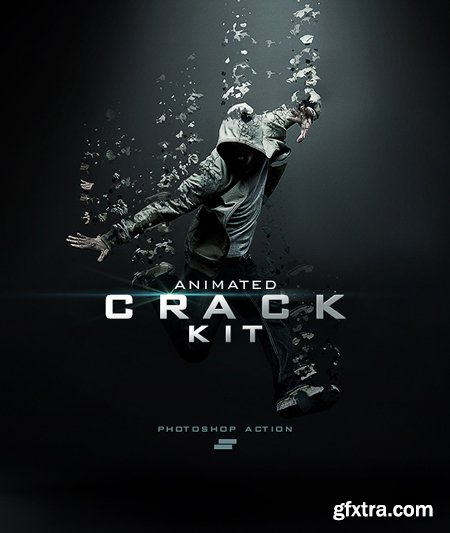
Photoshop ABR, Photoshop ATN | Works With TIFF, PSD | Minimum Adobe CS Version: CS6 | 1.39 Mb
How to configure Photoshop to work with actions.
1. Make sure you are using the English version of Photoshop. Each action has been created to work only with the English version of Photoshop.
2. Use the RGB Mode and 8 Bits color. To check these settings, go to Image->Mode and check the ?RGB color? and ?8 Bits/Channel?.
3. This Action works only with CS6+ version of Photoshop.
4. Use a image with resolution 72px/inch or more and in range from 2500-5000 px. If you are using a photo with less than 72px/inch, the action will not function correctly. To fix this, go to Image->Image Size and increase the resolution value.
5. Set the Opacity of the brush to 100%. Select the "Brush Tool" and move the opacity slider to 100%.
Top Rated News
- Sean Archer
- AwTeaches
- Learn Squared
- PhotoWhoa
- Houdini-Course
- Photigy
- August Dering Photography
- StudioGuti
- Creatoom
- Creature Art Teacher
- Creator Foundry
- Patreon Collections
- Udemy - Turkce
- BigFilms
- Jerry Ghionis
- ACIDBITE
- BigMediumSmall
- Boom Library
- Globe Plants
- Unleashed Education
- The School of Photography
- Visual Education
- LeartesStudios - Cosmos
- All Veer Fancy Collection!
- All OJO Images
- All ZZVe Vectors




