Categories: PhotoShop » Actions *.ATN
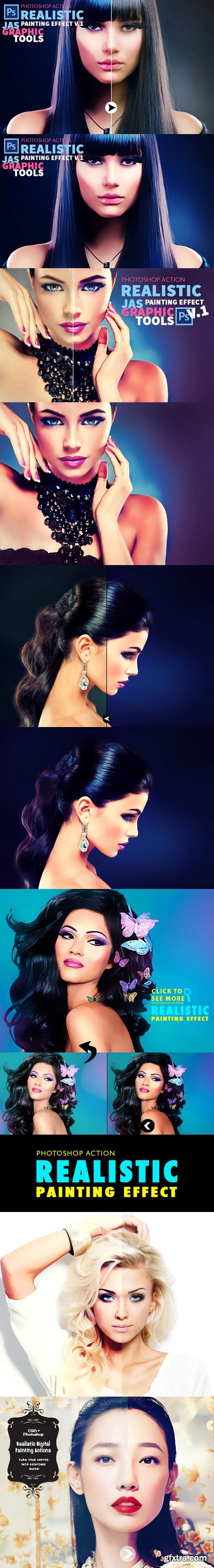
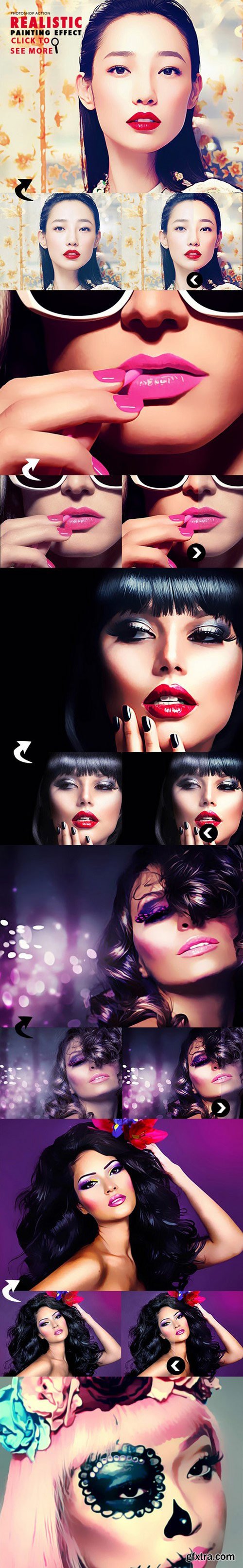

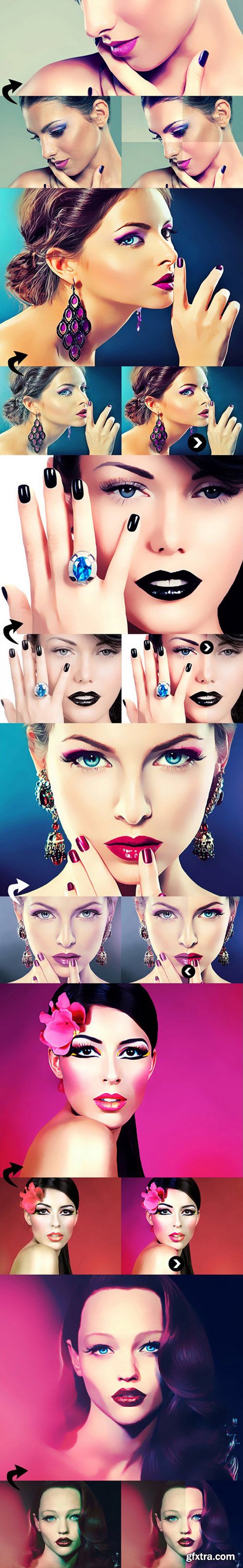


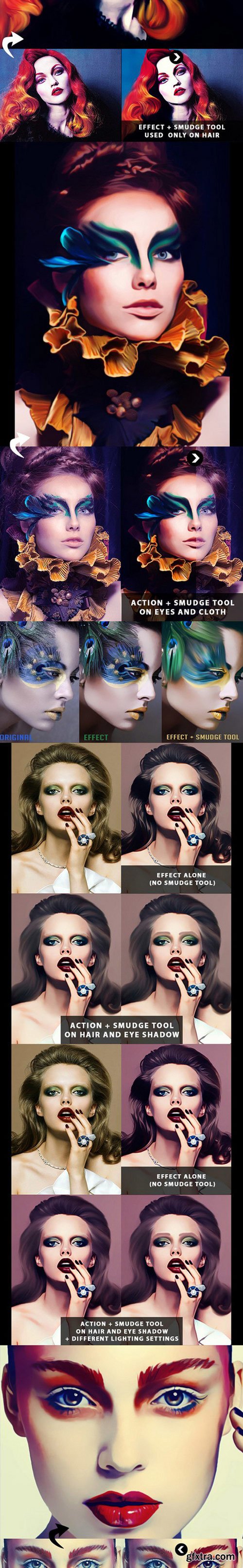


On large photos, run the action, edit the layers settings, merge everything together, make sure to create a background from the layer ( click on the layer and from the menu go to: layer New Background from layer), now run the action again, edit the layer settings and save.
Make sure to use photos that have a good lighting, that are of good quality, that are not pixelated and that are at least between 1000-4000 pixels, for bigger photos, run the action twice.
Related Posts
Information
Members of Guests cannot leave comments.
Top Rated News
- Sean Archer
- AwTeaches
- Learn Squared
- PhotoWhoa
- Houdini-Course
- Photigy
- August Dering Photography
- StudioGuti
- Creatoom
- Creature Art Teacher
- Creator Foundry
- Patreon Collections
- Udemy - Turkce
- BigFilms
- Jerry Ghionis
- ACIDBITE
- BigMediumSmall
- Boom Library
- Globe Plants
- Unleashed Education
- The School of Photography
- Visual Education
- LeartesStudios - Cosmos
- All Veer Fancy Collection!
- All OJO Images
- All ZZVe Vectors




