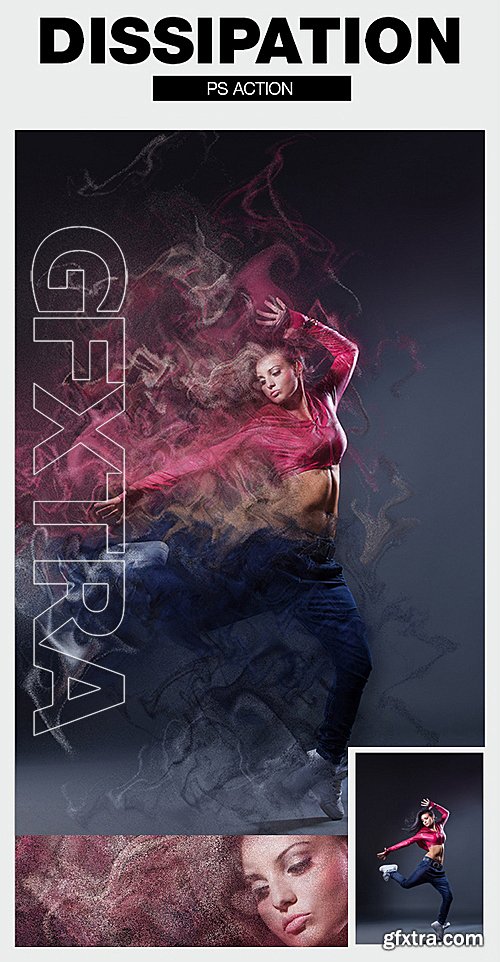
GraphicRiver - Dissipation PS Action 15653884
This PS Action design to let you create a stunning effect from your photos. When you hit a play button, It’s auto generate the effects in detail and well organize layer structure. Save your time and effort to get what you needs.
Photoshop ATN | CS4+ | RAR 130 KB












Top Rated News
- Sean Archer
- AwTeaches
- Learn Squared
- PhotoWhoa
- Houdini-Course
- Photigy
- August Dering Photography
- StudioGuti
- Creatoom
- Creature Art Teacher
- Creator Foundry
- Patreon Collections
- Udemy - Turkce
- BigFilms
- Jerry Ghionis
- ACIDBITE
- BigMediumSmall
- Boom Library
- Globe Plants
- Unleashed Education
- The School of Photography
- Visual Education
- LeartesStudios - Cosmos
- All Veer Fancy Collection!
- All OJO Images
- All ZZVe Vectors




