
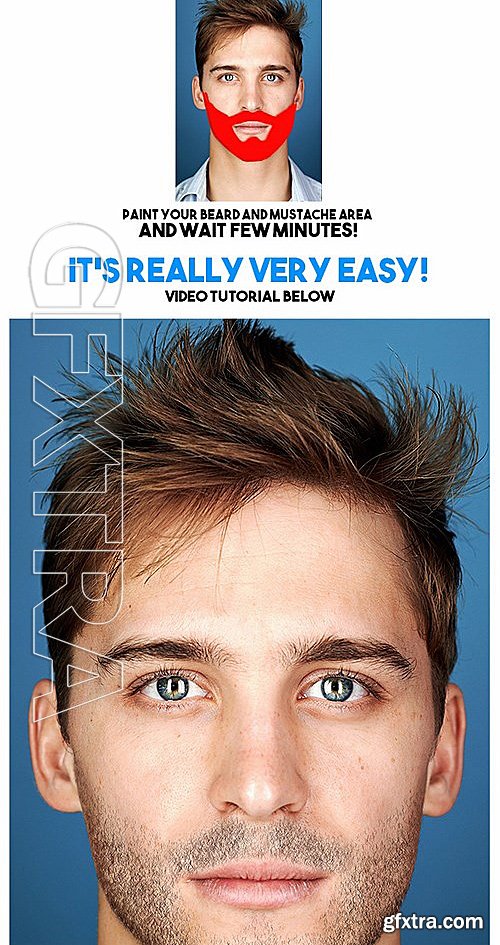
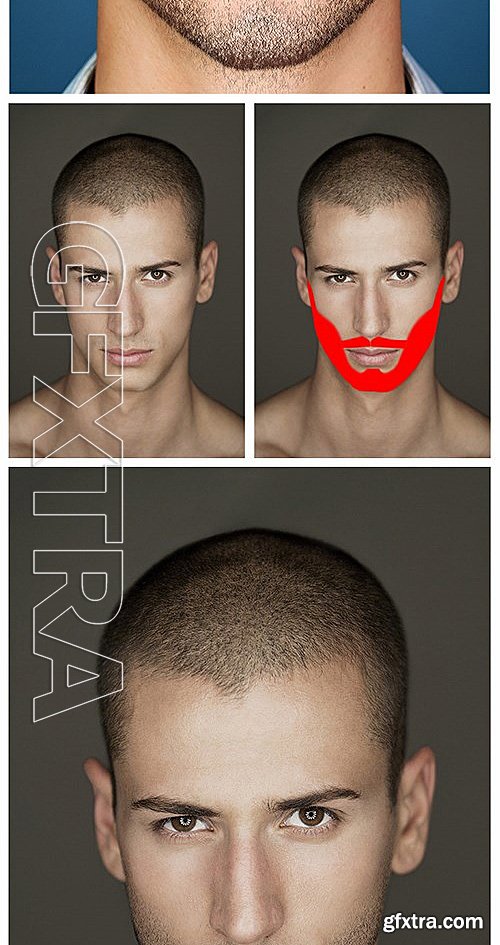
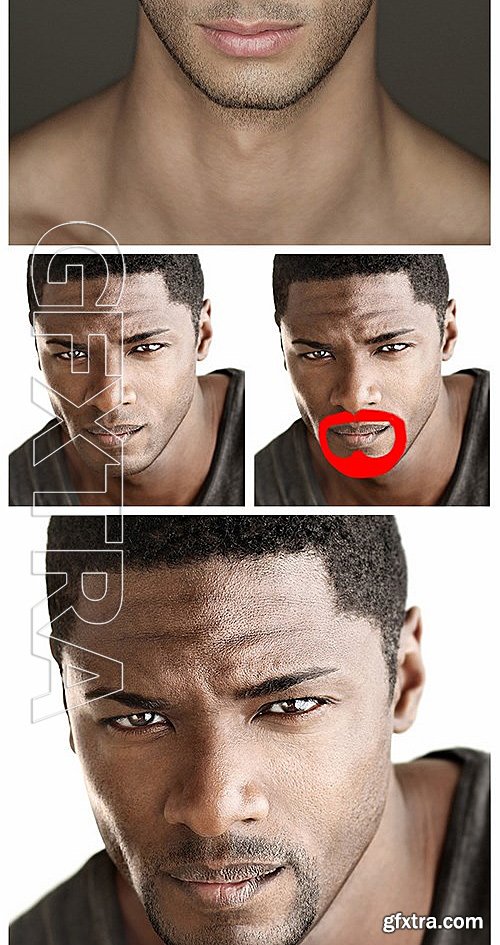
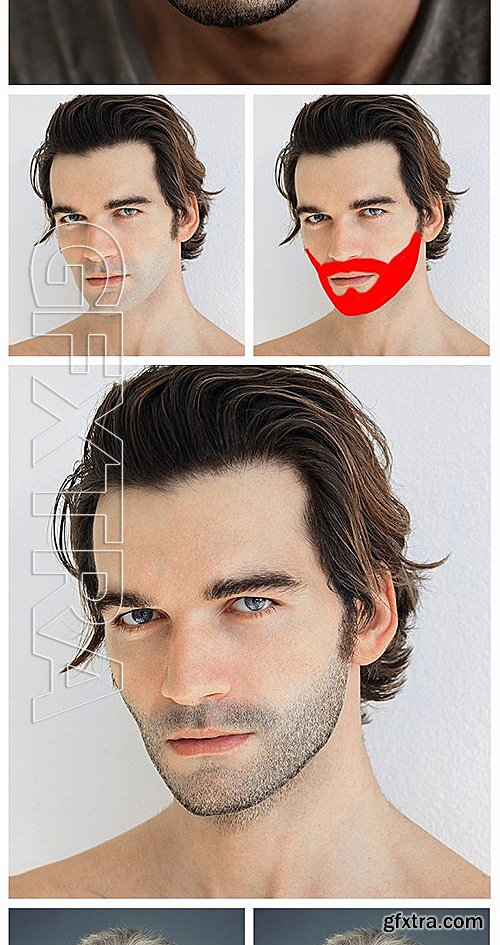
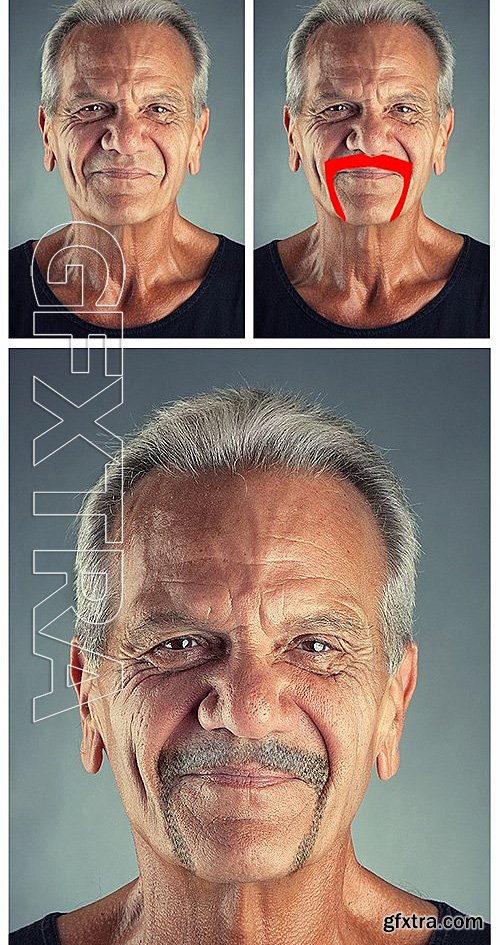
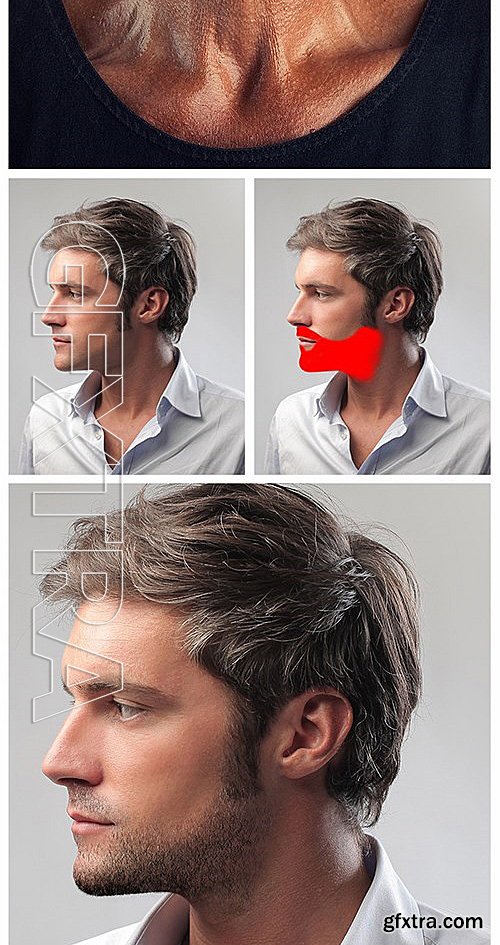
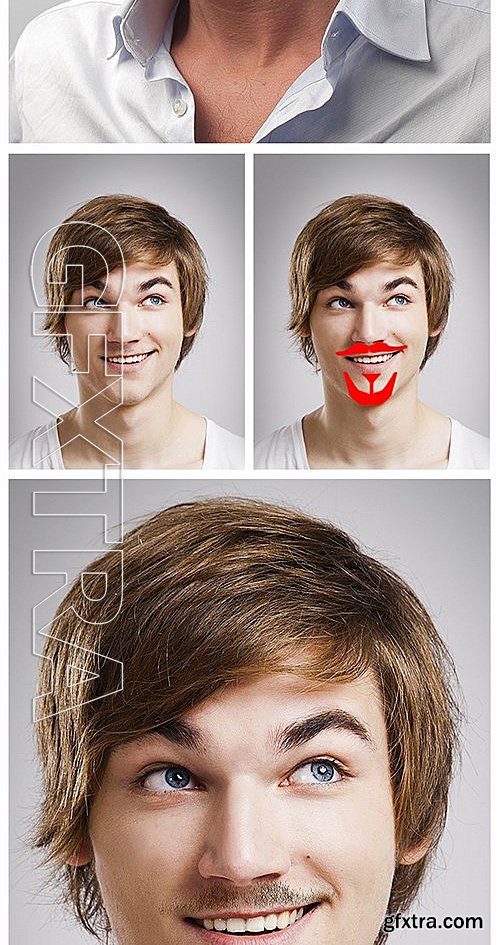
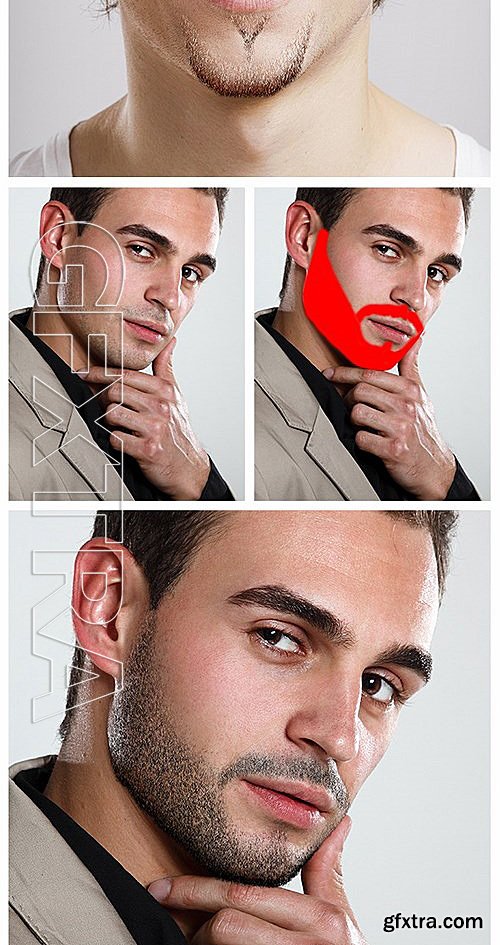
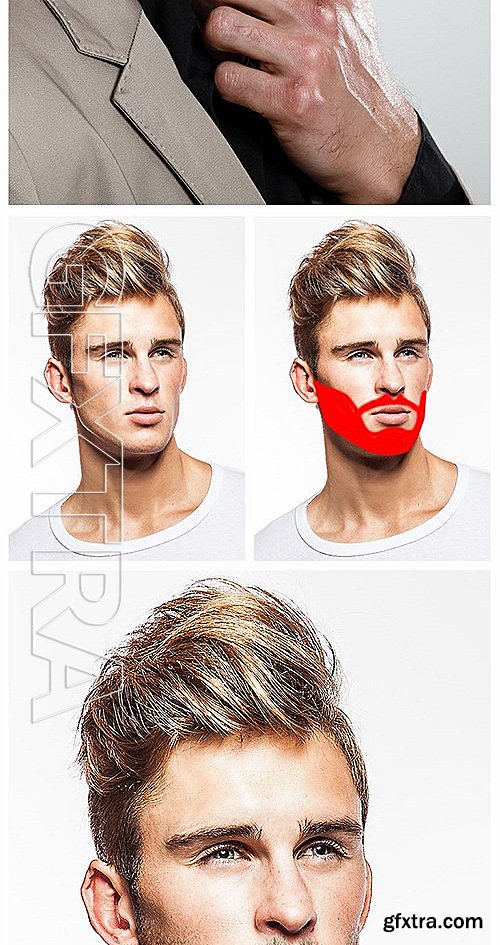
GraphicRiver - Facial Hair Photoshop Action 13434912
If you sure that you doing all right and this is still does not work, before play action please increase the resolution of your photo using Image Size adjustment. For that go to Image/ Image Size. And change width and height values to 2000-3000px. If it still not works increase more to 4000-5000px.
Photoshop ATN | CS3+ | RAR 3,86 MB
As you can see in my preview image i use photo with high resolution and the face of model occupies most of photo space. In this case the mustache and beard area what you painted is big and action works correctly. If you use High quality photo with big resolution, but your mustache and beard area is too small compared with all image size, it mean work area has too small resolution the action can’t works correctly. So all what you need to do it’s increase resolution of photo with “Image Size” instruments before use action. Tested and optimized for use on Photoshop CS3, CS4, CS5, CS6, CC Features - all separated and grouped elements; - easy to use; - video and text instructions; - amazing results with your photos; Photos used in preview are not included. 




Top Rated News
- Sean Archer
- AwTeaches
- Learn Squared
- PhotoWhoa
- Houdini-Course
- Photigy
- August Dering Photography
- StudioGuti
- Creatoom
- Creature Art Teacher
- Creator Foundry
- Patreon Collections
- Udemy - Turkce
- BigFilms
- Jerry Ghionis
- ACIDBITE
- BigMediumSmall
- Boom Library
- Globe Plants
- Unleashed Education
- The School of Photography
- Visual Education
- LeartesStudios - Cosmos
- All Veer Fancy Collection!
- All OJO Images
- All ZZVe Vectors




