
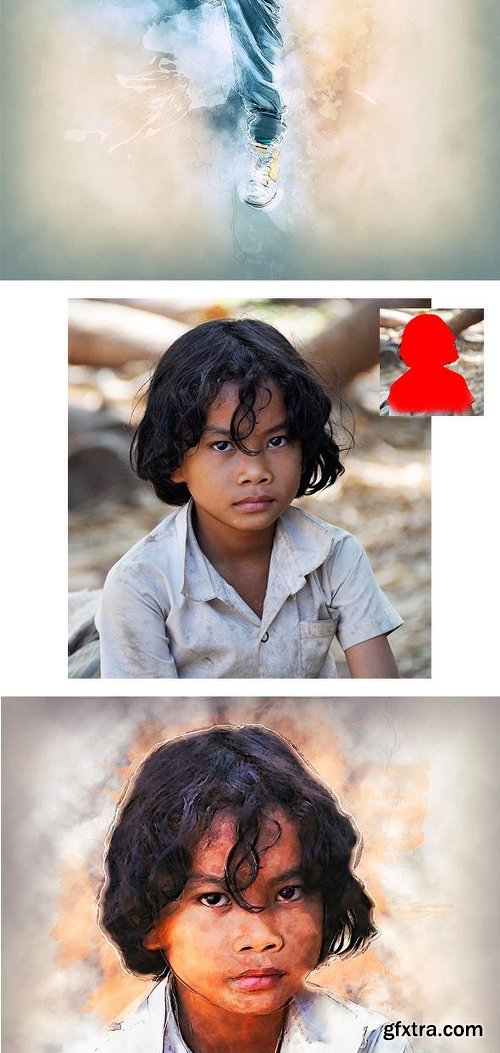
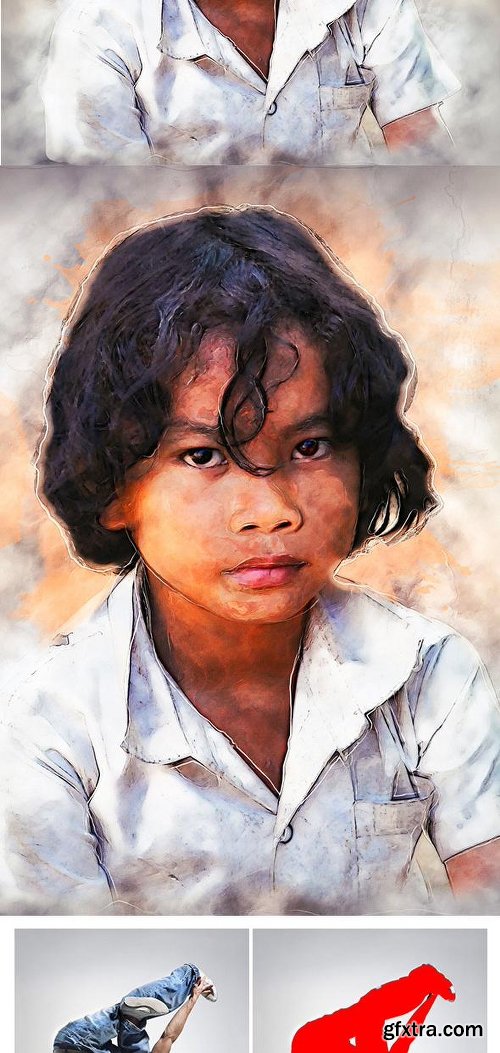
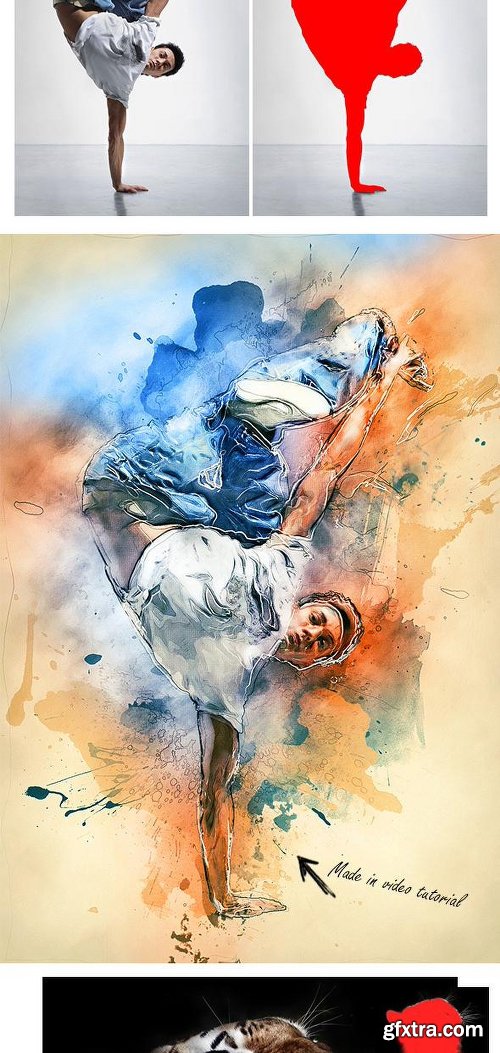
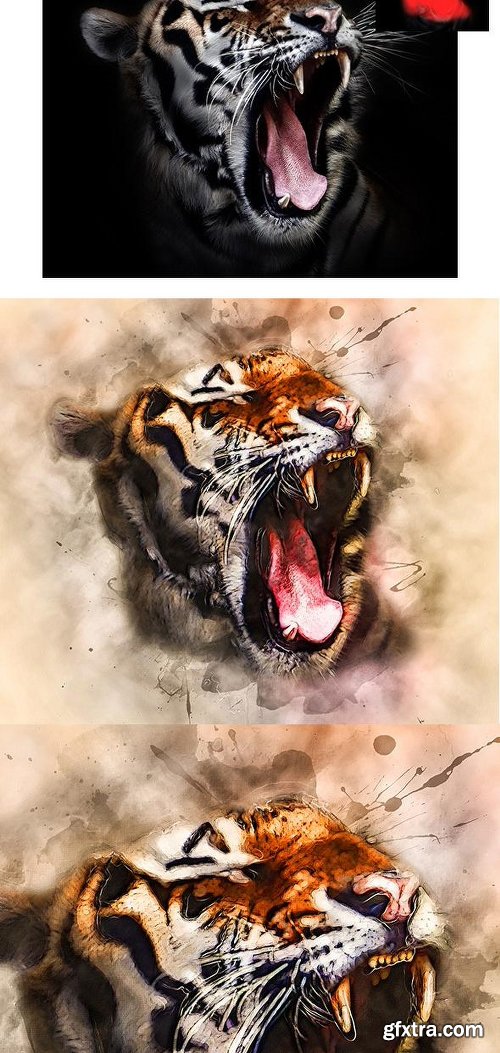
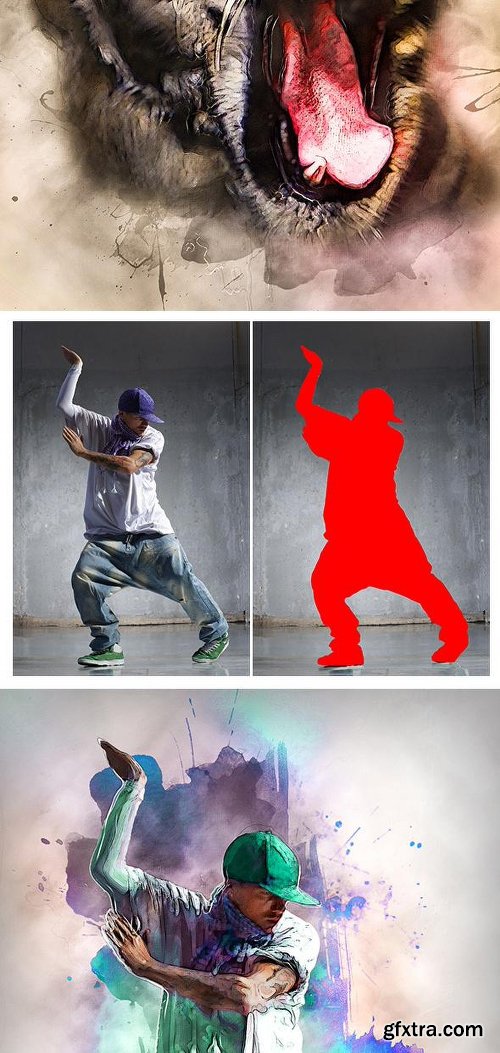


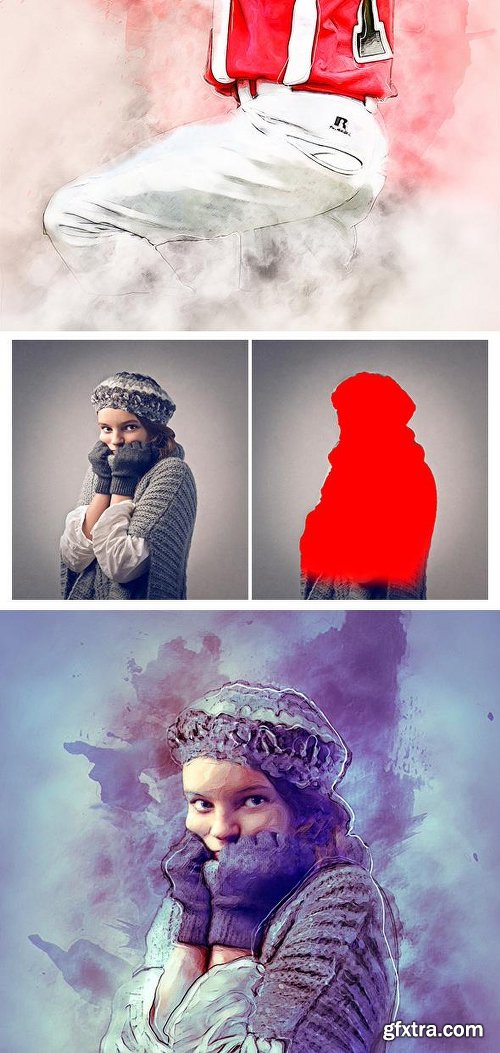
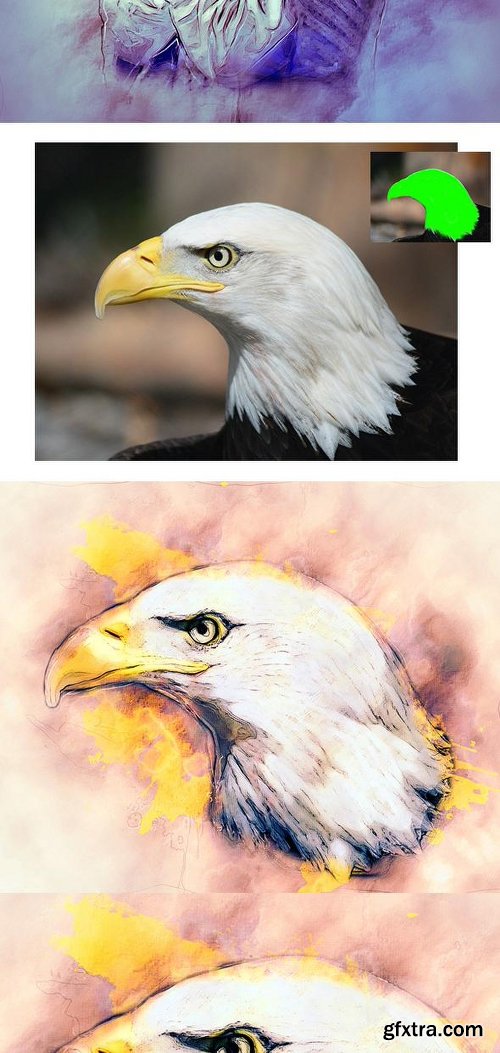
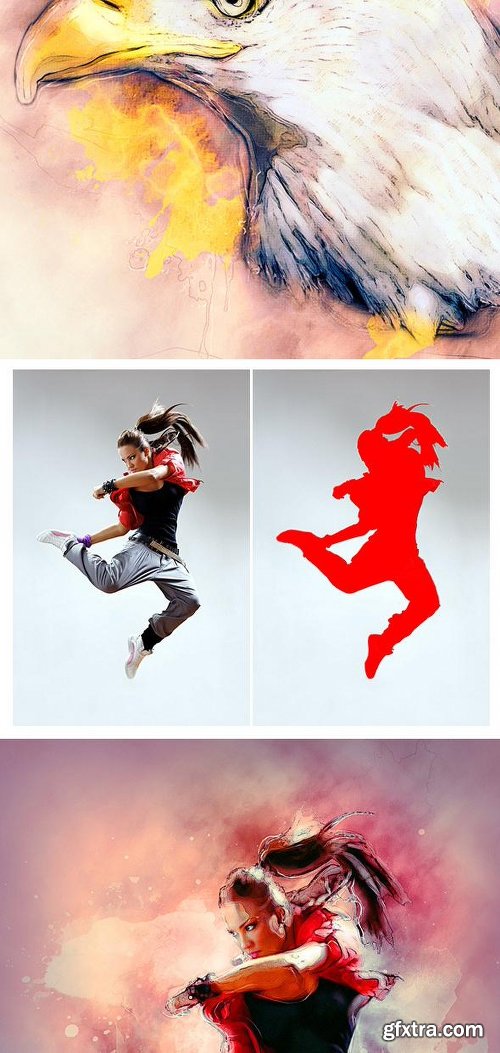

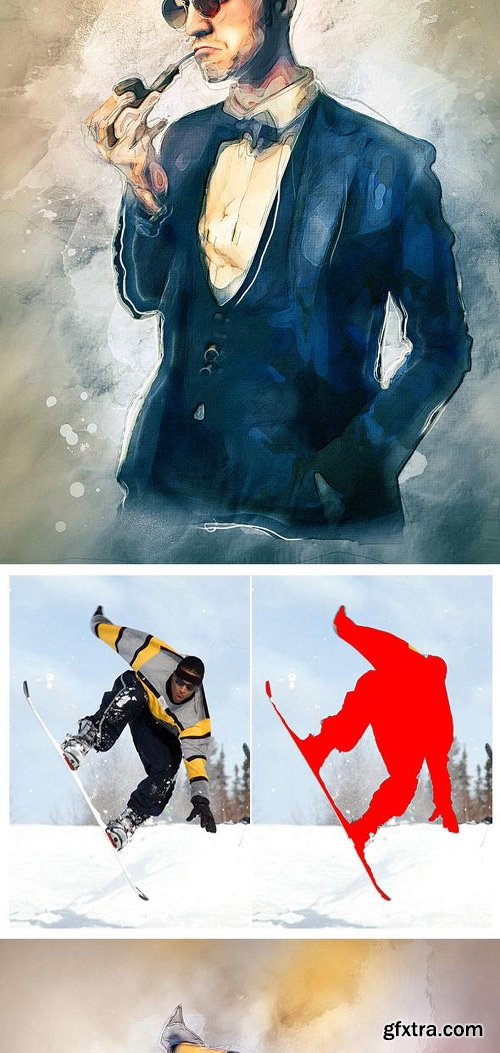
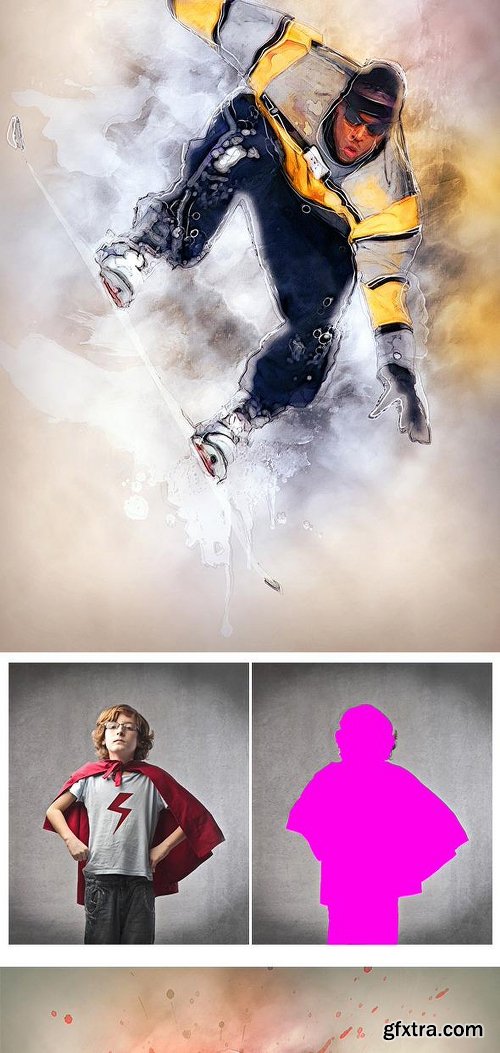
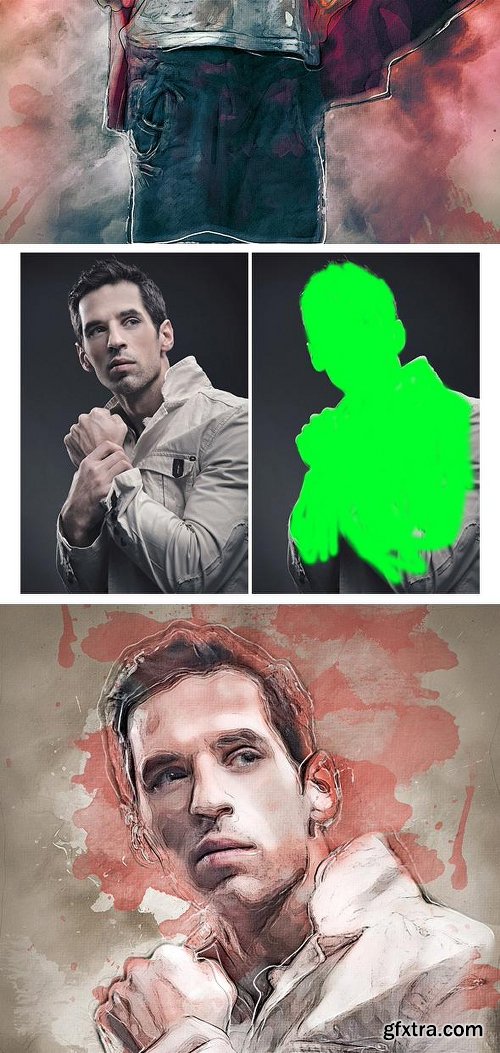
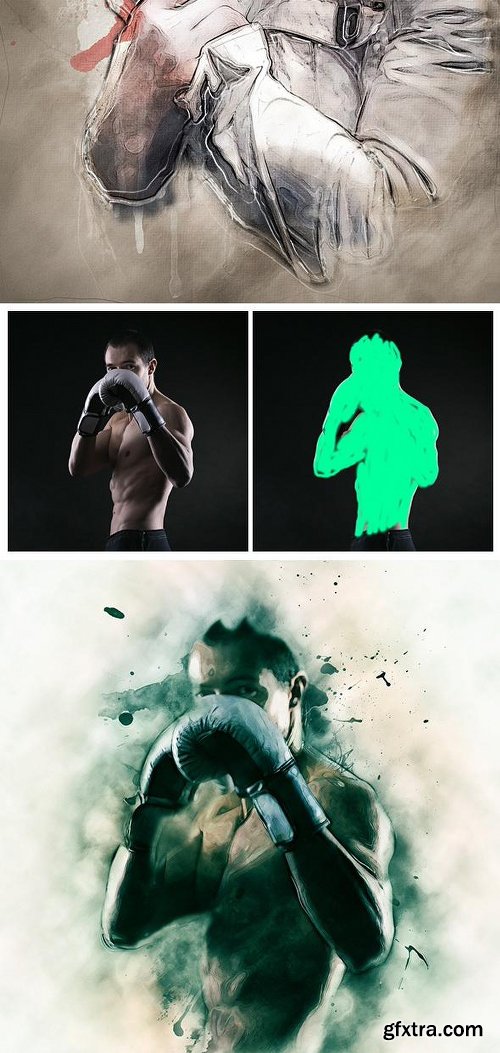

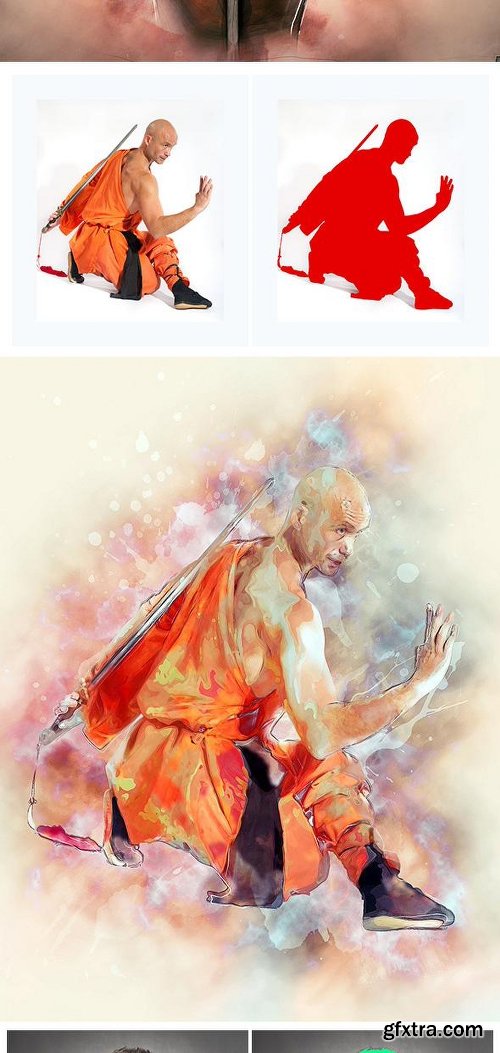

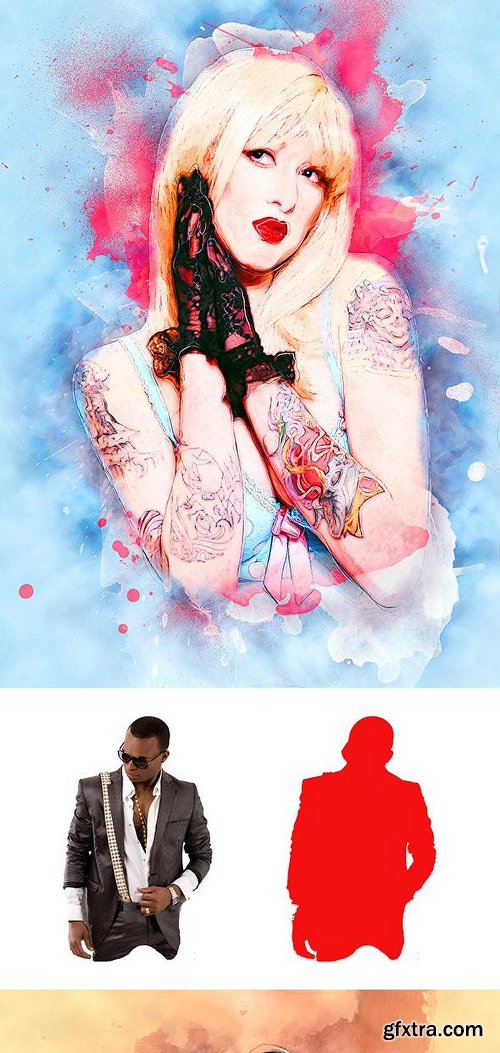
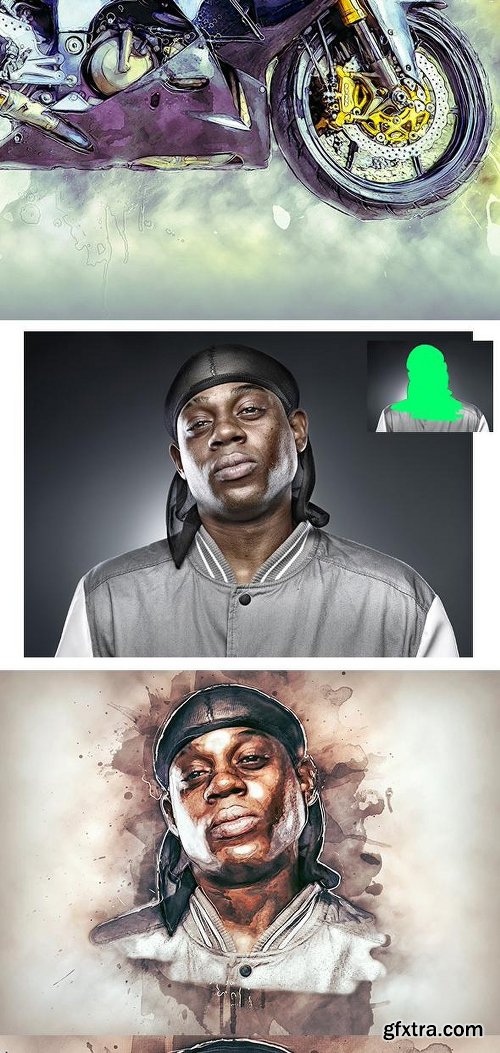
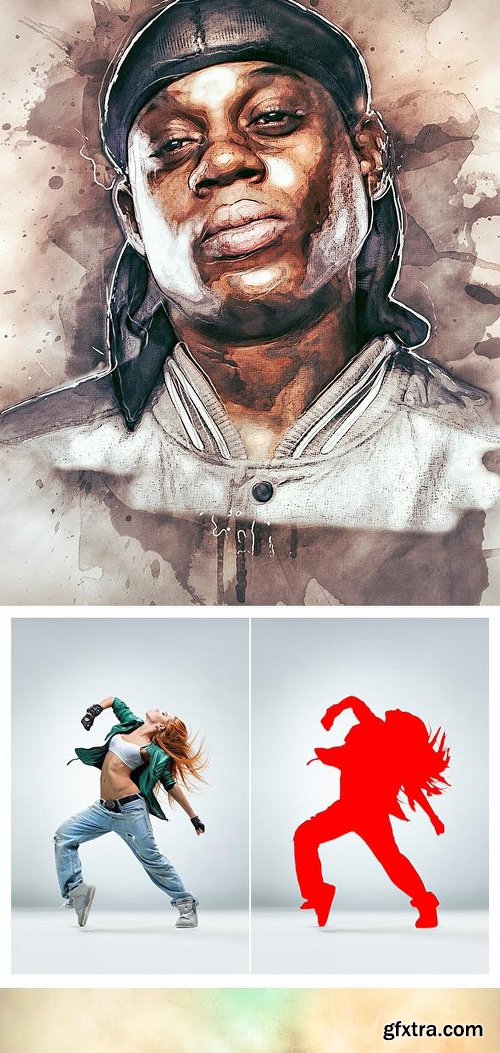
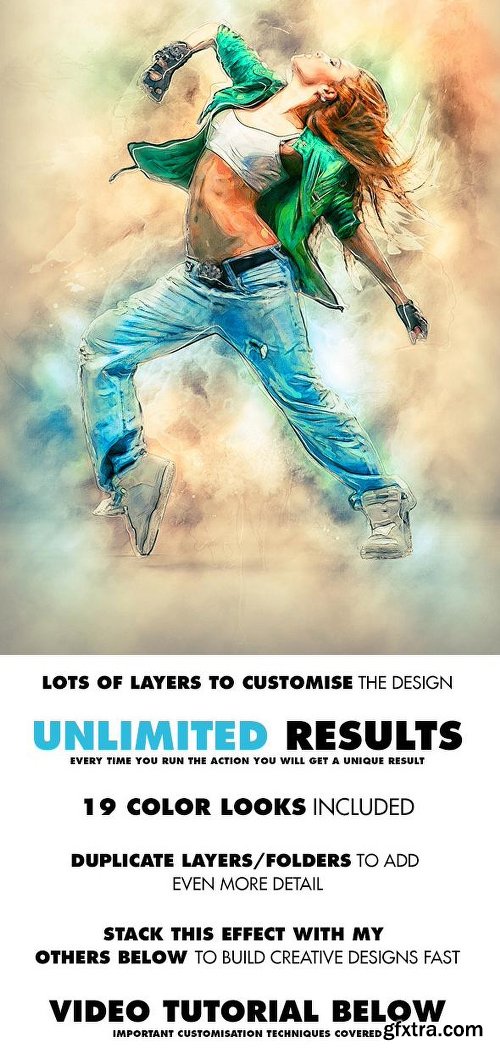
GraphicRiver ModernArt 3 Photoshop Action 10936886
Transparent PNG, Photoshop ATN | Works With PSD | Minimum Adobe CS Version: CS3 | 37 Mb
Transparent PNG, Photoshop ATN | Works With PSD | Minimum Adobe CS Version: CS3 | 37 Mb
https://graphicriver.net/item/modernart-3-photoshop-action/10936886
ModernArt 3 Photoshop Action
Create this highly detailed effect from your photos with little effort at all. Each time you run the action you get a unique result! Make sure to watch the customisation tutorial on how to get the most out of this effect. The video tutorial is very important for those wanting to use the action on people as subjects.
The action has been tested and working on Photoshop CS3,CS4,CS5,CS6,CC+
The action will ONLY WORK IN THE ENGLISH VERSION OF PHOTOSHOP .
Related Posts
Top Rated News
- Sean Archer
- AwTeaches
- Learn Squared
- PhotoWhoa
- Houdini-Course
- Photigy
- August Dering Photography
- StudioGuti
- Creatoom
- Creature Art Teacher
- Creator Foundry
- Patreon Collections
- Udemy - Turkce
- BigFilms
- Jerry Ghionis
- ACIDBITE
- BigMediumSmall
- Boom Library
- Globe Plants
- Unleashed Education
- The School of Photography
- Visual Education
- LeartesStudios - Cosmos
- All Veer Fancy Collection!
- All OJO Images
- All ZZVe Vectors




