The action set for real estate photographers! These 11 Photoshop actions can fix wide angle photos, improve white walls, add blue/twilight skies, and more. Features Photoshop Actions Volume Deformation - Many interior real estate photos can only be captured with wide angle lens. Unfortunately, this can cause distortions that can make TVs, fireplaces, tables, etc. look too long. With Volume Deformation, you can correct these issues without resorting to expensive 3rd party software. Improve White Walls - Lighting can cause color casts on white walls. This action restores the neutral color on white walls and ceilings. Neutralize Colors - Improve the look of stainless steel appliances, countertops, and any neutral-color objects by removing color cast. Blue Skies - Make any photo look like it was shot on a sunny day! This action turns overexposed or cloudy skies into beautiful blue skies. On photos that already have blue skies, it can deepen the color similar to what a polarizing filter does. Enhance Foliage - This action makes grass, trees, and other foliage more vivid without affecting other colors. Twilight - Turn night photos into twilight photos or use this action to enhance the intensity of your already-twilight photos. Increase Edge Contrast - Edge contrast can dramatically improve any real estate photo - especially if you any in-camera HDR feature. ► See a Video Preview! http://www.sparklestock.com/previews/real-estate-photo-retoucher.html
Top Rated News
- Sean Archer
- AwTeaches
- Learn Squared
- PhotoWhoa
- Houdini-Course
- Photigy
- August Dering Photography
- StudioGuti
- Creatoom
- Creature Art Teacher
- Creator Foundry
- Patreon Collections
- Udemy - Turkce
- BigFilms
- Jerry Ghionis
- ACIDBITE
- BigMediumSmall
- Boom Library
- Globe Plants
- Unleashed Education
- The School of Photography
- Visual Education
- LeartesStudios - Cosmos
- All Veer Fancy Collection!
- All OJO Images
- All ZZVe Vectors




