
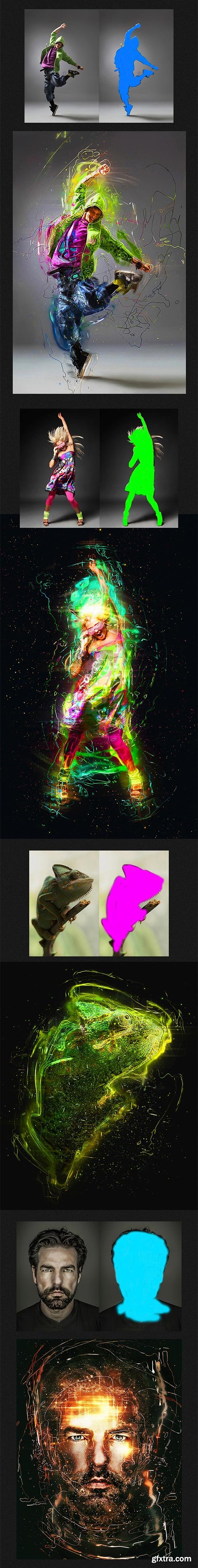
Photoshop ATN Files | CS3+ | 20 KB
Watch the video above for a demonstration of the action and a customization tutorial! Create high detailed professional designs from your photos! You simply load up your photo, brush where you want the effect to appear and hit play on the action. You then have complete layer control – duplicate elements, rotate,scale them to build an even more detailed design. The action has been tested and working on Photoshop (English version only) CS3,CS4,CS5,CS6,CC. The action will only work on the English version of Photoshop Photo credit: https://www.flickr.com/photos/gfreeman23/13958653933/ If you need assistance with this action or any others, please visit the support pagehere. This page covers FAQ, general knowledge about the actions and ways you could make money with them, For the best results, it is recommended to use high resolution photos in the range of1500px – 3500px. The optimal range is from 2500px – 3500px. The detail and clarity in the effects generated by the actions reduce the smaller your photo is. If you own multiple actions, have you thought about stacking the effects to build even more advanced designs? Below there are over 40 actions to choose from – this is where you can get really creative!


HyperFuze Photoshop Action
Tips & Support
The Best Results
Combine actions
How do I combine actions?
Top Rated News
- Sean Archer
- AwTeaches
- Learn Squared
- PhotoWhoa
- Houdini-Course
- Photigy
- August Dering Photography
- StudioGuti
- Creatoom
- Creature Art Teacher
- Creator Foundry
- Patreon Collections
- Udemy - Turkce
- BigFilms
- Jerry Ghionis
- ACIDBITE
- BigMediumSmall
- Boom Library
- Globe Plants
- Unleashed Education
- The School of Photography
- Visual Education
- LeartesStudios - Cosmos
- All Veer Fancy Collection!
- All OJO Images
- All ZZVe Vectors





