Categories: PhotoShop » Actions *.ATN
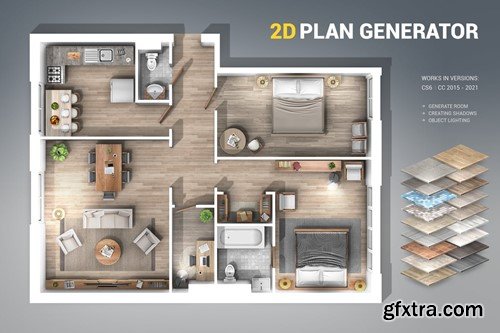
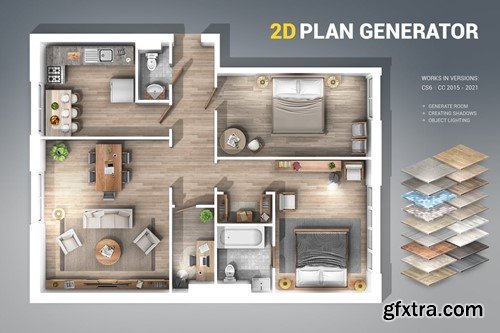





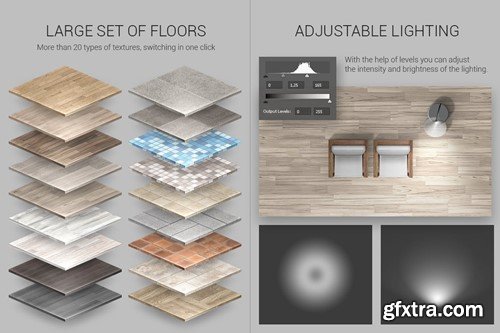
2D Plan Generator Photoshop Action
1 ATN File. (action). 1 ABR File (brushes). 1 PAT file (patterns). 1 GRD File (gradients). 1 ASL File (styles). 1 Help Files. Non-destructive action. Well Arranged Layers. Layers Are Adjustable. Works in the following versions: CS6, CC+ (2015-2018) Works only on the English version of the Photoshop For the correct operation of the action, a special PSD file is attached, with the required size and required layers. YouTube Tutorial - https://youtu.be/ggd-9tbWB_4
Related Posts
Top Rated News
- Sean Archer
- AwTeaches
- Learn Squared
- PhotoWhoa
- Houdini-Course
- Photigy
- August Dering Photography
- StudioGuti
- Creatoom
- Creature Art Teacher
- Creator Foundry
- Patreon Collections
- Udemy - Turkce
- BigFilms
- Jerry Ghionis
- ACIDBITE
- BigMediumSmall
- Boom Library
- Globe Plants
- Unleashed Education
- The School of Photography
- Visual Education
- LeartesStudios - Cosmos
- All Veer Fancy Collection!
- All OJO Images
- All ZZVe Vectors




