






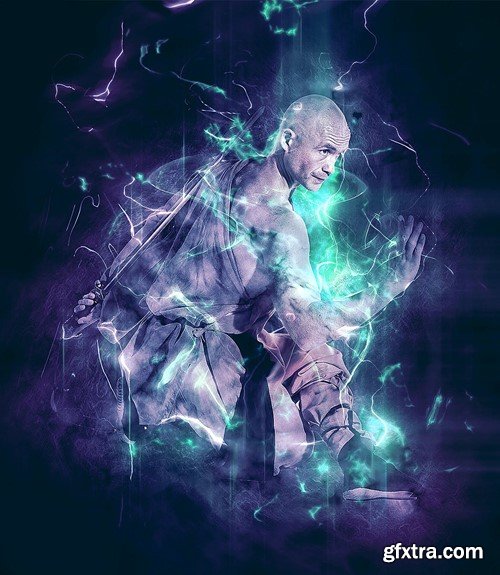

ABR ATN
Fury Photoshop Action How does the Fury Photoshop Action work? You simply brush over your photo where you want to apply the effect and play the Action! The video tutorial link is included in the 'Readme.txt' file in the download. The video tutorial covers how to setup your Photoshop file as well as in-depth effect customisation techniques. The action has been tested and working on Photoshop CS4,CS5,CS6,CC,CC 2015.5+ The action will ONLY WORK IN THE ENGLISH VERSION OF PHOTOSHOP . For instructions on how to revert your Photoshop to English to run the Action and the revert back to your native language, visit the link provided in the readme file included in the download. If you are having difficulties with the Action, first ensure you have watched the video tutorial. If you are still stuck, please visit the support page link included in the readme file in the download.
Top Rated News
- Sean Archer
- AwTeaches
- Learn Squared
- PhotoWhoa
- Houdini-Course
- Photigy
- August Dering Photography
- StudioGuti
- Creatoom
- Creature Art Teacher
- Creator Foundry
- Patreon Collections
- Udemy - Turkce
- BigFilms
- Jerry Ghionis
- ACIDBITE
- BigMediumSmall
- Boom Library
- Globe Plants
- Unleashed Education
- The School of Photography
- Visual Education
- LeartesStudios - Cosmos
- All Veer Fancy Collection!
- All OJO Images
- All ZZVe Vectors




