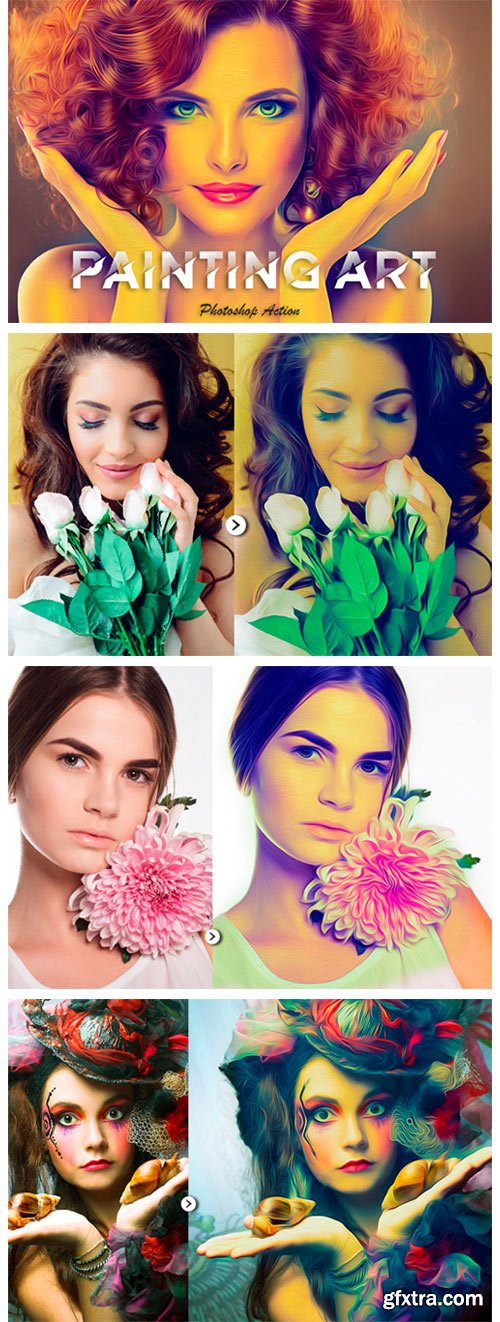
Painting Art Photoshop Action 5552946
Create amazing painting effect with multiple background and color menu This action is tested on Photoshop **CS5.5,CS6,CC**.You don,t need any skills on Photoshop.Help file included in pdf format. just brush over the image for Focus area and create amazing and stunning Painting effect.
**Functionality and Tricks** – Fully Editable & Customizable Layer,You can change any layer effects and Adjustment – Make sure to check your supported Photoshop version – avoid using too small or too large,too dark & too light photos,It will automatically convert your low resolution images into high resolution(3000px) Images – You can use this action from CS3 to CC2020.you may try older version but its not recommended and not tested. – This action will only work in English version of Photoshop,**Change Photoshop Language** – Works with JPG,TIFF,PNG,PSD,DNG images – This Action included .atn file make sure to install them before playing the action ———— **Here is How to use this Painting Maker Action** – 1.Open an image on Photoshop – 2.brush over the images for focus area – 3.Play the action and done
Top Rated News
- Sean Archer
- AwTeaches
- Learn Squared
- PhotoWhoa
- Houdini-Course
- Photigy
- August Dering Photography
- StudioGuti
- Creatoom
- Creature Art Teacher
- Creator Foundry
- Patreon Collections
- Udemy - Turkce
- BigFilms
- Jerry Ghionis
- ACIDBITE
- BigMediumSmall
- Boom Library
- Globe Plants
- Unleashed Education
- The School of Photography
- Visual Education
- LeartesStudios - Cosmos
- All Veer Fancy Collection!
- All OJO Images
- All ZZVe Vectors




