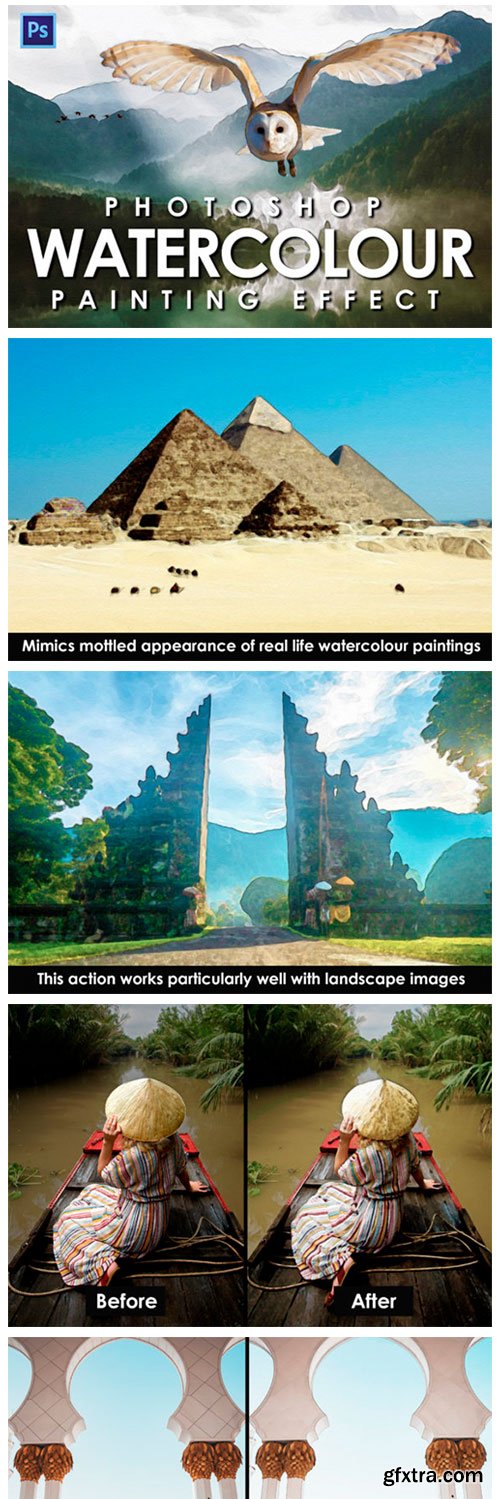
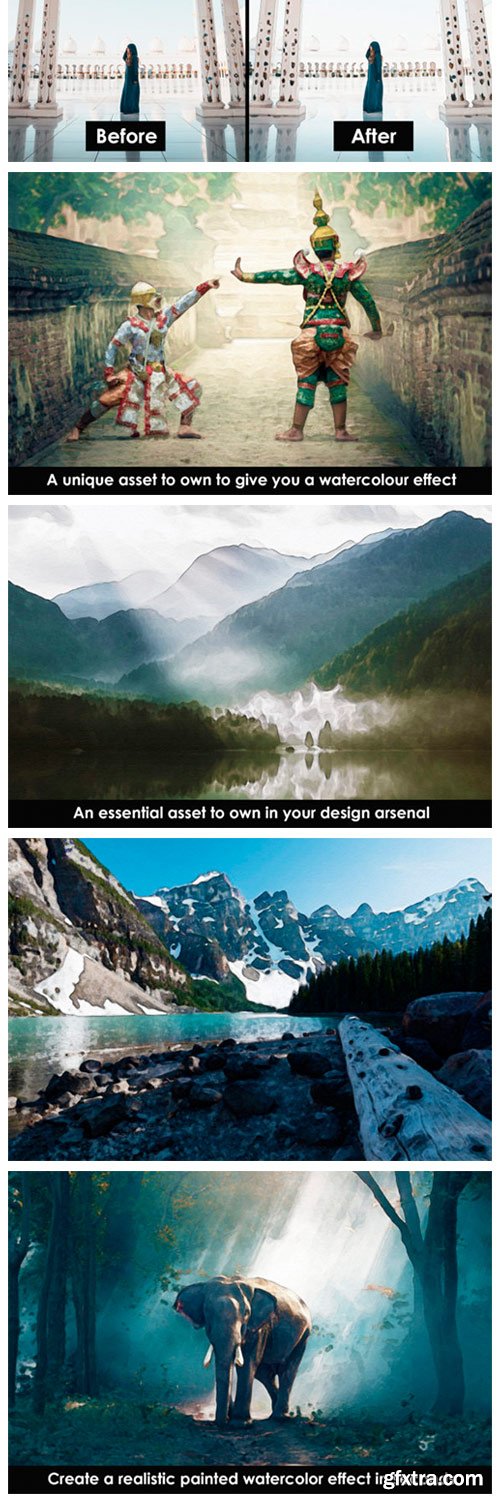
Watercolour Photoshop Action 2362177
Turn any image into a watercolour painting. This effect replicates the mottled appearance of real-life watercolour paintings. This technique works particularly well with landscape images, which are also a popular subject for real-life watercolour paintings. This action will allow you to create the outlines, colours, and shading of a watercolour painting automatically, without the need to trace, paint or draw by hand.
How to use action – Load the action into Photoshop – Go to the actions panel – Find the watercolour effect and hit play Voila! The final result is a watercolour effect with mottled textures, vibrant colours and defined shading. This Photoshop action works best with images at the standard size of 1920×1280 pixels.
Top Rated News
- Sean Archer
- AwTeaches
- Learn Squared
- PhotoWhoa
- Houdini-Course
- Photigy
- August Dering Photography
- StudioGuti
- Creatoom
- Creature Art Teacher
- Creator Foundry
- Patreon Collections
- Udemy - Turkce
- BigFilms
- Jerry Ghionis
- ACIDBITE
- BigMediumSmall
- Boom Library
- Globe Plants
- Unleashed Education
- The School of Photography
- Visual Education
- LeartesStudios - Cosmos
- All Veer Fancy Collection!
- All OJO Images
- All ZZVe Vectors




