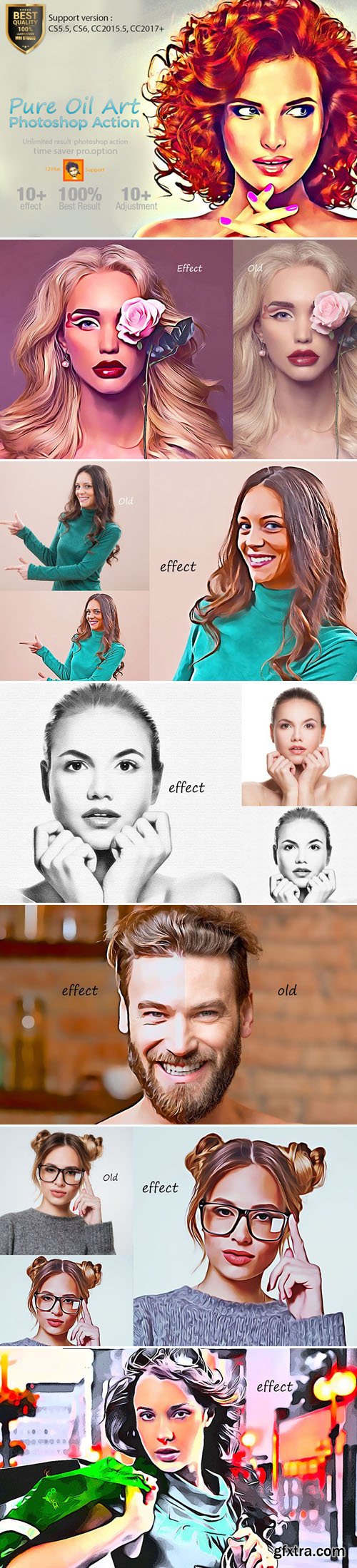
Pure Oil Art Actions for Photoshop
Photoshop ATN | CS5.5+ | 10+ Effect | 10+ Adjustment | 10 MB
Working Software Version :
CS6 AND CC2015.5 English Version.
Software support version :
CS5.5, CS6, CC 2015.5, CC2017, cc2018 English Version.
VersioN Include :
1.if you usage cs6 AND cs5.5 so please usage (CS6 Pure Oil Art Action)
2. if you usage cc2015.5 or CC2017 please usage (CC2015.5+ Pure Oil Art Action)
How to Apply Action:
-To open these action presets in Photoshop, simply double click on the .atn file.
-To have these presets loaded in your Photoshop actions panel by default, find the folder
entitled (actions) within your Photoshop folders, and drag and drop the .atn file in it.
-To use these actions, open up the Photoshop action menu (window- actions) and with a photo opened
and selected in the layers panel, select an action and click the play triangle.
Top Rated News
- Sean Archer
- AwTeaches
- Learn Squared
- PhotoWhoa
- Houdini-Course
- Photigy
- August Dering Photography
- StudioGuti
- Creatoom
- Creature Art Teacher
- Creator Foundry
- Patreon Collections
- Udemy - Turkce
- BigFilms
- Jerry Ghionis
- ACIDBITE
- BigMediumSmall
- Boom Library
- Globe Plants
- Unleashed Education
- The School of Photography
- Visual Education
- LeartesStudios - Cosmos
- All Veer Fancy Collection!
- All OJO Images
- All ZZVe Vectors




