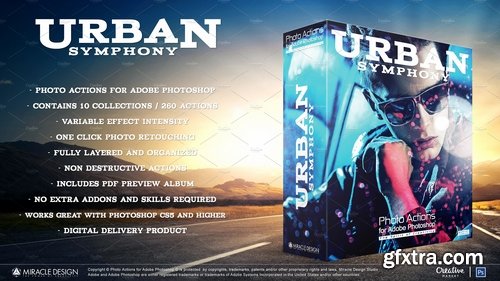


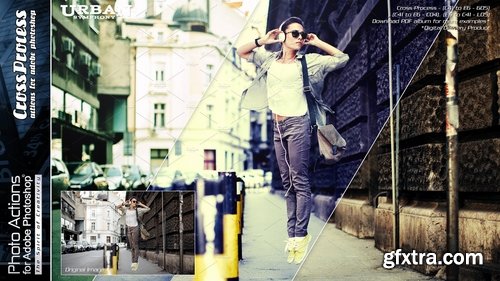






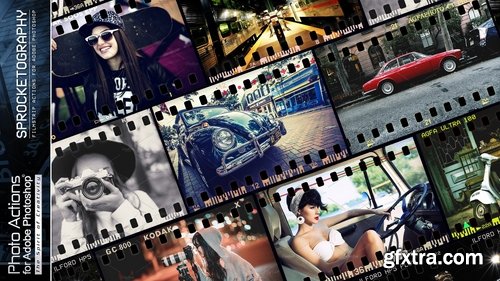


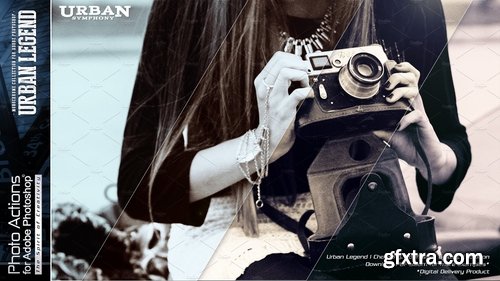

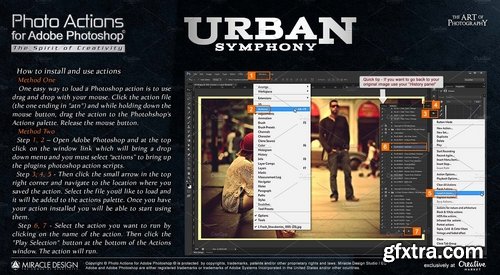
Photo Actions for Photoshop / Urban Symphony
Cities are truly amazing places. The dramatic collision of people and architecture gives each city a unique essence and existence. They are living breathing places that are simultaneously busy, lonely, awake, tired and alive. By their very nature, cities provide a varied and fascinating photography subject and this photoshop action set will help to get you excited about shooting your city.
Click to see PDF preview album- https://drive.google.com/file/d/0B_TzBuceZ6czUjhPNFBwczFfczQ/view
Get our 260 Urban Photo Actions designed with passion of photography!
Metropolitan / Workflow Collection
Urbanista
Sprocketography / Filmstrip Actions
Vintage Camera Light Leaks
Photo Framing Actions
Urban Vintage
Urban Legend / Monochrome Actions
Anaglyph 3D Actions
Cross Process Actions
Instagram Emulation Actions
Photoshop ATN | JPG Image | RAR 26,4 MB
The Urban Action set will tint and cross process mimicking the styles and techniques used by today's photographers. This set will recreate the look of expensive tilt-shift lenses and add amazing textures and tones to your images. The actions within the set load multiple layers allowing you to easily adjust the look of the photo after the action has run, delivering perfect results. Now you can easily add creative look to your urban photos. Our one-click actions make it easy to give your photos a variety of urban art looks. Metropolitan / Workflow Collection Workflow Actions Collection allows you to create your own photo style! You can create an unlimited number of custom combinations for your images. All actions are layerable, mix and match them to your taste! Urbanista / Portrait Actions If buildings are the bones and body of a city, then the people are its soul. The essence of a city or suburb can be found in the locals. Here's where the shoot from the hip tip really comes in handy. Including both buildings and people in a single shot can make a powerful and dynamic photograph.Shooting urban portraits is a great way to shake things up and break out of the passionless photography rut we sometimes find ourselves in. In this collection you will find great set of portrait actions, that will help you in your creativity! Urban Legend / Monochrome Actions Monochrome photography is photography where the image produced has a single hue, rather than recording the colours of the object that was photographed. Monochrome images are not direct renditions of their subjects, but are abstractions from reality, representing colours in shades of grey. Monochrome images may be produced by manipulating colour images using computer software like photoshop or lightroom, etc... Urban Vintage Retro and vintage style never go out of style. For photographers, creating vintage effects in pictures or photographs can be achieved in many ways. One is through the use of certain filters while others apply the vintage effect in Adobe Photoshop. The easiest way to do this in Photoshop is through Photo Actions! Cross Process Actions Cross processing is a technique that was originally developed for processing film images. By processing the film in the wrong type of chemicals, you could create a highly stylised image with drastically different colours and contrast. Cross processing effects can be simulated in Adobe Photoshop by a number of techniques involving the manipulation of contrast/brightness, hue/saturation and curves or just using Photo Actions with only one click! Typical of cross-process are images with high-contrast and with unusual saturation and color that were created using the technique called cross processing in which film intended for developing in slide chemistry (E-6) is processed in photographic negative chemistry (C-41), and vice versa. This technique can be employed with any film camera and can be somewhat mimicked with photo-editing software such as Photoshop. Instagram© Emulations Actions Instagram© is a social networking app made for sharing photos and videos from a smartphone. The app allows users to upload photos and videos to the service, which can be edited with various creative filters. Instagram offers 40 of photographic filters that users can apply to their images: Amaro, Brannan, Earlybird, Hefe, Hudson, Rise, etc... Now you can create Instagram© effects in Photoshop with easy! Anaglyph 3D Actions Anaglyph images are used to provide a stereoscopic 3D effect, when viewed with glasses where the two lenses are different (usually chromatically opposite) colors, such as red and cyan. Images are made up of two color layers, superimposed, but offset with respect to each other to produce a depth effect. Anaglyph images can use several possible color schemes. Under the principle of trichromacy, the three primary colors of red, green, and blue act as the filters, and ideally, if the colors are to be mixed, the two eyes should not both have any of those colors, or else ghosting occurs. Popular professional programs such as Adobe Photoshop provide the basic digital tools for processing of anaglyphs. Here you will find an amazing 3D action set for your inspired creativity! Sprocketography Actions A popular collage frame is the filmstrip. You do remember filmstrips, don't you? The medium used for recording pictures before digital cameras. Sprocket - holes are the little rectangular holes on top and bottom of a 35mm film. The little teeth of a film camera hook into these holes and thereby transport the film to the next frame. Sprocket-holes are unique to 35mm analogue photography. For a few years now, Lomographic cameras such as the Diana F+ and the Lubitel 166+ made use of this feature and enabled Lomographers to also expose the sprocket-holes. This results in an awesome and unique look to your images. Composing photos into a filmstrip collage is easier than you might think. It can be simulated with Photoshop. There are 36 different photoshop actions included in this set. Go create! Vintage Camera Light Leaks A light leak, commonly associated with Holga model cameras, is an area within a camera where light is able to seep, or "leak" in, causing the film to over-expose. A light leak is a hole or gap in the body of a camera where light is able to "leak" into the normally light-tight chamber, exposing the film or sensor with extra light. This light is diffuse, although parts within the camera may cast shadows or reflect it in a particular way. For most purposes this is considered a problem. Within the lomography movement it is seen as a positive effect, giving photos character. Light leaks in photography are becoming more and more popular. In fact, some people actually simulate such an effect during the editing process to create that retro vintage look to their photos. Camera light leaks can easily be simulated through photo editing software such as Adobe Photoshop. Tilt Shift Actions Tilt-shift photography refers to the use of camera movements on small- and medium-format cameras, and sometimes specifically refers to the use of tilt for selective focus, often for simulating a miniature scene. Sometimes the term is used when the shallow depth of field is simulated with digital post-processing. Tiilt-shift effect can be easy simulated with Photoshop. When choosing a photograph for the tilt-shift effect, bear in mind that you want to give the impression of a miniature model. Miniature models are usually viewed from above so try and choose a photo with an elevated viewpoint. Buildings, roads, traffic and railways are excellent choices but make sure there is a reasonable wide angle of view. Photo Framing Actions Display your photos in style with this great frame action set. There are 24 different actions for background frames with full control for complete customization of colors and border size. This Photoshop frame action set contains actions which can create a variety of frames and mats for your photographs, in colors of your choosing! Photoshop actions can help you improve your workflow and perform complex techniques with the push of a button. In this collection, you'll find the best Photoshop actions that you can use to speed up your graphics creation. Step by step instructions are included explaining how to apply content Mac OS X and Windows compatible Work great with Photoshop CS5- CS6, Photoshop CC / 2014-2018 These actions can't be used in Photoshop Elements We want you to be fully satisfied with every item that you purchase from Miracle Design. You are always welcome to send us your feedback and suggestions on how to improve our products. We will do the best we can to ensure you are totally satisfied with our service. We guarantee the items we sell are genuine and as described and seen on pictures.
Top Rated News
- Sean Archer
- AwTeaches
- Learn Squared
- PhotoWhoa
- Houdini-Course
- Photigy
- August Dering Photography
- StudioGuti
- Creatoom
- Creature Art Teacher
- Creator Foundry
- Patreon Collections
- Udemy - Turkce
- BigFilms
- Jerry Ghionis
- ACIDBITE
- BigMediumSmall
- Boom Library
- Globe Plants
- Unleashed Education
- The School of Photography
- Visual Education
- LeartesStudios - Cosmos
- All Veer Fancy Collection!
- All OJO Images
- All ZZVe Vectors




