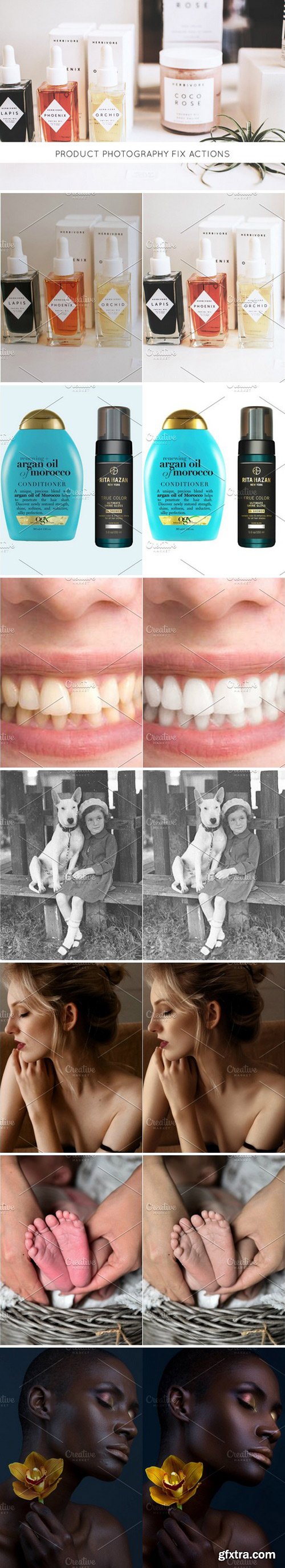
30 Professional fix photos Photoshop Actions:
Our retouching actions help you with mistakes, wrong colors, imperfect skin or noise in your photos. In the end, your photos will look more professional. You will need to do some adjusting of the opacity of the layer to get each action just right for your specific image.
Package includes:
- Frequency separation
- Fix redness action
- Enhance iris action
- Color cheek action
- Color lips action
- Enhance lips action
- Color iris action
- White eyes action
- White teeth action
- Desaturation action
- White color action
- Details low action
- Details high action
- Contrast action
- Warming filter action
- Cooling filter action
- Fix redness action
- Soften lips action
- Brightness action
- Remove color cast action
- White products action
- Reduce noise action
- Shadow action
- Light action
- Skin color 1 action
- Skin color 2 action
- Correct light action
- Correct shadow action
- Sharpen action
- Vibrance action
- Dust scratches action
Related Posts
Information
Members of Guests cannot leave comments.
Top Rated News
- Sean Archer
- AwTeaches
- Learn Squared
- PhotoWhoa
- Houdini-Course
- Photigy
- August Dering Photography
- StudioGuti
- Creatoom
- Creature Art Teacher
- Creator Foundry
- Patreon Collections
- Udemy - Turkce
- BigFilms
- Jerry Ghionis
- ACIDBITE
- BigMediumSmall
- Boom Library
- Globe Plants
- Unleashed Education
- The School of Photography
- Visual Education
- LeartesStudios - Cosmos
- All Veer Fancy Collection!
- All OJO Images
- All ZZVe Vectors




