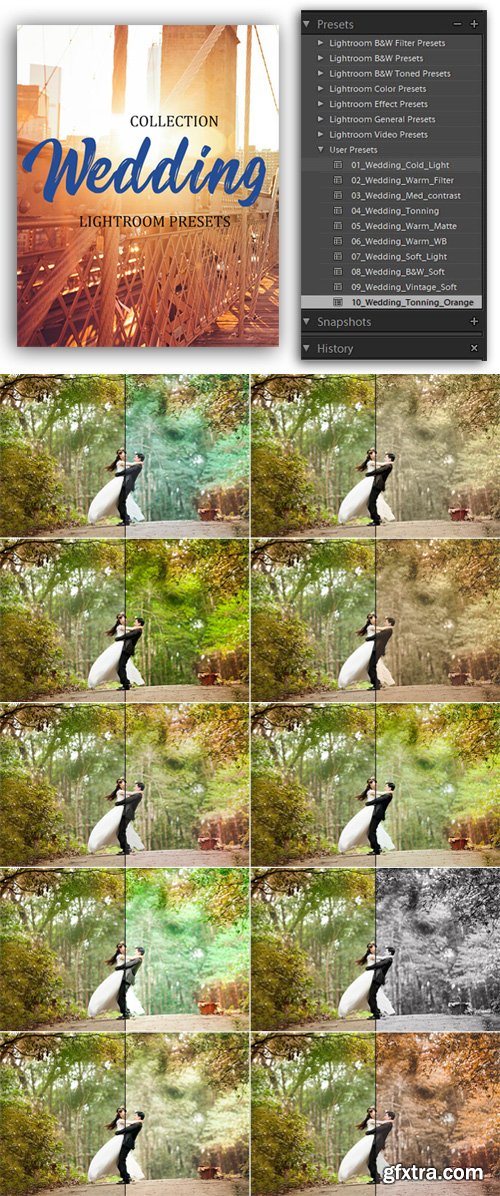
10 Wedding Photography Lightroom Presets
10 *.lrtemplate | 9 MB
Lightroom preset #1: Cold night
Lightroom preset #2: Warm filter
Lightroom preset #3:Medium Contrast
Lightroom preset #4: Toning
Lightroom preset #5: Warm matte
Lightroom preset #6: Warm White balance
Lightroom preset #7: Soft light
Lightroom preset #8: B & W photos
Lightroom preset #9: Vintage Soft
Lightroom preset #10: Toning orange
Instructions:
After you download the presets, extract the files in the following location:
If you are on a Mac:
Macintosh HDUsers<username>LibraryApplication SupportAdobeLightroomDevelop Presets
If you are on Windows:
Computer[C:]Users<username>AppDataRoamingAdobeLightroomDevelop Presets
Then restart Lightroom and if you go to the Develop module and open the Presets panel on the left you should now have 10 new Lightroom presets.
Top Rated News
- Sean Archer
- AwTeaches
- Learn Squared
- PhotoWhoa
- Houdini-Course
- Photigy
- August Dering Photography
- StudioGuti
- Creatoom
- Creature Art Teacher
- Creator Foundry
- Patreon Collections
- Udemy - Turkce
- BigFilms
- Jerry Ghionis
- ACIDBITE
- BigMediumSmall
- Boom Library
- Globe Plants
- Unleashed Education
- The School of Photography
- Visual Education
- LeartesStudios - Cosmos
- All Veer Fancy Collection!
- All OJO Images
- All ZZVe Vectors




