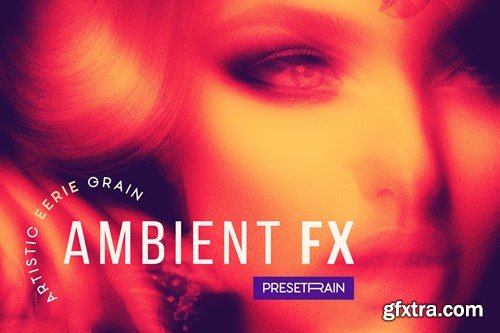
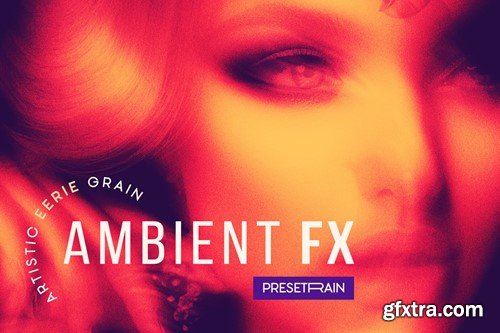
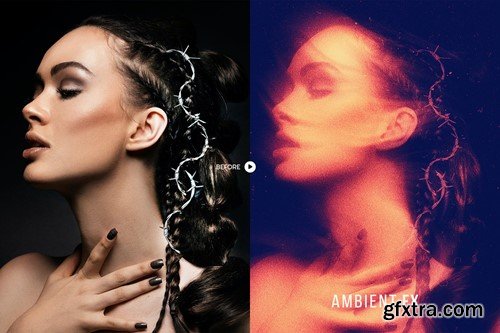
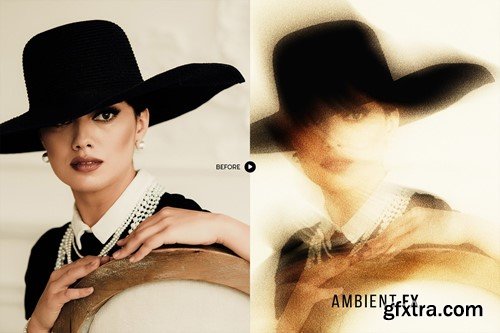
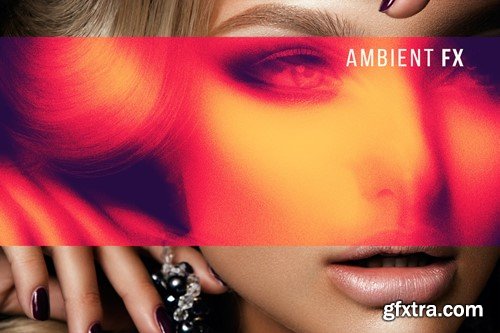

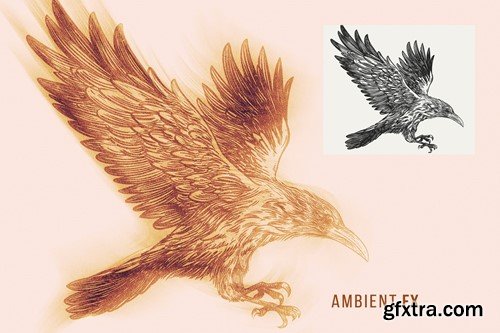
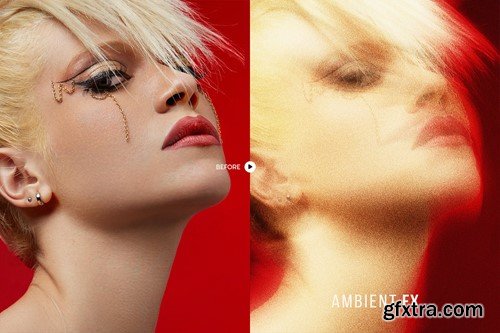
Enhance your photos and illustrations with our Ambient FX: Motion Blur & Grain Effect. Adjustable Motion Blur: Smooth, realistic motion blur effects that can be fine-tuned to match the mood of any photo or illustration, perfect for action shots or artistic expression. Ideal for photographers, illustrators, and graphic designers (to create atmospheric web backgrounds or image blocks, for example), Ambient FX brings movement and mood to every project. KEY FEATURES: Please note: preview images are for demonstration purposes only and not included in this item.
This premium Adobe Photoshop PSD template offers an easy-to-use layered file with customizable motion blur and grain settings, adding depth, dynamism, and a refined cinematic quality to your visuals. Designed for creatives who want to inject energy and atmosphere into their digital images.
Customizable Grain and Dust overlays: Add a subtle or intense grain texture to create an edgy, atmospheric look.
Non-Destructive Layers: Each effect is layered for easy adjustments without altering the original image quality.
User-Friendly Controls: Instantly apply effects or modify settings for quick results without extensive Photoshop knowledge. Just place your image on a smart object layer and adjust the settings and layers opacity.
Top Rated News
- Sean Archer
- AwTeaches
- Learn Squared
- PhotoWhoa
- Houdini-Course
- Photigy
- August Dering Photography
- StudioGuti
- Creatoom
- Creature Art Teacher
- Creator Foundry
- Patreon Collections
- Udemy - Turkce
- BigFilms
- Jerry Ghionis
- ACIDBITE
- BigMediumSmall
- Boom Library
- Globe Plants
- Unleashed Education
- The School of Photography
- Visual Education
- LeartesStudios - Cosmos
- All Veer Fancy Collection!
- All OJO Images
- All ZZVe Vectors




